Create effective marketing emails

“Nutshell is super user-friendly and intuitive

“I would highly recommend Nutshell

“Easy to use and... wait for it ... 100% buy in!

“Nutshell is both simple and powerful
Email marketing is a digital marketing strategy that entails sending targeted marketing emails to a selected group of subscribers or customers. The primary goals of email marketing are to foster relationships, share information about products or services, and encourage engagement.
Effective marketing emails prioritize clarity, personalization, and a single call-to-action, helping B2B teams drive higher engagement and conversions.
Segmenting audiences and using drip sequences tailored to each stage of the buyer journey ensures timely, relevant communication that nurtures leads and accelerates sales.
Consistently measuring key metrics like open, click-through, and unsubscribe rates enables B2B marketers to refine email strategy and improve ROI over time.
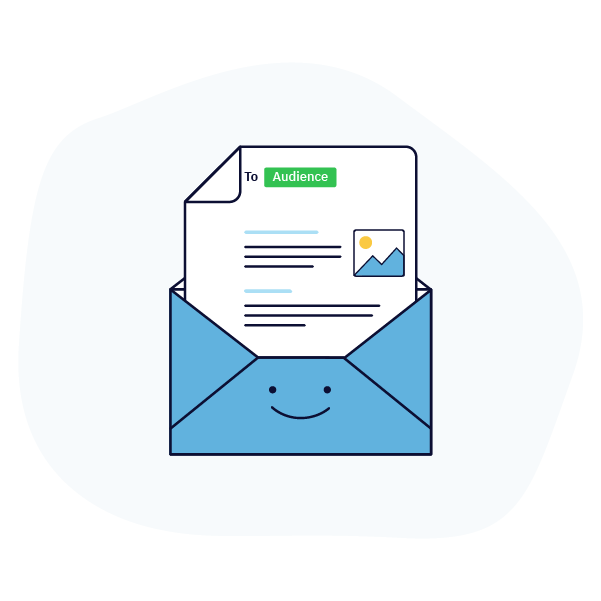


Take our guided tour to explore Nutshell’s incredible features!

Table of Contents
Email marketing is the dominant channel for marketing communications when measured by ROI, reach, and volume, and the gap continues to widen. Don’t get left behind.
Before sending marketing emails was commonplace, marketers used advertisements, fliers, coupons, and other distributed promotions in order to build their audience and reach potential customers. Basically, every lead generation strategy, from events to discounts, was just considered “marketing.”
When the internet’s popularity soared during the dotcom era, marketers adapted these practices for electronic purposes, and email marketing became “the next big thing.” This also led to more distinction between various marketing avenues, such as commercial advertising, social media marketing, and search engine optimization.
Like all of us, the internet got smarter and better with age 😉, making it easy for marketers to send aesthetically-pleasing HTML emails en masse. Through innovative software, contacts and their behaviors can be tracked and segmented, dramatically boosting the effectiveness of a well-executed email marketing strategy.
If you’re wondering how to write marketing emails and create your own email marketing campaigns, you’re in the right place. This guide covers everything you need to know to maximize the success of your email marketing.
Not a Nutshell user yet? Speak to our expert team to find out how Nutshell can boost your email marketing success. Or sign up for a 30-minute demo and product tour to see Nutshell in action.
Email marketing is a digital marketing strategy that entails sending targeted marketing emails to a selected group of subscribers or customers.
In 2025, email remains the dominant marketing channel by ROI, with 81% of small-to-medium businesses relying on it as their primary acquisition channel. With nearly 4.5 billion email users worldwide and 88% of professionals checking email multiple times daily, email delivers reach, engagement, and measurable results that continue to outperform other marketing channels.
The primary goals of email marketing are to foster relationships, share information about products or services, and encourage engagement—all while generating an average $36 return for every $1 spent.
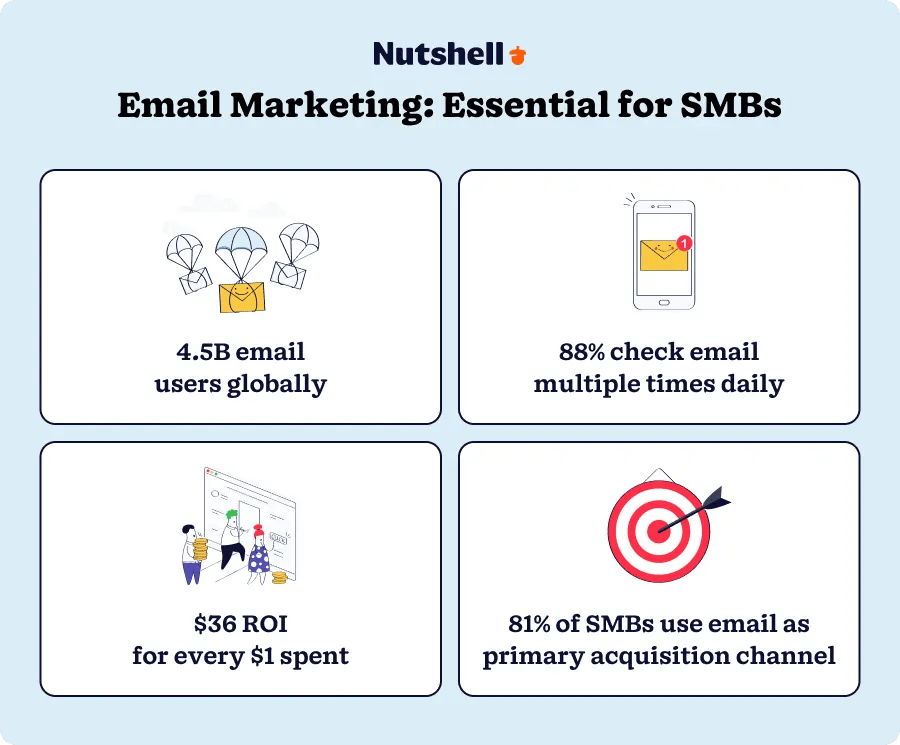
The audiences and content will vary based on context, but the ultimate directive of email marketing remains the same:
Consider that, with the press of a button, an email marketer with a healthy audience can get their message in front of tens of thousands of people at once, every single time.
Ben Goldstein,
Former Head of Content and Communications at Nutshell
Marketing emails and sales emails are similar and are thus easy to mix up. They’re both sent using similar tools, mapped to a larger sequence or campaign, and can even serve similar purposes, like winning back lost leads.
A sales email, however, is designed to have the feeling of a one-to-one message between a salesperson and the recipient.
Although they may be sent en masse, and they may be one automated email within a much larger sequence, a sales email’s primary purpose is to build a rapport with the recipient.
This can be done in many creative ways, and sales emails take many different forms. It’s not always “click here to buy now.” In fact, it almost never is.
Some clever ways salespeople use sales emails to build rapport:
Although these are far from sales pitches, they serve the purpose of building one-to-one relationships or understanding the prospect’s needs for the sake of qualifying or disqualifying.
Check out this additional resource:
Marketing emails are more diverse. The official sender can range from the CEO, the Editor-in-Chief, an Events Coordinator, etc., but they always represent a broadcast from the brand itself.
Marketing emails can also map to various tactical goals, like landing attendees for an event, driving blog traffic, promoting a content download, and more. At the risk of oversimplifying, these initiatives typically trace back to lead generation at the end of the day.
The difference between sales emails and marketing emails: Sales emails represent one-on-one interactions between a salesperson and the recipient and serve to build rapport, whereas marketing emails represent a broadcast from anyone who speaks for the brand itself and can serve various tactical purposes.
The end goal of email marketing is to create conversations with actual human beings.
There are many different ways you can reach a lead, prospect, or a new customer in their inbox. Here are the 18 most common types of emails in email marketing to incorporate into your email strategy.
| Email Type | Best For | Primary Goal |
| Welcome email | New subscribers | Build brand familiarity and set engagement expectations |
| New content announcement | Newsletter subscribers and prospects | Drive traffic to new resources and showcase expertise |
| Event invitation | Target audience and prospects | Generate event registrations and build community |
| Email newsletter | Existing subscribers and customers | Maintain engagement, provide value, and stay top-of-mind |
| Product update email | Existing customers | Keep customers informed about new features and improvements |
| Referral email | Existing customers and advocates | Encourage customers to bring in new business |
| Dedicated send email | Segmented audiences with specific interest | Deliver targeted message to relevant subscribers only |
| Co-marketing email | Joint audience from a partner company | Leverage partnership to reach new audience segments |
| Seasonal campaign | Entire subscriber list | Drive sales during holidays and seasonal events |
| Post-purchase/ Confirmation email | Recent buyers | Confirm order receipt and provide transaction details |
| Form submission/ Thank you email | Users who have submitted a form on your site | Confirm submission and deliver promised resources |
| Cart abandonment email | Users with abandoned shopping carts | Recover lost sales with reminders and incentives |
| Re-engagement campaign | Inactive subscribers | Win back dormant contacts with fresh value proposition |
| Lead nurturing campaign | Prospects in the awareness and consideration stages | Educate prospects and move them through the buyer journey |
| Connect via social campaign | Existing audience | Grow social media following and cross-channel presence |
| Post-purchase drip campaign | Recent customers | Build loyalty, gather feedback, and encourage reviews |
| Feedback request email | Customers or recent email openers | Gather valuable insights to improve products/services |
| Company anniversary email | All contacts or customer segment | Celebrate milestones, build loyalty, and generate sales |
It’s always a good feeling to gain a subscribee—Someone out there in the universe who wants to know more about your product or services. Sending a welcome email to that person is a way for your organization to introduce itself. Doing so will either educate them about your brand, allow them to learn more about your products, or simply build some familiarity with a new fan.
Here’s your chance to get to know them a little better, too. You can ask them some questions about themselves, like their birthday or location, and even ask that they select preferences for how often they’d like to hear from you to help you tailor their experience.
No matter how you package it, just make sure to avoid making a bad first impression.
When your business has something fresh and exciting to share, do so in a new content announcement email.
Whether it be a new product, feature, sale, coupon, webinar, conference, eBook, or any other type of update, be sure to spread the news. This type of email marketing describes and promotes your offer with call-to-action (CTA) links, sending customers to a targeted landing page where they can learn more.
Make the actual content of the email brief with the CTA large and visible so it can’t be missed.
When your organization is about to host something exciting, like a conference or webinar, you need to be sure that your subscribers get a chance to RSVP yes. This is what makes an event invitation one of the crucial types of emails in email marketing.
With an event invitation email, you’ll want to get readers excited about registering for your new event, so be sure to highlight what makes this one so exciting and different from all the rest.
It goes without saying that the invitation email should also include any important details about the event, like the date, time, price, and agenda. Include a form for them to fill out so you can gather information about your attendees.
Businesses of all shapes, sizes, and industries send out newsletters to their customers so they can stay top of mind. Newsletters were actually the most popular type of email marketing campaign sent in 2023.
Whether you’re using this type of marketing email to send out new content from your blog or share general news about your company, it can be a great touchpoint with your subscribers as you nurture them for the long haul.
Keep the format simple and relatively the same each time you send your newsletter, so your readers can get accustomed to what to expect every time one enters their inbox. And don’t forget an eye-catching subject line and personalization to entice them to read more.
Depending on your organization and the products you sell, there may come a time when you need to send your customers an update. It’s a common use of email marketing—product awareness and promotions were the number one objective of email marketing campaigns in 2024.
A product update email can be a tricky one to send because customers don’t necessarily find them to be interesting or attention-grabbing. Because of this, make them short, scannable, and straightforward. List out the basic details to keep customers up to date on any changes to features or functionality of your product.
If tons of updates are around the corner, don’t spam your readers with a series of product emails every other day. Consider sending a roundup email highlighting everything they need to know at once.
Even the largest, most experienced sales team could use some help in reaching new leads outside your target market. So why not use your most valuable resource to assist—your existing customers? Referral emails are essential types of emails in the world of email marketing. They can bring in major sales, expanding your reach and growing potential target audiences.
Referral emails invite your leads to create leads of their own. They often offer some discount or exclusive offer in exchange for them bringing in new customers who make a purchase at your existing lead’s suggestion.
A dedicated send email is an email your organization will send for a specific purpose to a specific group of people who subscribe to your messages. Dedicated send emails are sent to segmented groups that share the same characteristic. For instance, when you’re hosting an event, like a conference or webinar, you may want to make an announcement to only those who have registered or signed up.
Essentially, these emails won’t be sent to your complete list of subscribers, but only to ones that are in need of the information your email includes. These emails should have a specific CTA and share only the details that the recipients need to know.
Catch your buyers’ attention at every stage of the funnel with Nutshell Campaigns—an email marketing solution that’s built right into your CRM.
Got an exciting partnership lined up? If so, send a co-marketing email. Co-marketing is when two or more companies partner with one another for a promotion, event, or task, as a way to leverage and gain from the audience of another company to increase their customer base.
Whether it’s an announcement regarding hosting a webinar or conference or pairing up for a hybrid product launch, the email blast will go out to customers of all parties involved. Because of this, make sure the email clearly states all details regarding the partnership with each company, especially if the partnership is with a company that’s more popular or more widely known than yours.
‘Tis the season to send a… seasonal campaign.
Whether it’s Valentine’s Day, the Fourth of July, Thanksgiving, or the start of summer, your company may be running a specific promotion or special centered around a certain holiday or season. These types of email marketing campaigns should have build-up before the event, so all subscribers know what to expect.
While these make some of the best marketing emails for retail organizations, anyone can send them! Just be sure you start ending these emails early enough to ramp up the excitement, stick to a theme, and use urgency to spur action.
Confirmation emails are critical for helping customers keep track of their purchases. Whether it’s an upcoming flight, tickets to a concert, or something as small as buying a new book, a post-purchase email lets customers know their order has been received.
Be sure the subject line is clear and concise, and keep the content of the confirmation email to a summary of the purchase, including a tracking number, the total amount the customer spent, and the estimated shipping date. The design can be simple, too, and may include a CTA for the customer to track their purchase.
Similarly, whenever a new prospect, lead, or customer fills out a form on your website, don’t leave them hanging. Make sure they receive a kickback email automatically after submitting a form. These emails are sometimes referred to as “thank you” emails.
Provide a clear CTA for customers in a form submission email and include minimal content. Simply thank the individual for signing up, plus any link or information that was promised after sign-up.
An abandoned cart email should be sent to your customers when they put various products or items in their shopping cart and then leave your website without making a purchase. This type of marketing email reminds customers of the items within their cart and will usually also include some sort of discount code to entice the customer to return to your website and complete the purchase.
This is your chance to showcase why the customer should come back to your website and click Buy.
Are your subscribers ghosting you? Send them a re-engagement campaign.
In this email campaign, consider asking for feedback regarding your products or services as a way to bring your business back to their minds. You can also send them a promotion that may pique their interest. If they engage, you’ll have fresh feedback and may have even made a purchase.
Learn more about winback emails:
How well do you know your leads? If your answer is “not very well,” lead-nurturing emails can help get you there. These emails are essentially a connected series of emails for a specific purpose, full of useful content to the reader.
These can be used to promote any number of things, from a new blog post to an upcoming webinar, and even a discount your organization is offering. Whatever the case may be, lead nurturing emails should promote or inform leads about what’s happening within your organization.
Follow us on Twitter! Connect with us on LinkedIn! No matter what kind of social media platform you’re looking to grow, a social campaign can boost your follower count with the aim of asking customers to engage with you elsewhere.
These emails can include a trending hashtag you’d like customers to use when posting pictures of them using your product. When new tweets, comments, or followers begin to appear, don’t forget to engage with your connections! It’s a great way to take your relationship to the next level.
This email type is another tried-and-true staple for marketing email campaigns…the post-purchase drip. The goal isn’t necessarily to sell anything new but simply to follow up after a customer has made a purchase. These drip campaigns can be used as a way to build brand loyalty, ask for feedback, or entice a customer to leave a review.
Post-purchase emails can also feature tips on how to use the product or service or encourage a customer to post a picture of their purchase on socials. These emails are a great way to build trust with your customers and encourage them to come back for more.
An often overlooked marketing email is the feedback request email, which is a message typically sent to customers or leads requesting their feedback. This feedback could be from an individual or group in the form of opinions, suggestions, or specific insights based on their experience with your product or service.
Feedback request emails give businesses the opportunity to gather valuable information from people who have engaged with their offerings and use that information to improve their products and services. Marketers use this data to better understand their customers’ needs and inform marketing strategies to foster better customer experiences and build stronger relationships.
Your marketing team may want to send an email to customers, newsletter subscribers, and key stakeholders to commemorate the anniversary of your company’s founding or establishment. The idea is to encourage customer loyalty, draw attention to your company’s journey, and engage with your audience.
Marketing emails that celebrate a company milestone like this often include an exclusive offer or discount for the recipient, inviting them to make a purchase. An anniversary email also provides the perfect opportunity to show off your company’s achievements and awards to establish more authority in your industry, and it’s a great platform to show your audience your appreciation for their support.
As they say, a few high-quality emails are more impactful than a barrage of bland ones. When you’re writing for an audience, it is impossible to overstate how important it is to spend time getting the details right.
If a few more compelling features can result in even a 2% increase in conversions, it will make a huge difference in the final metrics when multiplied against the entire audience.
Most award-worthy marketing emails have the same few things in common, and they all adhere to roughly the same anatomy.
An email’s subject line is its fishing hook, its one shot to captivate the recipient’s attention enough to earn a click.
Good email subject lines are dynamic, since there’s no one line that guarantees high open rates across industries. Writing a good subject line takes some serious thought and depends on numerous factors.
Keep your subject line short. Most email clients only display the first 33–43 characters on mobile devices.
A few things to keep in mind when drafting a solid subject line:
And while there is no one-size-fits-all solution, there are pointers and best practices that make email subject lines more clickable, as well as hazards that will make subject lines worse.
Using a tasteful emoji, as long as it’s not overdone:
Including the recipient’s name using smart fields:
Sentence-case subject lines:
Keeping the tone casual:
Being specific:
Overdoing the emojis:
Lengthy subject lines that are cut off in the recipients’ inboxes:
Anything that sounds remotely spammy:
Overly formal tones:
Providing no context:
Every marketing email has a purpose and is meant to accomplish a specific thing. Sometimes your call-to-action is simply a recently-published blog post. Other times it’s trickier, like trying to encourage your audience to sign up for a demo.
Whatever the purpose, it must be laser-focused. This means absolutely no sending emails that simply blast a bunch of different and unrelated calls to action, or none of your users will feel spoken to, and none of them will convert.
Note: Certain newsletters, under very specific conditions, are exceptions and can have mixed calls to action, such as ones that promote upcoming events over the next few months.
Determining the purpose of an email is something that needs to be done long before drafting. After all, marketing emails all serve their own tactical purpose, and should directly trace back to the company’s overall marketing strategy.
Legitimate purposes to send marketing emails:
Illegitimate reasons to send marketing emails:
There’s a handy two-step thought exercise for determining the purpose of a message you’d like to send.
Step one: Ask yourself what stage of the pipeline the current audience segment occupies. Knowing where they came from, where they currently stand, and where you’d like them to end up is a great way to frame an email.
Step two: Ask yourself what messaging, content, collateral, information, etc., can sway your audience into advancing through the pipeline.
From there, it’s easier to map out a way to introduce content that will have the desired effect. Remember, all the best marketing emails have a focused and tactical purpose, or else they won’t produce any results, and could even damage your company’s credibility.
Go from prompt to polished first draft in minutes with the 1-click AI email campaign builder!

Custom fields are placeholders in the body of your email that give you an opportunity to vary the content from email to email. Typically, custom fields look like [First Name], and automatically add the first name of the contact, however, there are two different types of placeholders that generally populate email marketing templates:
Custom fields are fields that are automatically populated with data from a CRM, database, or spreadsheet. When sending email templates with custom fields built in, the sender doesn’t have to take any manual action: The CRM or email platform will automatically fill those fields in with the right data.
For instance, “Hi [Firstname], I hope [Company] is doing well” would translate into “Hi James, I hope Brightcorp is doing well.”
Placeholder text is a part of the email template that needs to be filled out by the sender and has been intentionally left blank. Placeholder text exists when the information isn’t something that can be pulled automatically from a CRM, database, or spreadsheet, so basically any unstructured information.
Intro lines, for example, are often placeholder text. The rest of the email is already composed, and the sender writes a quick intro like “Hey Jim, we met at the Moonsoft conference last week and you recommended I reach back out in a week.”
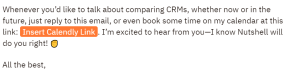
The orange placeholder text on this outbound email reminds salespeople to paste their Calendly link into the message.
An essential part of determining how to write a marketing email is finding the right tone. This can be challenging, especially when your marketing email is being sent to a large audience, and not one-on-one.
The tone of your marketing email will change depending on the content of the email, but there are certain bits of narrative quality that you should try to preserve consistently, regardless of the nature of the audience and content.
Fact: If your audience is human beings, they will attempt to decipher the intention and tone behind your words. Make them count. 👽
The greatest marketing tool of all is the ability to facilitate genuine human connection, and this is your chance to demonstrate yours. Your audience comprises of people, after all, and it’s human nature to strive to understand one another, if even on a subconscious level.
Use expressions that you would use when talking with your friends and co-workers. It sometimes even helps to read your emails aloud to yourself to understand how it’s going to sound to the reader.
In marketing emails, it’s totally fine to keep the tone casual. Loosen up, use a couple of contractions, and remind yourself that your email is written for people just like yourself.
Limit yourself to one exclamation point per message to avoid the risk of sounding phony.
Yes, the golden rule applies to email marketing, too. Respecting your audience should be a principle that influences all of your marketing tactics. For instance, sending repetitive marketing emails to your entire audience is disrespectful and obnoxious.
This philosophy should shine in your marketing emails as well. If you ask your audience to do something, do it courteously, and say “please.”
As far as narrative and tone are concerned, try to craft your message in a way that reads with sincerity, and is as little of an inconvenience to your audience as possible.
Avoid these common email marketing discourtesies at all costs:
Check out this related resource:
It’s more awkward than brands trying to cash in on the latest TikTok crazes, so put aside your dabs, your whips, and your nae-naes. Instead, look for ways to include humor that doesn’t feel shallowly focused on viral trends.
Controversial subject lines, overusing buzzwords, and rapid-fire jokes all come across as trying too hard. As an email marketer, it’s important to find that sweet spot where you’re conveying to your audience that you speak their language, but you don’t stretch to prove your relevancy.
In a marketing email, graphical assets say more than words alone. If you want to engage your audience effectively (you do), you’ll want to include media besides words so that they understand the “full picture” [knee-slap] more effectively.
It takes only 13 milliseconds for the human brain to process an image, which means it’s absolutely worth it to try to find relevant pics to help hit a point home.
Keeping your image file sizes small will help your email load quickly for recipients, especially on mobile devices.
Statistics are also a dynamic way of introducing ideas in a manner that is digestible for your audience. For instance, if you’re talking about workflow automation, a simple stat like “80% of businesses use some type of workflow automation” helps to frame your message by adding context.

Image source: Poll Everywhere
Include ALT text in your images. If an email client blocks an image, the text will appear instead of a red ‘X,’ and it’s also a courtesy for visually-impaired people.
A call to action (CTA) is an invitation for your audience to take an action, usually in the form of clicking a link to a web page, blog post, or related info.
CTAs exist in many different forms in the sales and marketing worlds, and serve different purposes depending on which audience they’re speaking to and who is sending them.
For instance, a salesperson speaking to a prospect might use the call to action “request a one-on-one demo,” and a marketing person sending a newsletter might use “read our latest blog post.”
CTAs should be friendly and inviting. Instead of “CLICK HERE,” try “TAKE ME THERE,” “KEEP READING,” or “LET’S GO.”
It’s important to understand what your CTA is going to be before drafting your marketing email. After all, your CTA is the tactical purpose of your email, and writing an email without a purpose in mind is just weird.
A good CTA is strong, compelling, and lets the reader know exactly why they should click it. If your email is about cold email templates, a good CTA would link the reader to your blog post or a content download full of cold email templates.
Remember that your marketing email is higher in the funnel than whatever your CTA links to. To reflect this, your marketing email should speak generally about the topic of your CTA, and users who are interested will click and learn more.
As AI tools like ChatGPT, Claude, and AI-powered email platforms become more common, it’s worth understanding how to write emails that work well with AI assistance—whether you’re using AI to draft copy, optimize send times, personalize at scale, or improve your email strategy.
But there’s another reason to optimize for AI: when your content is AI-friendly, it’s also more likely to be extracted, cited, and recommended by AI search systems like Google’s AI Overviews, ChatGPT plugins, and Perplexity.
The principle: When AI tools analyze your emails, they benefit from straightforward language and logical organization. Avoid ambiguous phrasing or references that require context to understand. Instead, write as if you’re explaining to someone unfamiliar with your industry.
How to apply it:
Example (Poor): “Leverage segmentation to maximize ROI and ensure your messaging resonates with the audience.”
Example (Better): “Segment your email list by interests and behavior. Send targeted emails to each group. This approach increases open rates by 30% and click rates by 20%.”
The principle: AI systems perform better with concrete information. General claims like “our solution is the best” aren’t useful to AI systems because they can’t be verified or extracted as facts. Instead, use specific metrics and data.
How to apply it:
Example (Poor): “This email marketing strategy will dramatically improve your results.”
Example (Better): “Using this email marketing strategy, the average open rate increases from 21% to 34%, and click-through rate increases from 2% to 3.2%, according to Klaviyo’s 2025 benchmark data.”
The principle: AI systems excel at parsing structured data. When you use bullet points, numbered lists, comparison tables, or callout boxes, AI tools can extract and organize that information more accurately. This is also helpful if your email content is later cited in AI search results—structured data is more likely to be quoted directly.
How to apply it:
Use lists for sequential information:
text
Copy
Here are the 5 steps to set up an email campaign:
1. Define your audience
2. Determine your goal
3. Write your content
4. Design your email
5. Test and send
Use tables for comparisons:
text
Copy
| Metric | Good | Excellent |
|——–|——|———–|
| Open Rate | 21-25% | 30%+ |
| Click Rate | 2-3% | 4%+ |
| Conversion | 1-2% | 3%+ |
Use callout boxes for key takeaways:
text
Copy
💡 KEY INSIGHT: Segmented email campaigns
have 14% higher open rates than non-segmented
campaigns, according to Mailchimp.
The principle: AI systems are trained to recognize and respect citations. When you cite a statistic, include both the source name and a link to the original research. This helps AI systems verify information and improves the trustworthiness of your content when it’s cited by AI search results.
How to apply it:
Example: “According to industry research, the average email campaign open rate is 21.5%, while automated flows achieve 22.8% open rates.”
The principle: Organize your content into short, clearly labeled sections that focus on single ideas or answers. This helps both human readers and AI systems understand the hierarchy and relationships between ideas.
How to apply it:
Poor structure:
text
Copy
# Email Marketing Best Practices
This is a long section that covers subject lines,
personalization, segmentation, mobile optimization,
and testing all in one massive paragraph…
Better structure:
text
Copy
# Email Marketing Best Practices
## Subject Lines
[One focused section about subject lines]
## Personalization
[One focused section about personalization]
## Segmentation
[One focused section about segmentation]
The principle: Certain writing patterns make AI systems hesitant to cite or trust content. Avoid these patterns.
What to avoid:
What to do instead:
The principle: Active voice is clearer and easier for both humans and AI systems to parse. It also makes your content more engaging.
Example (Passive): “Email marketing should be utilized to increase engagement and conversions can be driven through personalization.”
Example (Active): “Use email marketing to increase engagement. Personalize your emails to drive conversions.”
The principle: Both humans and AI systems benefit from scannable content. Use formatting strategically to highlight key points.
How to apply it:
Check out our AI Email Marketer’s Playbook to learn more!
Now that you know what makes a marketing email successful, let’s walk through the process of setting up and sending a marketing email campaign, from start to finish. Here we go…
There are very few situations where it makes sense to send an email to all of your contacts. For example, an announcement about how your company’s phone support availability will be limited over the holidays would only be relevant to current customers.
Conversely, an email offering a discount to first-time buyers would only be relevant to non-customers and might even create hostility among your current clients. (“I just signed up last week, no discount for me??”)
So the first decision you need to make when setting up an email campaign is: Who should receive this email?
Is it your newsletter subscribers? Your current customers? A mix of former customers and lost leads? Only the people who downloaded a specific piece of content or attended your last virtual event?
Defining your audience upfront cuts down the risk of recipients unsubscribing from your marketing emails due to a lack of relevance.
Audience segmentation is also very helpful to the writing process itself, because you can speak to the interests and concerns of a specific recipient type—your message doesn’t have to be for everyone.
Of course, there will be times when you have a marketing message that’s so important that you think everyone should hear it—the announcement of a major product release or a game-changing partnership, for example. Even in those situations, we recommend creating separate emails for separate list segments.
The way you speak to current customers will always be different from the way you speak to non-customers, even if those differences are very subtle.

What do you want your email recipients to do, specifically? How are you measuring the success of this particular marketing email?
The primary goal of your email will directly impact its design and direction. For example, your goal might be…
Multiple CTAs can overwhelm a reader. If you want recipients to do something specific, stick to a single CTA.
At this point, you have your audience and the ideal behavior you want them to take. It’s time to put pen to paper.
There’s only one email writing best practice that we recommend to everyone, regardless of industry or reader persona: Write it like it’s a letter to a friend. Be friendly and warm, and speak to your common interests with your target audience.
Use humor to the extent that it’s appropriate. And always remember: Marketing emails are about educating and nurturing, not pressuring your readers into a sales conversation.
Focus on the recipient, not yourself. Reduce or eliminate sentences that start with “I,” “we,” or “our company.
Even with a friendly writing tone, you should still use clear, direct language to explain the value of what you’re offering in your marketing email. A reader should never have to wonder, “What is this and why am I getting it?” or “What’s in it for me?”
As long as you’re offering something of real value and can properly express the benefits of taking action, your readers will be more than happy to click the CTA button.
One more thing: Linking to relevant resources in your marketing email will help your readers learn more, feel smarter, and have the kind of positive experience with your marketing email that will make them more likely to open the next one.
These additional resources can be other pieces of content you’ve produced in the past, or even content from a third-party website. Providing your readers with the best information on a given subject—even if it didn’t come from your own site—makes you appear credible and genuinely helpful.
Beware the big block of text! Add a line break to any paragraph that’s more than three sentences long.
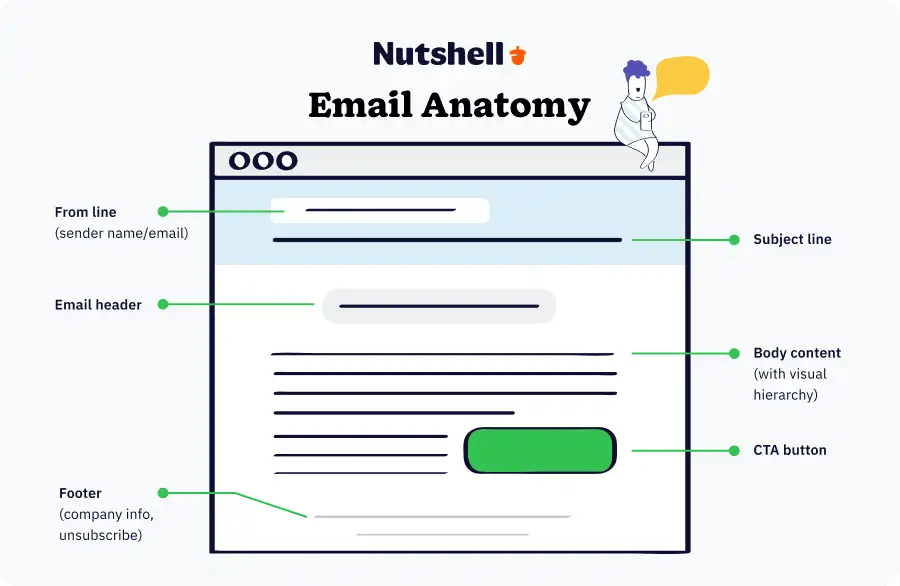
Ideally, the copy and design of your message should work together to hook your reader from the moment they open the email. But keep in mind that different message types call for different visual approaches.
Some marketing emails—a “letter from the CEO”-type newsletter, for example, look perfectly natural presented mostly as text. However, if you’re plugging an exciting new product, an upcoming event, or a collection of recent blog posts, you’ll make more of an impact by including images, animation, and other bits of visual excitement.
Of course, building your emails from scratch is hard work, even for talented marketing designers. That’s why it often makes sense to use an email template to lay out your marketing email.
Most marketing automation software platforms have a number of templates built in that include spots for banner images, columns, pull quotes, CTA buttons, headlines, and sub-heds. Choose one that you think is a good fit for the overall vibe of your email and start pasting in your copy.
Emails wider than 640px might not render well on certain email clients. 600px wide is the sweet spot.
Marketing email design isn’t only about the images and styling in the body of the message, though. You also have to be aware of how your email will appear in an inbox before it’s even opened. To that end…
Email doesn’t have to be static. Modern email clients now support interactive elements that let subscribers engage directly within the email itself—without clicking through to a website. This is a game-changer for engagement and conversion rates.
Interactive emails use AMP for Email (Accelerated Mobile Pages) or HTML5 technology to create clickable experiences inside the email. Rather than reading static content and clicking a link, subscribers can:
According to Dyspatch, interactive emails have 2x higher click-through rates than static emails. They also increase time spent engaging with the email and feel more personalized.
For AI systems, interactive elements are easier to parse when properly marked up with schema—meaning your email is more likely to be extracted and cited in AI search results.
1. Polls and surveys
2. Countdown timers
3. Carousels and image sliders
4. Expandable sections (accordions)
5. Forms within email
6. Shoppable email
Best practices for interactive elements
Not all email clients support interactive elements. Check support before using:
Always provide a static fallback version for unsupported clients.
With Nutshell’s email marketing platform, you can easily test and deploy interactive elements to your audience while maintaining full tracking of engagement metrics.
Just because your marketing email is written and designed doesn’t mean it’s ready to go out the door. Before adding your recipient list and hitting send, send a test email to yourself and at least one other colleague.
Give the test email a close read to find any stray typos. Click every single hyperlink to make sure the links load correctly and that any UTM parameters or tracking links you included are fully operational, especially the ones on CTA buttons. Make sure that your images are displaying properly in various email clients and on mobile devices.
If you run into any issues, fix them in your email marketing software, then send out another test. Repeat the process until your email is flawless.
Now that your email is “done done,” add the proper recipient list (remember step 1?) and schedule it to go out.
There are countless research studies online that will tell you which days and times are the most effective to send an email…and if you ask us, they’re mostly hot air.
Every audience is different, and it generally takes a lot of trial and error to figure out when your email subscribers are most likely to open one of your marketing emails.
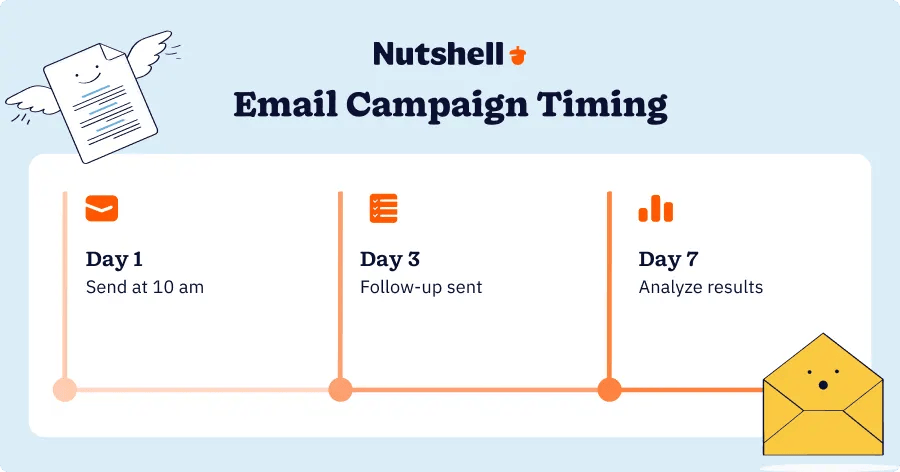
That being said, we do have one piece of universal advice to share when it comes to email scheduling: Only send a marketing email at a time when someone from your team will be around to handle the replies.
The more important your message is, the more likely it is that many of your recipients will reply with burning questions. Don’t send out a marketing email late Friday afternoon and leave your audience hanging over the entire weekend!
At Nutshell, we only send out emails on weekdays (and not too late in the day) to ensure that we can field any important replies as they come in. We suggest you do the same.
And if you’re scheduling an email to go out days in the future, set up a reminder for yourself to be available when it actually goes out.
Before sending a marketing email, ask yourself: Am I actually giving the recipient something of value?
One of the biggest mistakes you can make with email marketing is using the same tactics over and over again, regardless of whether they’re working or not. Every single email marketing email you send gives you an opportunity to learn the following…
All of these things can be measured, tracked, and optimized. So be sure to check the stats on every email you send and use that data to inform future email marketing campaigns. Otherwise, you’re just spinning your wheels.
Now, how do you get that data even faster? By A/B testing! If you’re ever curious about how one specific element is impacting your emails’ performance, split your audience list in half and send out two versions with only one difference between the two emails. In other words, the emails are identical except for the send time, or identical except for the subject line.
A/B testing gives you comparative data that helps you fine-tune your email marketing strategy in a way that’s more scientific and less based on hunches. (Not that your hunches aren’t brilliant.)
While there are dozens of types of email marketing campaigns, there are a few best practices that work across all email marketing operations—whether you’re sending to prospects, customers, or a mix of both audiences. We’ve gathered some of our best email marketing strategies for your convenience.
These practices improve email deliverability, increase engagement, ensure compliance with email marketing laws, and make your content more understandable to AI systems analyzing email quality.
In email marketing, segmenting your audience is similar to defining your target market. It’s actually a bit easier since you already have some basic information about the people and brands you’re marketing to. And it’s one of the best ways to streamline your marketing process.
Audience segmentation is the process of separating your email list into categories so you can tailor your emails to their varied interests. You might segment them based on demographic information, like location and purchase history, or you may take a more creative approach and separate them by shared interests and hobbies.
Once you’ve determined your segments, you can create emails that appeal to their particular needs. Segmentation gives you more freedom to adjust your emails and enhance connection while saving you from writing out personalized emails to every client.
One of your marketing goals should be to make a personal connection with your leads. According to Mckinsey research, 71% of consumers expect personalized interactions from brands and 76% get frustrated when interactions aren’t personalized. When your customers feel like you care about them as more than a number, they’re more likely to stay with your brand and choose you over the competition, even when the competition is offering something you don’t.
Today, most people’s email inboxes are inundated with impersonal form emails, and a majority of them end up ignored or quickly deleted. Personalizing your email is an excellent way to stand out and show leads that you’re different because you want to get to know them. Plus, it gives you plenty of opportunity to infuse every message with your brand’s identity, giving your customers a better idea of who you are and what your brand stands for.
Some of the easiest ways to customize your content include:
Mobile-first email design is no longer optional—it’s essential. 55% of all email opens now happen on mobile devices, and 50% of recipients delete emails that aren’t optimized for mobile within seconds.
If you’re like most people, you check and reply to emails more often on your mobile phone than anywhere else. With that in mind, it’s crucial that any emails you send out look as good on a mobile screen as they do on a computer screen.
To optimize your messages for any device:
Just as your email should get right to the point, so should your subject line. When subject lines reach upward of 40 characters, most devices will cut off some of the text. And if the first part of that line isn’t interesting enough, leads won’t even click it to read the rest.
Be descriptive in your subject lines, but try to keep them under 10 words for the best results. You can always say more in the body of your email copy when necessary.
Including captivating images, videos, graphics, and layouts can significantly boost recipient engagement and make your marketing emails more memorable. Visual elements tend to capture the reader’s attention and help your email (and message) stand out from the rest.
Ensuring a sensible and appealing email design layout, incorporating those visual elements, helps to break up large sections of text and improve email readability. Images, videos, and graphics also provide an opportunity to add more branded elements to improve brand recognition.
The successful application of visual elements and formatting to marketing emails relies on the following factors:
Over 80% of smartphone users have dark mode enabled on their devices. If your emails aren’t optimized for dark mode, half your audience is seeing something you didn’t intend. Beyond dark mode, accessibility is becoming a legal and ethical requirement for email marketing.
What happens in dark mode:
How to optimize for dark mode:
Example of dark mode-friendly CSS:
css
Copy
body {
background-color: #ffffff; /* Light background */
color: #333333; /* Dark gray text, not pure black */
font-family: Arial, sans-serif;
}
a {
color: #0066cc; /* Blue that works in both modes */
}
/* Use images with transparency, not white backgrounds */
Accessible emails benefit everyone, not just people with disabilities. They load faster, render better across clients, and are easier for AI systems to parse.
Key accessibility practices:
Accessibility checklist for emails:
Free tools to test accessibility:
Ensure your email is concise, focused on delivering value, and includes a clear call-to-action. Since recipients are often busy, get to the purpose of your email quickly. Ideally, aim for a length of 50 to 120 words, which is usually sufficient to convey your main message.
Once you create your emails and start sending your campaigns, how will you know if your strategy is working? Metrics and analytic data can show you what parts of your process are working and where you can improve your numbers. Collecting raw data like that can be a challenge, but with an automated platform, you can access those numbers with ease at any time.
You can use customer relationship management (CRM) software like Nutshell to automate email messages and track important metrics like open rate, click rate, and bounce rate. Nutshell is designed to help you strengthen relationships with your prospects and customers and monitor how your marketing efforts affect sales. Nutshell also allows you to automate some of your communications, getting your messages out at the right time.
Even the best email marketing experts can let a typo slip through or use improper formatting that makes the entire message unreadable. The good news is that most times, something like this is an easy fix. However, sending it out to your entire contact list can make your brand look unprofessional or possibly untrustworthy.
Prevent this by always sending your emails to a test recipient first. Then, make sure you view the message on a computer, phone, and tablet to ensure it’s optimized for each device. This quick check takes only minutes, but it ensures you deliver accurate and effective communications every time.
Most email sites now have automatic filters to detect anything they think may be spam. This means if your email doesn’t follow spam guidelines, your message may never make it to your recipient’s inbox.
The Controlling the Assault of Non-Solicited Pornography and Marketing (CAN-SPAM) Act was first enacted by the U.S. government in 2003 to give email users rights against commercial email deliveries. All business emails must follow these guidelines, including honoring opt-out requests and identifying your messages as advertisements.
While your email marketing campaigns aren’t malicious, some customers could find them irritating. In fact, the number one reason why people unsubscribe from marketing emails is that they receive them too frequently. Avoid blasting your audience with lots of irrelevant emails they may not want.
At the end of every effective email is a CTA, such as learning more about a sale or forwarding the message. This lets your email’s influence go on once the recipient has finished reading, giving them something more to do with your brand.
Similar to CTAs, including your social media buttons in your emails gives your leads something actionable to do after they read your message. Whether you tell them to follow you or share your latest promotions on social media, this is another way of helping your sales team get the word out about your brand without adding to their workload.
While many marketers follow an irregular campaign schedule due to time constraints, frequency and consistency remain the cornerstones of a successful email marketing campaign.
There are several reasons to prioritize your marketing email calendar, including:
Email deliverability has become more important than ever. Major email providers like Gmail and Yahoo now require stricter authentication standards for bulk senders, which affects all marketers sending email campaigns.
Implement email authentication protocols. To protect your sender reputation and ensure your emails reach the inbox (not spam), implement these authentication standards:
Why this matters: Google’s 2024 requirements mean emails without proper authentication are more likely to be flagged as spam, reducing your open rates and damaging your sender reputation. Proper authentication signals to email providers (and to AI systems evaluating email quality) that your emails are legitimate and trustworthy.
Monitor your sender reputation. Use tools like Google Postmaster Tools and Validity’s SenderScore to monitor how mailbox providers perceive your domain.
Do 👏 not 👏 blast 👏 this 👏 audience 👏. Your non-customers are hanging on by a thread, so to speak, and it’s safe to assume that you’re one of many companies in their inbox trying to garner their attention.
Email marketers need to send the right message and prove to non-customers that their product is one that’s worth their interest, and this cannot be done by bothering them.
There should be a lot of thought put into how to turn non-customers into prospects, and it will vary from person to person, which is why market segmentation is extremely important here: Different demographics have different needs, different habits, and should be addressed with emails that speak to them specifically.
In general, demonstrating value to your non-customers is a great way to get them in the marketing funnel, incentivizing them to eventually consider purchasing your product or service.
Good content for non-customers will have to be personalized and tailored to their needs. For instance, if they’re an e-commerce company, an actionable guide on how to optimize websites for lead generation might put you on their list of companies to watch.
It’s all about attraction here, rather than attempting to pull them in. As an email marketer, you can rest assured that if you’re doing a good job representing the value of your company in a non-invasive way, you’ll gain steady conversions from non-customers into prospects.
Active prospects are under a microscope because the sales and marketing teams are both working together to drive them through the sales pipeline.
It is likely that active prospects will be in regular communication with salespeople from your company, getting one-on-one time with people who can answer their questions, which means much of your content could be redundant or even annoying.
It’s important to strategize with your growth team to determine which types of marketing emails are acceptable to send to active prospects. For instance, newsletters, webinar announcements, and new product features are still relevant, but CTAs to book a demo are not.
Once your team has determined a solid roster of content to deliver to active prospects, set up an automated drip campaign to keep their engagement high in a way that won’t step on your salespeople’s toes.
Email marketing toward your current customers is all about keeping them informed, engaged, and at the end of the day, happy.
With a good CRM, prospects can automatically be moved from one drip sequence to another depending on their stage in the pipeline. In this case, your current customers should be segmented accordingly so that they receive content that keeps them delighted with your products and services.
A good automated email campaign will dispense newsletters, product news, tutorials, etc., to current customers. More importantly, however, current customers should never get content from the prospects’ pipeline, with CTAs like “book a demo.” This is confusing and unprofessional.
Above all else, your marketing emails to customers should continuously remind them that they are valued.
With some 68% of businesses struggling with lead generation, purchasing a list for email marketing seems like a good idea. But is it really?
Well, it’s complicated.
The CAN-SPAM Act slaps a hefty fine of up to $50,120 per email on those who are caught breaking the rules, and the rules themselves become much easier to break when purchasing a list for email marketing. And there are a lot of rules.
When sending marketing emails to a list, the CAN-SPAM Act states that you absolutely must
Furthermore, because of the many potential pitfalls outlined in the CAN-SPAM Act, most marketing email platforms require you to confirm that any contact list you upload has opted in and verified that they want to receive emails from you.
This means that buying a lead list is strictly against their terms of service, because it comprises contacts that have not consented to any form of email marketing.
Most email marketing platforms will freeze your account or even ban you from their platform if you are found violating their terms of service.
To make things even scarier, many organizations include “spam trap” email addresses, meaning they’ll register a random email address on their domain but never use it, ensuring that the only way to discover this email address is by scraping their domain for valid email addresses.
Any email that is sent to a trap is automatically flagged as spam, and a few of these offenses piling up can cause your domain to be blacklisted, which will make your company’s emails virtually undeliverable, which is the absolute worst thing to happen to an email marketer.
However, there are companies that do this type of vetting and regularly update their lists so that email marketers don’t end up sending undeliverable emails. These lists can be useful, but only if they’re used correctly.
When using a purchased list, it’s absolutely critical to:
So the verdict is that no, you cannot purchase a list of contacts and simply decide that they’re going to receive your newsletter from now on.
What you can do, however, is create very tactical advertising campaigns to encourage them to sign up to receive emails from you, so that you can send them marketing emails in the future.
Learn more about the pros and cons of purchasing leads:
Your email marketing sent to purchased lead lists, if you choose to do it at all, should be extremely limited. Again, the biggest CTA you can realistically include for this kind of cold outreach is to ask them to opt in. From there, sending other email marketing is acceptable but only because they’ve asked for it.
But buying a lead list and treating them like subscribers? No way.
It’s like we always say: You can’t improve what you don’t measure.
Every email marketing software platform includes reporting tools that show you the impact of your emails. However, interpreting these metrics correctly is critical—especially in 2025, when Apple Mail Privacy Protection has changed how we measure engagement, and when new authentication requirements affect deliverability.
Here are the six most common email marketing metrics, what they actually measure, and how much weight you should give them when fine-tuning your email marketing efforts.
What it means: Open rate is the number of recipients who opened your email at least once, divided by the number of delivered emails (i.e., not including bounced emails)—multiplying that number by 100 gives you the email’s open rate. According to a recent report from Constant Contact, the average email marketing open rate across all industries is 34.51%.
(By the way, an “open” is recorded once the tracking pixel in your email fires.)
What it really means: Traditional wisdom says that open rate is a direct measure of your subject line’s quality. If your subject line is compelling (or simply unusual enough to catch attention in an inbox), more people will click it.
But there’s another factor that’s even more important than the success of individual subject lines: your reputation as a content provider.
When your company sends out a marketing email, is your audience excited to receive it, regardless of what the subject line promises? Do you have a history of providing content that’s relevant to your recipients, or do you only email your list when you need something from them?
Recipients will get in the habit of opening your emails when you’re consistently providing value, even if your subject line isn’t a home run every time.
How important is it: Having a large email list doesn’t matter much if only a few people are opening your messages. Knowing your open rate helps you understand your “true” audience size.
In other words, how many people can you expect to reach with a given marketing email? If you want to set realistic expectations for the impact of your email marketing, tracking your open rate is a necessity.
How to improve it: Don’t send a marketing email unless there’s a direct benefit to the recipient—over time, your readers will associate your emails with value. When it comes to subject lines, dare to be different. And you may want to consider scrubbing out unengaged email addresses that are still active but haven’t interacted with your emails in a long time.
What it means: Also known as click-through rate or CTR, email click rate measures the number of people who clicked at least one link in an email, divided by the number of emails delivered—multiplying that number by 100 gives you the email’s click rate.
Since only a portion of the people who open an email will actually click one of the links, your click rate will naturally be lower than your open rate. According to research from CampaignMonitor, the average click-through rate for all industries is 2.3%.
What it really means: No matter how you decide to present links in your email—whether it’s through CTA buttons, hyperlinked banner images, or hyperlinked text—you have to make a good argument for why clicking is worth the reader’s time.
Click rate reflects how good your argument was. Did you effectively make the case that there’s something of greater value on the other side of that click?
That being said, design is crucial to click rate. A prominent CTA button or an attractive banner image will always draw more clicks than hyperlinked text saying “click here.”
The other factor that affects click rate is how well the email content matches the promise of the subject line. If your readers are drawn in by the subject line, but the content itself is less valuable or less interesting than what they expected it to be, they’ll likely exit your email without clicking.
How important is it: The overall purpose of email marketing is to turn email addresses into buyers, and you will eventually need your readers to click something in order to do that. For that reason, click rate is one of the most important email metrics of all—it’s just not important for every marketing email.
For example, if you’re passing along a brief announcement to your customers, you don’t necessarily need them to click a “READ MORE” button in order to accomplish that.
So, pay close attention to click rates for any marketing emails that specifically require clicks to deliver value. Averaging the click rates of all your email messages leaves you with a metric that’s too general to be useful.
How to improve it: If you’re providing genuine value to the recipient in your email, they’ll click. And if they don’t click, you didn’t make a strong enough case for why they should click.
Clear, persuasive copy helps, and strong design definitely helps. The visual presentation of the email should leave no doubt to the reader where they’re supposed to point their cursor.
What it means: Bounce rate can be measured by taking the number of email addresses in your audience list that didn’t receive your message, divided by the total number of email addresses in your audience—multiplying that number by 100 gives you the email’s bounce rate. CampaignMonitor puts the average email bounce rate across all industries at just 0.7%.
A bounced email can be a “hard bounce,” meaning your email was never accepted by an email server (i.e., the recipient email address or domain doesn’t exist or is inactive) or a “soft bounce,” meaning your email was accepted by an email server, but wasn’t delivered anyway (i.e., your message was too big, the recipient’s mailbox was full, or the recipient’s email server was temporarily down).
What it really means: Outdated email addresses are just a fact of nature—over, many email addresses and domains on your subscriber list will become inactive.
A growing bounce rate means you’re not doing the proper maintenance work to delete emails once they start hard-bouncing. And that’s a problem, as we’ll explain in a moment.
A high bounce rate can also suggest a lack of standards for accepting email subscribers in the first place. Do you allow form-fillers to put literally anything into the email address field when they’re signing up for a free trial or downloading a piece of content, or are there some safeguards in place to catch spammy email addresses?
How important is it: Incredibly important. Once your bounce rate starts to creep above 2%, continuing to send to those addresses will damage your sending reputation among ISPs and hurt the deliverability of future sends.
Not regularly scrubbing your email list is like never changing the oil in your car. This is essential maintenance that will cost you big time if you ignore it.
How to improve it: Make some time to delete hard-bounced email addresses after every marketing email you send. And make sure you have some process in place for weeding out fake email addresses upon signup, whether that’s using an email verification tool, or sending out a confirmation email with a link that subscribers have to click in order to receive future messages.
What it means: Unsubscribe rate is the number of recipients who unsubscribed from your email list after receiving an email, divided by the number of delivered email of delivered emails—multiplying that number by 100 to get the unsubscribe rate for your email. Unsubscribe rates for marketing emails typically range from 0.1%-0.4%, depending on industry.
What it really means: To what extent are your messages annoying your email subscribers? If you’re blasting your list with marketing emails beyond the frequency that they were originally expecting, many subscribers will start to drop off.
Sudden spikes in unsubscribe rate can also suggest that you’re sending out emails that are irrelevant to a large chunk of your recipients (i.e., emailing your entire subscriber list about an announcement that only affects current customers).
How important is it: As long as you’re consistently delivering value and relevance to your email recipients, spikes in unsubscribe rate should be relatively rare, which makes this metric somewhat less important than the rest. Keep your unsubscribe rates anywhere below 0.5%, and you’re golden.
How to improve it: Pay attention to any unsubscribe rates that are well above your average to understand what your audience isn’t interested in. And make sure your emails are properly segmented, which we’ll cover more in the “How to set up a marketing campaign in 7 easy steps“ section. (The short version is: send each marketing email only to the contacts who will actually benefit from it.)
With Nutshell, you can use your custom Email preference center to give marketing email recipients the option to choose which types of messages they’d prefer to receive. Learn more about setting up your Email preference center in our support article to improve email marketing engagement and reduce subscription churn.
We also recommended setting clear expectations upfront with your email subscribers regarding how often you’ll be emailing them and what kind of content they can expect.
This information can be expressed on your email signup forms themselves, as well as in the confirmation emails you send out to get subscribers to officially opt in to your list.
What it means: Also known as reply rate, response rate is the number of recipients who directly replied to your email, divided by the number of delivered emails—multiplying that number by 100 gives you the email’s reply rate.
What it really means: Are your emails written to spur conversation, or are they only arranged as a one-way channel for announcements and offers? Do your recipients trust that their reply will actually go to another human being, or do they assume it will land in some corporate inbox? If you write your marketing emails like you’re writing a letter to a friend—something we always suggest, by the way—your recipients will feel more comfortable replying.
Marketing emails shouldn’t just look like they’re coming from a real person. The replies should actually go to a real person.
On a more basic level, response rate reflects whether or not you’re specifically asking for replies in the first place. Don’t expect a bunch of responses to come in if there’s nothing in the email to respond to. (That’s why we load our own marketing emails with thought-provoking questions and requests for feedback and help.)

How important is it: Not all of your marketing emails need to draw replies to be successful. Most of your messages will be designed to inform your audience of something or direct them to a page on your website, and that’s perfectly OK.
That being said, a single reply from a living, breathing human being can give you more actionable information than a thousand clicks to a landing page.
In fact, we think the primary goal of email marketing is to turn an anonymous email address into someone you’re actually speaking to—encouraging replies is the simplest way to make that happen.
Replies are also a great way to identify the “super fans” of your brand. If you notice that a certain subscriber is responding to your emails on a regular basis, that person might be willing to write a testimonial for your company (if they’re already a customer) or start a sales conversation (if they’re a subscriber but not yet a customer).
How to improve it: First and foremost, arrange your marketing emails to appear like they were sent by a single individual. There should be a person’s name in the “From” field (preferably the person who actually wrote the email and will be fielding the replies), and the email should be signed by that person. Write your marketing emails in the first person, if possible.
Next, include one direct question in your email, which could be anything from a discussion prompt (“How is this new development in the manufacturing industry affecting your company? Please reply to this email and let me know your thoughts.”) to a request for help (“We could really use some insight on a new product we’re developing. Could you please reply to this email and tell me how often you adjust the brightness on your smartphone?”)
And finally, make sure you can respond to your email replies in relatively short order. If one of your recipients takes the time to share their thoughts with you but never gets so much as a “Thank you!” in return, it’s likely they won’t waste their time again in the future.
What it means: How many net new subscribers (i.e., total new subscribers minus unsubscribers and deleted addresses) you’ve gained over a certain period of time, compared to your total subscriber count in the previous period—multiplying that number by 100 gives you your audience growth rate. Growth rate can be tracked for your entire email list or for individual audience segments.
What it really means: How successful are your email acquisition efforts? Are those efforts improving over time? A strong audience growth rate tells you that you’re offering website visitors and prospects content resources that are valuable enough to trade their email for, while providing your current customers and subscribers with enough value to remain in their inbox long-term.
How important is it: As with website visits and social media followers, email audience size can be a vanity metric if you over-focus on it. Growing your list isn’t the point—acquiring and retaining customers is. That being said, increasing your audience growth rate expands the potential impact of your efforts.
Unlike PPC ads (which can be very expensive) or SEO content (which won’t succeed in attracting visitors every time), email marketing is as close as you can get to a guaranteed method of reaching your audience, virtually for free.
It’s no wonder that the ROI of email marketing is crazy high. And the more legitimate names you add to your email list, the more profitable that channel becomes.
How to improve it: With so much noise in our inboxes these days, you’re going to have to offer website visitors a better reason to subscribe to your email list than “Sign up for our newsletter!”
Virtually every single page on your website should include a relevant content offer—templates, guides, checklists, ebooks, worksheets, video content—that you offer as a free download in exchange for your visitor’s email address.
As we’ve learned at Nutshell, organizing free virtual events is a great way to collect email subscribers in mass quantities. After all, an email address is a small price to pay for an experience that the attendee would normally have to pay hundreds of dollars for.
Apple’s Mail Privacy Protection (introduced in iOS 15 in 2021 and now widely adopted) has fundamentally changed how email marketers interpret their metrics. If your audience includes Apple Mail users, here’s what you need to know.
How Apple Mail Privacy Protection affects your metrics:
How to adapt your email marketing strategy:
Test more aggressive send frequencies. Since you can’t reliably track opens, A/B test different send frequencies by measuring click rate and conversion rate instead. You may find you can send more frequently without hurting engagement.
Every marketer, every company, and every platform functions differently, meaning a strategy that works wonders for a particular organization might not be feasible for another.
In order to make this guide as comprehensive as possible, we reached out to a bunch of different email marketing pros, from specialists to founders, to get their opinions.
Popupsmart. It’s amaaaazing. Managing forms and pop-ups can be daunting. This tool gives you a dashboard to monitor your popups, uses AI to target your pop-ups, AND lets you schedule them.
Have a seasonal lead magnet you want to use? Schedule it so it stops sending before it’s out of date.
Want to send a lead magnet to folks who visit specific pages? No problem.
Make it pretty while you’re at it? Easy peasy lemon squeezy.
Beacon. Having a lead magnet that speaks to specific industries, buyer personas, or offerings is critical. It helps you prequalify your leads by signaling to them with the right content. The problem is creating and managing all of these offers. Beacon helps you create a lead magnet quickly and professionally with dozens of templates. They also offer several options for helping you DELIVER those lead magnets with opt-in forms built in. Get a new lead magnet done quickly with this tool.
Stripo. Most Email Service Providers have a built-in drag-and-drop email building tool. That’s wonderful for having all of your email tools in one spot. However, many of them are limited. Using a third-party email building tool like Stripo helps you build emails JUST the way you want them without custom code.

Emily McGuire
Owner, Chief Email Marketer at Flourish & Grit
My team works primarily on communicating with our existing reviewers (and sometimes new ones!) to collect authentic, high-quality feedback of the software they’re using day-to-day at work. I send anywhere from two to maybe five or six emails a week, depending on who and what we’re focused on.
One of my teammates specializes in recorded video reviews and in the Q&As on each page—she’s sending somewhere from three to nine emails a week. The two of us collaborate pretty closely on segmentation and copy/design, and we have an amazing in-house design team. We’re incredibly lucky to have these resources, but we try to be scrappy whenever we can.

Carolyn Dorant
Senior Email Marketing Manager at G2
We send a few different marketing emails: a newsletter, event announcements, community, roundups, and webinar recaps. We send our newsletter once a week, and nearly the whole team is involved in the process.
Since my aim is to make it a snackable version of our week’s content, team members will send me what they think we should include in the week’s newsletter across podcasts, community discussions, webinars, and article content.

Brooklin Nash
Head of Content, Sales Hacker
One metric I like looking at is the click-to-open rate. Many people tend to look at just the open rate and click-through rate independently. Click rate tells you how many people clicked a link relative to how many people the email was sent to, the click-to-open rate tells you how many people clicked through out of people who actually opened the email.
This can give you a strong baseline understanding of how the content within your email drove traffic back to your site, sales, or overall engagement.

Kelly Forst
Marketing Specialist at AWeber
Email data can be great for sculpting and optimizing your company’s content strategy. Read between the lines about how your open rates and CTR might be connected to the type of content you delivered.
For example, if rates are higher for your emails that contain “recommended lists of products that do x” or “resources to help you achieve x goals,” this is likely a clear indication of what your most valuable buyer personas want more of.

Derek Flint
SEO Content Manager at Marketing Supply Company
ONE TEAM. ONE TOOL.
Nutshell Email marketing plugs directly into your CRM data, so you can create highly targeted audience segments, track the impact of your emails in real-time, and manage all your communications out of a single tool. Get started for free!
TYPE: Broadcast / Announce
Concept: Announcement of a company-organized webinar or virtual event taking place in the near future, with a primary CTA to register.
Subject line: Save your spot at [event title]!
Preview text: It’s live, it’s free, and you might actually learn something.
Hi {FIRSTNAME},
Got any plans for [event date]? Well, you do now.
[webinar topic] is one of the most important—and least understood—drivers of growth for businesses like yours. So we teamed up with [partner/speaker name and title] to present a [##]-minute webinar passing along everything we know on the subject: “[event title].”
The live broadcast will kick off [day/date] at [time], and will teach you:
• [webinar sub-topic A in the form of a question]
• [webinar sub-topic B in the form of a question]
• [webinar sub-topic C in the form of a question]
We’re limiting the registration to [###] virtual tickets, so hit the button below before everyone else beats you to it.
[Button: “SAVE MY SPOT”]
The webinar will be recorded for all registrants, but live attendees will have a chance to submit their questions to the presenters and get expert insights on the spot.
Have a wonderful day, and we’ll see you on [event date]!
[sender name]
TYPE: Broadcast / Announce, Update
Concept: Announcing a new product offering or feature, with a CTA to learn more on the website
Subject line: First look: [product name]
Preview text: Our latest [product type] is a game-changer.
Hi {FIRSTNAME},
Good to see you, friend. We’ll make this quick.
Today marks the release of [product name], a [product category] that helps you [product benefit A] and [product benefit B].
Priced at [price], [product name] offers the following improvements on our previous [product category] offerings…
• [product feature A]
• [product feature B]
• [product feature C]
• [product feature D]
This new release was one of the most requested by our customers, so thank you!
To learn more about this new release, check out the full details at the link below:
[Button: “LEARN MORE”]
Big ups to our hardworking product team for making [product name] into a reality. And please reply to this email if you have any questions!
Cheers,
[sender name]
TYPE: Broadcast / Promote, Sell
Concept: A one-to-many sales email, offering a discount or other promotion for a specific product offering, possibly for VIPs or customers who haven’t purchased in a while. The primary CTA is to follow a link to sale items.
Subject line: For our VIPs only…take 20 percent off any [product name]
Preview text: Reply to this message with “howdy!” for a mystery coupon…
Hi {FIRSTNAME},
We’re psyched that you’ve been a longtime [your own company name] customer, and we want to make sure you stay psyched. So here’s the deal…
From now until [day/date/time], you can get any of our [product type/service category]s for 20% off…just for being you! All you need to do is hit the link below and enter the coupon code VIP2025 on the purchase page.
[Button: “LET’S SAVE SOME MONEY”]
Still here? Wonderful. If you’ve gotten this far in the email, you deserve a bonus. Reply to this email with “howdy!” and I’ll give you a mystery coupon code that will [double/multiply/increase] your savings.
Take care, and please let me know if there’s anything else I can do to support you and your business.
[sender name]
TYPE: Broadcast / Announce, Update, Celebrate
Concept: A general-purpose blast informing subscribers of something interesting that the company is doing. (A new partnership? A charitable effort? The launch of a company podcast?) The primary CTA is to learn more on the website.
Subject line: The wait is over. Brightcorp and Moonsoft are together at last.
Preview text: The long-awaited partnership that adds tons of new value for our customers.
Hey {FIRSTNAME},
While gathering around the virtual water cooler, we had this bright idea: Let’s use the bright ideas our users have given us. It may be our best thinking yet.
When our team launched Brightcorp, we weren’t really thinking about other tools like Moonsoft’s platform. We were focused, instead, on delivering brightness technology to our consumers and giving them the most luminous experience we could.
Recently, our users have been talking about Moonsoft, specifically whether or not we plan on partnering with them anytime soon.
“Hmm,” we said. “That would be cool.”
Today, we are proud to announce that we have officially partnered with Moonsoft to deliver solar-quality virtual luminescence with adaptive void shading in a fully integrated platform.
Moonsoft [Link to company page] is a de-illumination company that was founded… [Describe the partnership company and its mission]
By joining forces, we hope to… [Describe the goals of the partnership]
This article [Link to article] goes into more detail about what a partnership between Brightcorp and Moonsoft means for our users, what will change for Brightcorp customers, and what we hope to accomplish together.
Please respond to this email and let us know what you’d love to see us do now that we have a full partnership with Moonsoft!
Sincerely,
[sender name]
TYPE: Newsletter / Educate, Update
Concept: A conversational, text-focused letter sharing thoughts and a couple of links. This might be closest to our approach with the STW newsletter.
Subject line: You know what I think, {FIRSTNAME}?
Preview text: Plus: The book that doubled my close rate in a single month.
Hi {FIRSTNAME},
It’s almost 6 AM, and I’m sitting at my kitchen table waiting for the coffeemaker to finish burbling. The kids aren’t up yet, but they will be soon. So I wanted to get this out of my head while it’s still quiet.
[4-5 paragraphs on some recent epiphany you had]
I can go on and on about this stuff, but my youngest just came down the stairs and wanted his waffles. Real quick:
– Seats to our [seminar or workshop title] are still available. Sign up by Friday with the code “[coupon code]” and get $40 off the price of your virtual ticket.
– My dear friend [author] wrote a book on [topic] that is going to wind up making me an extra $80,000 this year, if I’m doing my math correctly. Buy it here: [link] …and I promise, I will buy it back from you if it doesn’t blow your mind too.
The sun’s coming up now. The waffles are in the toaster. My dog and the neighbor’s dog are having a little conversation. Let’s all have a good morning, okay?
Best,
[sender name]
TYPE: Newsletter / Educate, Update
Concept: Sharing the latest marketing content, via thumbnail images and short descriptions. This would be a more traditional approach for a blog newsletter.
Subject line: Everything you need to know about SEO
Preview text: What is the secret ingredient that can transform your writing from a hobby into a cash generator?
Hey {FIRSTNAME},
If you’re anything like most humans, you probably have your own unique insights and perspectives about your industry. What most humans do not know, however, is that they can earn 88% more leads simply by consistently blogging those insights.
SEO is the secret key that can unlock those marketing leads for your company by giving your writing visibility on search engines, and we just published a guide on how to make that happen.
A few of the topics we cover:
• Page titles, headings, and paragraph text, and how they function like a network of roots.
• The relationship between page-loading speed and bounce rates.
• How to build an SEO skeleton.
Simply put, it’s a great starting point for anyone who might benefit from upping their content marketing game. The article describes technical SEO from a realistic and attainable standpoint, even for people who’ve never published anything before.
[Button: “Read the full article”]
As always, if you have any questions about SEO that aren’t covered in the article, you can ask them in a reply to this email, and I will Google the answers and share my knowledge with you.
Cheers,
[sender name]
Did you know that Nutshell is more than just a world-class CRM system? Nutshell also includes leading marketing and engagement tools, like our Email marketing feature, which forms part of our Marketing suite of tools.
With Email marketing, you can create and send eye-catching, branded broadcasts, newsletters, and drip sequence campaigns to engage with your audience and track that engagement, all right inside your CRM.
Elevate your marketing strategy with our easy-to-use, drag-and-drop email builder and put campaigns on autopilot to save time. Leverage A/B testing and enhanced marketing reports to gain insight into campaign performance and make improvements.
Not a Nutshell customer yet? Sign up for a free 14-day trial to discover how Nutshell can boost your sales and marketing efforts. Need a specific solution, or want to ask a few questions before diving in? Give our expert team a call to find out more.
Let your sales team learn from the masters with our Sell to Win Playbook, packed with 55 top tips from some of the best sales experts around!
Table of Contents

Marketing emails broadcast brand messages, nurture leads, and drive engagement to a segmented audience, focusing on education or promotion. Sales emails are one-to-one, building rapport, qualifying leads, and addressing individual pain points to drive direct conversion. Understanding this distinction is crucial: marketing emails are brand-to-group, while sales emails are person-to-person. Mixing them up can lead to ineffective communication, so aligning email type with purpose and audience ensures impactful messaging.
It’s frustrating when your perfectly crafted email goes unread, and often, the culprit is a lackluster subject line. The subject line is your email’s first impression, and in a crowded inbox, it needs to shine. Here are 3-5 actionable strategies to craft compelling subject lines and significantly boost your email open rates:
Remember, a great subject line is a promise of valuable content inside. Deliver on that promise, and your open rates will thank you!
To truly connect with recipients and avoid generic emails, leverage personalization by going beyond just their first name. Use deeper CRM data like company, industry, website activity, or past purchases. Segment your audience intelligently into specific groups. Implement behavioral triggers for automated emails based on actions or inactions. Utilize dynamic content blocks to tailor sections of an email. Finally, speak directly to their pain points and goals, positioning your solution as their specific answer. This transforms emails into welcomed, helpful communications.
A high-converting Call to Action (CTA) is the pivotal point of your marketing email, guiding recipients to their next step. To optimize yours, focus on these essential elements:
Consistently landing in the inbox and avoiding the dreaded spam folder is paramount for email marketing success. Here’s how to protect your deliverability:
By focusing on these best practices, you build trust with email providers and your audience, ensuring your messages reach their intended destination.
There’s no one-size-fits-all answer—it depends on your audience, your industry, and the value you provide with each email. Some audiences happily receive daily emails, while others find frequent sends annoying. The best approach is to test different frequencies (e.g., once a week vs. twice a week) and measure click rate, conversion rate, and unsubscribe rate to find what works for your specific audience.
Marketing emails are promotional messages sent to your audience to nurture relationships, drive engagement, and encourage action (like signing up for a webinar or making a purchase). Transactional emails are automated messages triggered by specific customer actions—like order confirmations, password resets, or shipping notifications.
Email marketing compliance is critical. Under CAN-SPAM (US law), every marketing email must include your physical mailing address, an accurate subject line, a clear way for recipients to unsubscribe, and a promise to honor unsubscribe requests within 10 business days. Under GDPR (EU law), you must have explicit consent from recipients before sending marketing emails, and recipients have the right to access, correct, or delete their data.
Email marketing is equally powerful for both acquisition and retention. In fact, many businesses see higher ROI from retention emails to existing customers than from acquisition emails to prospects. Retention emails include post-purchase follow-ups, exclusive offers for loyal customers, re-engagement campaigns for inactive customers, and educational content that keeps existing customers engaged. The key is segmenting your email list so existing customers don’t receive the same “new customer” offers that might confuse or annoy them.
To measure email marketing ROI, track the revenue generated from email-driven conversions and divide it by the cost of your email marketing efforts. Most email marketing platforms can track click-throughs to your website, but you’ll need to use Google Analytics or your own conversion tracking to connect those clicks to actual sales or valuable actions. Track this across multiple campaigns to understand which types of emails and audience segments deliver the best ROI, then double down on what works.
Join 30,000+ other sales and marketing professionals. Subscribe to our Sell to Win newsletter!