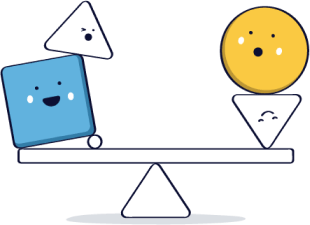Leave your marketing to the pros
Invest in digital marketing services from WebFX and start generating high-quality leads ASAP.
Email tracking pixels are 1×1 images embedded in emails that allow B2B sales and marketing teams to gather valuable analytics, such as open rates, click-through rates, and device usage, to optimize campaigns and personalize content. While they don’t collect sensitive personal information, they provide insights into engagement patterns, helping refine marketing strategies and improve the overall recipient experience.
According to SmarterHQ, 72% of consumers say they won’t engage with emails that don’t have personalized content. Email tracking pixels are a safe and secure tool that you can use to supercharge your email marketing campaigns while giving your recipients exactly what they want.
Although privacy-minded critics sometimes refer to them as “spy pixels,” the truth behind what email tracking pixels do and how they work may surprise you.
Here is everything you need to know about how email tracking pixels benefit marketing teams and their subscribers, with plenty of real-world takeaways.
Nutshell’s email marketing plugs directly into your CRM data, so you can create highly targeted audience segments, track the impact of your emails in real-time, and manage all your communications out of a single tool. Get started for free!

An email tracking pixel (also sometimes called a pixel tracker or pixel tag) is a 1px by 1px square image created by a line of code inserted into an email message. It’s not evident to the recipient that email tracking pixels are present because they are often transparent and placed somewhere discreet in the header or footer of the email.
These days, nearly every sophisticated business (any small business that uses email automation software, like Nutshell’s Email marketing tool, Constant Contact or Mailchimp has access to them) to help marketers measure their open and click rates, discover traffic sources, track conversions, and collect other valuable data points, uses tracking pixels.
Some email tracking pixels have more advanced, strategic functions, such as using retargeting pixels in emails, which deliver the user personalized advertising around the Internet.
The benefits of tracking pixels for sales and marketing teams include gaining access to helpful analytics such as:
With this information, sales and marketing teams can focus on narrowing down their audience (through filters that identify engaged subscribers, predicted demographics, and general location information), making their content more relevant, and providing a better overall experience for their recipients.
Additionally, email tracking pixels help ensure your ads promote click-through rates and sales. These two numbers work together to paint a picture of your audience’s expectations and whether your emails fulfill them.
For example, if the content was enticing enough for them to click through but didn’t result in a sale, you may need to adjust the ad to frame the product better so you don’t waste their time with an irrelevant offer. Or, if the ad has a low click-through rate but a high percentage of direct sales, then you can adjust the ad to promote the product in a way that helps the recipient better understand its benefits.
This is also why email tracking pixels are essential for finding which headlines, offers, and CTAs work best for your audience.
According to Liz Willitz, Expert Email Strategist and Content Marketing Manager at AWeber:
“One of the best ways to optimize future campaigns is by using email tracking pixels to measure results of A/B tests (or split tests).
“A/B testing is a method by which you can scientifically test the effectiveness of your email marketing. When A/B testing, you create two versions (called variants) of an email to determine which email statistically performs better. Once you find which email variant performs best, you can update your email strategy to include the winning email.
“The key: Only test one difference or variant at a time.
“For example, let’s say you create two identical emails with one difference — one contains a blue call-to-action button while the other contains an orange call-to-action button. You send each email to 50% of your email list. You discover that the email with the blue button earned 26% more clicks than the orange button. From here on out, you decide to use blue buttons in your emails.
“Without email tracking pixels, A/B testing isn’t possible.”
Take the guesswork out of email. Nutshell’s email marketing software shows you who opened and clicked your emails so you can follow up at the perfect time!

Pixel tracking takes effect when triggered by a web page visitor or email view. The browser processes that information and follows the code’s link to the data analytics software connected to the invisible pixel.
Email open tracking works the same way that website analytics or paid social media ads do. All these digital marketing tactics depend on pixels to register and monitor behavior.
An email tracking pixel will fire when someone views the page it lives on. Marketing and sales teams can either manually insert a line of code to add an email tracking pixel into the message. Alternatively, they can use third-party email tracking pixel generators to create and insert pixels into individual messages or entire campaigns and then analyze the results.
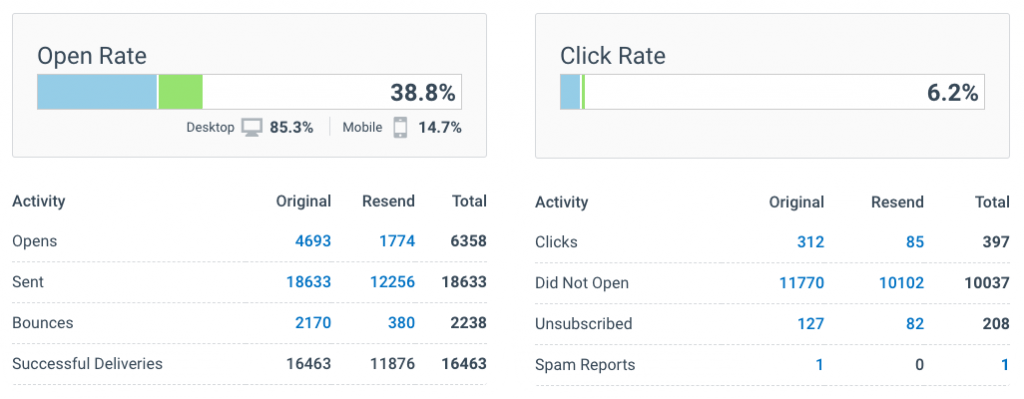
Tracking pixels collect information on the following:
Tracking pixels don’t collect sensitive information such as the recipient’s exact location, bank details, or private browsing history.
To do that, the code would have to access the recipient’s cookies (text files that save to your computer when you visit a particular website and collect information on your online behavior). Tracking pixels do not save to your computer and don’t collect any information outside of your engagement with the email they were embedded in.
To be fair, pixel tags of any kind can theoretically gain access to this information through advanced hacking methods. However, mainstream email providers (including Gmail) automatically run incoming communications through an image proxy server. This blocks email tracking pixel-related Trojans that go beyond the limits of what regular marketing or sales tracking pixels do when you insert a Gmail tracking pixel.
So, if your newsletter or drip campaign recipient has a secure email host to begin with, your email tracking pixel will not put their information in jeopardy.
In summary, while pixel trackers don’t collect personal information, they do offer valuable insights into email engagement patterns, aiding companies in refining their marketing strategies without compromising individual privacy.
Internet cookies (cookies, for short) are small blocks of data that allow websites to track a user’s visits and activity. If a user consents to the use of third-party cookies, the cookies are placed on their device to monitor their activities across websites. This data collected is sent to advertisers, who use the data to send targeted campaigns.
Website or email pixels are embedded into the HTML code of a webpage or email, for example, and when the page is viewed or email is clicked, the browser will automatically run the pixel’s code and send a signal to the company’s servers. Unlike cookies, users usually don’t have the option to opt out of them.
The General Data Protection Regulation (GDPR) is a set of regulations for websites to protect individual’s data and privacy while online, for users residing within the European Union (EU).
It’s a comprehensive set of rules designed to give users more control over their personal data. Any company that handles data from EU citizens, no matter where the company is based, is obliged to comply with the GDPR rules. The GDPR is the reason that websites have to ask visitor consent for use of third-party cookies.
A common error that businesses make when using tracking pixels is not obtaining consent from the recipient.
To stay GDPR-compliant while using email tracking pixels, you want to ensure that you always get consent before adding your tracking pixels. You can do this by:
You will know if your email has a tracking pixel if you use a tool such as Boxy Suite or Ugly Email. You can also assume that pretty much any communication you get from a brand will have a tracking pixel that ties to their website for when you choose to click through. If your email provider shows a pop-up message about external images inside an email, you can simply decline the request to block the email tracking pixel.
You can add a tracking pixel to your email in one of two ways. Either use a sales and marketing email tool that allows you to view open rates, replies, and link clicks. Or, manually add one yourself by pasting a tracking pixel code just before the </body> tag in the email’s code. Otherwise, you can create a transparent 1px by 1px square with an email tracking pixel generator and embed that into the email message.
Tracking pixels support creating a more personal experience for leads and customers. Companies can use the data collected from email tracking pixels to get a clear picture of what recipients value and the offers that they’re most interested in. From there, they can make each campaign more and more personalized to suit the preferences of their audience.
The consumer-driven popularity of AI in marketing largely revolves around a mass desire for more personalized experiences with brands. That is why it’s one of the top three marketing priorities for brands worldwide.
Enhance the audience experience with these helpful tips.
Use this information to laser-focus your strategy and come up with even more great email content for them in the future.
Utilize distinct tracking pixels for various buyer personas to craft personalized messages aligned with their interests and behaviors. You can also separate your email list into relevant segments to better understand the needs of individual demographics within your greater customer ecosystem.
When you get very specific about your customer segmentation through email tracking pixel data, you end up with a relevant campaign that adds real value to their lives.
One benefit of email open tracking is to get the data and make sure you tailor your future messages for small screens if recipients prefer to open emails on their phones. Things like shorter sentences, moving special offers above the scroll line, and limiting subject lines to 41 characters or fewer all make a big difference in smartphone email user experience.
Consumers can decline cookies when they visit a website, but we don’t yet have the opportunity to ask for permission to include tracking pixels in their emails. However, you can include these parameters in your newsletter terms and conditions when visitors sign up to receive emails. Plenty of brands ignore or don’t acknowledge their usage of this tool. Doing so will go a long way toward winning your audience over.
Email tracking pixels also help ensure your advertisers align with your consumers’ wants and needs. If the click-through rates on these are low, reconsider the offers and try polling your list to see what kind of products or services they’d like to see in future correspondence.
Nutshell has built-in email tracking that you can turn on and off with one click and uses email tracking pixels to let you know who opens your emails and how often they view your emails, templates, and sequences. You can enable this capability on your Email settings page in Nutshell.
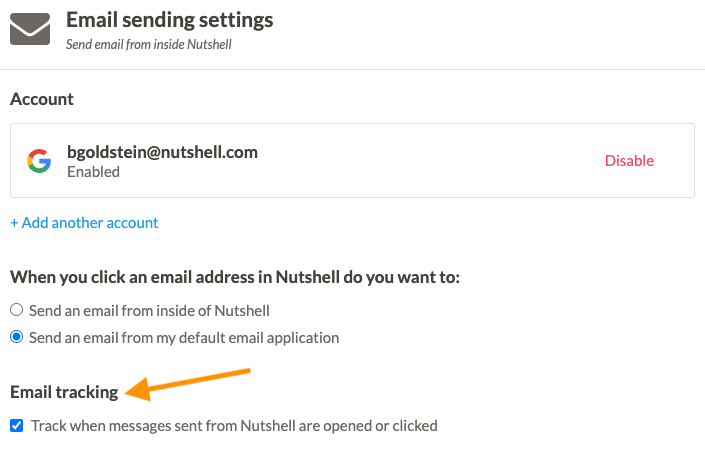
Now that you know what an email tracking pixel is, what data it collects, and why it’s safe to use, it’s time to start taking advantage of all the audience benefits this tool has to offer. We’ve given you five concrete ways to engage and delight readers through email tracking pixels. We’ve also covered some of the more practical aspects of setting them up.
And as email marketing expert and content strategist Liz Willits says, “Without email tracking pixels, you can’t optimize or improve your email marketing strategy. You’ll have no idea how your emails are performing. They’re an essential part of an effective email marketing strategy.
And it’s easy to use email tracking pixels. So there’s no reason not to.”
Invest in digital marketing services from WebFX and start generating high-quality leads ASAP.

Join 30,000+ other sales and marketing professionals. Subscribe to our Sell to Win newsletter!
 Email & Calendar Sync
Email & Calendar Sync
Use our calculator to add up your total investment of CRM and Add-ons
VIEW ALL PRICING
 Product Info
Product Info Education & Guides
Education & Guides Company
Company