Need more Leads?
Invest in professional marketing services from WebFX and kick your company’s growth into high gear.
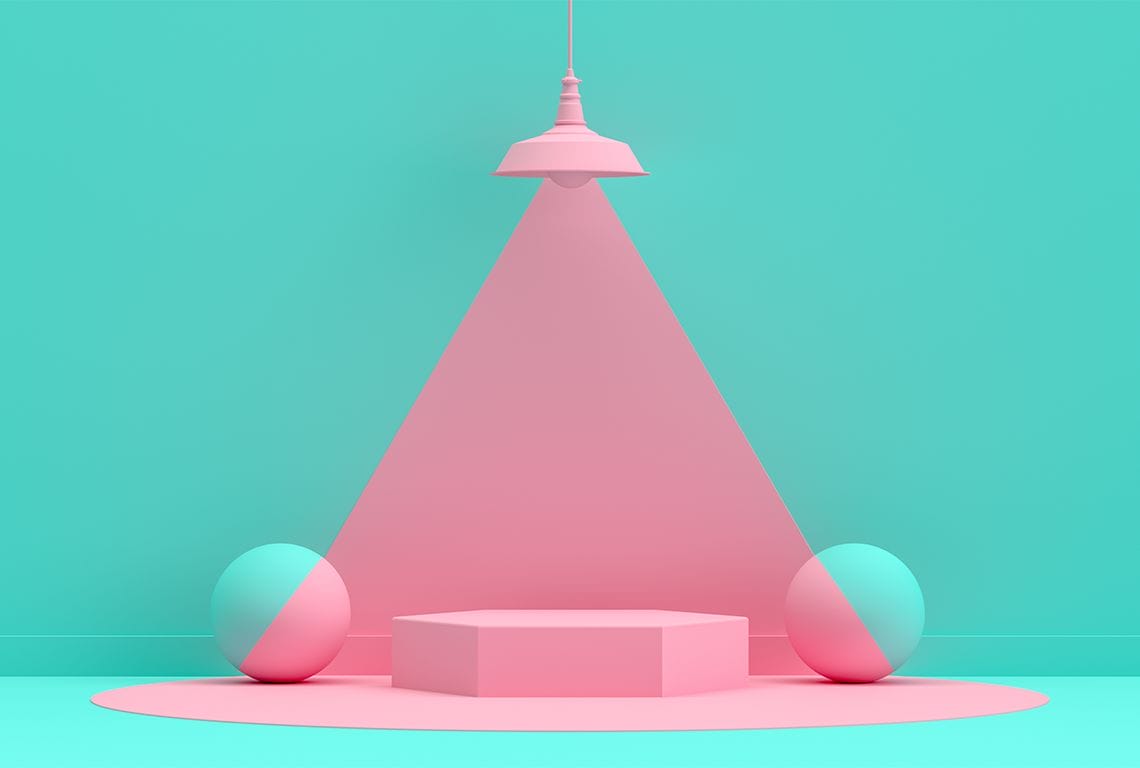
You’ve heard the term “domain authority” before and know it’s important, but you’re not exactly sure what it is—let alone how to use it to boost your business’s visibility and sales.
Never fear! By the end of this article, you’ll know what contributes to page and website authority, how to increase your website’s domain authority score, how they impact SEO performance, and more.
You’ve got the traffic—now get the leads! Nutshell’s VisitorIQ identifies which companies visit your site and turns them into new leads for your team!

Domain authority is a measurement of how likely a website is to rank on search engine result pages (SERPs). Moz first introduced the metric, but other tools have developed similar authority metrics. Moz’s domain authority score ranges from 0 to 100, with higher scores representing a greater likelihood of ranking.
A domain authority score generally considers several factors, including the number of total backlinks, the quality of those backlinks, and the number of linking root domains. The resulting score gives you an idea of how well your domain might rank in the SERPs in relation to your competitors.
Domain authority is one of the top-ranking factors for SERPs. In a nutshell, your website’s domain authority score will help you determine your competitiveness in your niche when it comes to ranking and increasing your organic traffic. This will help you strategically choose keywords to increase your search traffic and, hopefully, increase conversions, whether they’re trial signups, phone calls, or purchases.
For example, let’s pretend your website’s domain authority score is 56. If you’re competing for a specific keyword against sites with domain authorities between 39 and 47, you’ll know that a well-written blog post or web page has a good chance of ranking. But, if you’re competing against sites with domain authorities in the 80s, you’ll probably want to target a different keyword.
However, it’s important to note that while domain authority score predicts success, it doesn’t necessarily represent success. Google does not use the metric, and boosting your domain authority won’t automatically make your website rank higher in Google search results.
Before we dig deeper into domain authority, we need to clarify that domain authority and page authority, another metric developed by Moz, are different. While domain authority ranks the strength of an entire domain, page authority focuses on a single page’s ability to rank in the SERPs.
| Domain authority vs Page authority | |
| Domain authority | Ranks the strength of an entire domain. |
| Page authority | Focuses on a single page’s ability to rank in the SERPs. |
Page authority can help you plan an effective digital strategy by identifying pages with the greatest potential for improvement.
Since domain authority plays a significant role in determining page authority, it’s crucial to focus on improving your site as a whole rather than any page.
When learning how to increase your website domain authority, it’s important to understand how it’s calculated. This calculation is based on several factors linked to your website’s user experience and overall quality.
These are the core factors that affect your domain authority, and they include the following:
Remember that your website’s domain authority isn’t constant—it changes over time in relation to the factors mentioned above. Continuous monitoring and optimization of these elements are essential to both improving and maintaining your domain authority.
The B2B Marketer’s Toolkit collects 120+ of the best lead generation tips ever published on the Nutshell blog. Download it today!

Now that you know what domain authority is and why it’s essential, it’s time to learn how to increase domain authority on your website. Follow the three-step process outlined below, and you’ll be well on your way to a higher domain authority score.
| How to increase domain authority | What to consider |
| 1. Get the basics right | Optimize your on-page content and don’t neglect internal links Ensure your site loads quickly Build a mobile-friendly site |
| 2. Building high-quality backlinks | Create great content Promote your content Implement a link-building strategy Commit to guest blogging |
| 3. Reduce low-quality backlinks | Use a tool like SEMrush to identify low-quality backlinks and remove them manually |
First things first, make sure you set up your website correctly. That means optimizing your on-page content, ensuring your site loads quickly, and building a mobile-friendly site that’s easy to surf on a phone or tablet. Here are a few tips to get you started:
A good SEO audit can help you find where you neglect the basics to improve your domain authority.
When it comes to domain authority, high-quality backlinks are king in increasing domain authority. The more you have, the higher your score will be. We’ve written an in-depth post on link building, which we definitely suggest reading. But for now, keep these things in mind to increase domain authority:
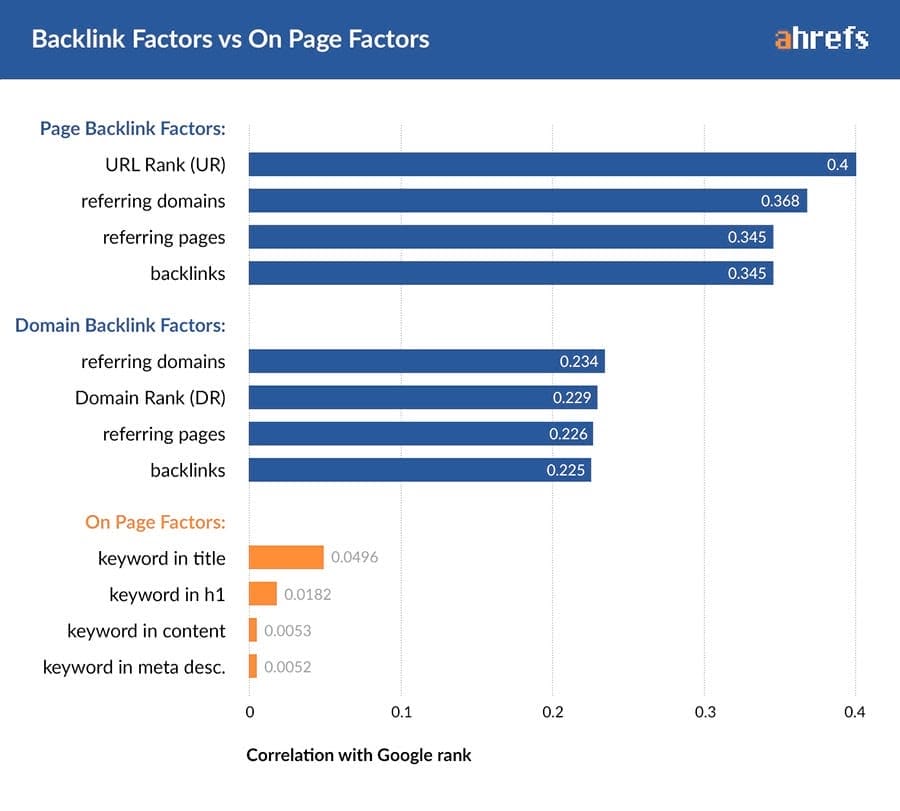
Not all links are created equal. You must secure high-quality links and eliminate low-quality ones to improve your domain authority score. But this begs the question: what’s a high-quality link?
A quality link is one that comes from a reputable site. For example, a link from the New York Times is a high-quality link because the publisher is known and respected. Links from unknown, spammy websites would be considered low quality.
The easiest way to eliminate low-quality links is to use a tool like SEMrush, which will help you identify backlinks that harm your domain authority score and backlink profile. Once you have the complete list, manually remove them, if possible, or disavow them through Google.
Related: How to disavow links to your website.
Domain authority is an important marketing metric because it can help you build a strong SEO strategy that propels your company forward. Therefore, it’s important to know how to improve domain authority. However, just remember that domain authority predicts success—it doesn’t guarantee it. Because of this, boosting your score should never be the end goal.
Follow the three steps discussed in this article to increase your website’s domain authority. When you do, your domain authority and your site’s ability to rank well in search engine results will improve.
Partnering with a digital marketing agency is another strategy for boosting your company’s exposure online. Whether you want to optimize your website, dive further into SEO, or get started with email marketing, WebFX can help.
Here at Nutshell, we’ve partnered with WebFX to make digital marketing easier for your team. Learn more about their digital marketing services and discover how WebFX can help your website build domain authority!
Domain authority may seem complicated at first. Fortunately, checking your site’s domain authority score is super easy. Just follow these four steps:
You just plugged your website URL into a domain authority tool and took a look at your domain authority score. Now, you’re probably wondering, “Is that a good score?”
It’s a fair question. It’s also the wrong question. You should be asking, “Is that a good domain authority score for my site?”
As mentioned previously, domain authority scores range from low numbers to higher numbers. Every website starts with a low ranking and begins to climb as it gains backlinks and popularity. A good domain score depends on the domain authority scores of your direct competitors.
Let’s return to our previous example and pretend you have a domain authority 56. This number is much lower than Google’s, which ranks in the 90s. However, this comparison is irrelevant since your hypothetical site doesn’t compete with Google for customers.
After researching the scores of your direct competitors, you realize that most of them are in the mid-forties, which means your domain authority of 56 is excellent.
To determine if your domain authority score is good, compare it to your competitors’ scores. If it’s higher, you’re doing well. If it’s lower, you have work to do. It’s as simple as that.
While these strategies can help boost your domain authority more quickly, patience is key. It could be months before your strategies for increasing domain authority start paying off. That’s because it takes time to optimize your website, get higher-quality backlinks, and build out good content on your site. Boosting your domain’s authority is a long-term strategy, not a quick solution to poor performance in the SERPs.
Your domain authority ranking can drop because of several factors, such as:
For the last several years, multiple companies have devised their own domain reputation ranking tools that aim to measure the same thing but are named things like “domain reputation” or “site authority.” It’s important to note that one tool’s domain authority ranking scores likely won’t align with those of another. Be sure to keep whichever metric of page health you use consistent.
Typically, the recommended frequency for checking your domain authority is about once a month. This frequency allows you to track changes over time without getting overwhelmed by constant monitoring.
Invest in professional marketing services from WebFX and kick your company’s growth into high gear.

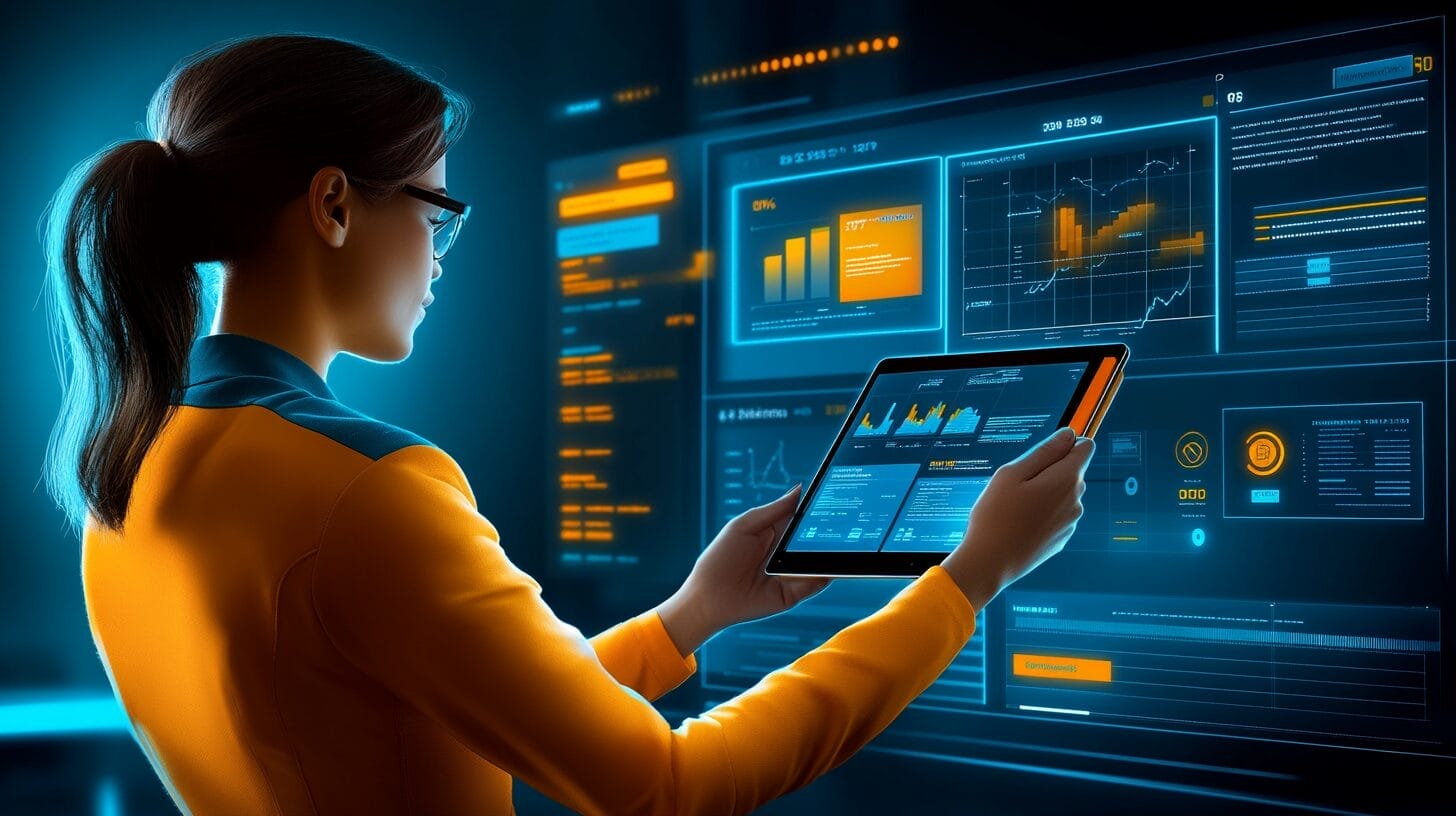
Join 30,000+ other sales and marketing professionals. Subscribe to our Sell to Win newsletter!