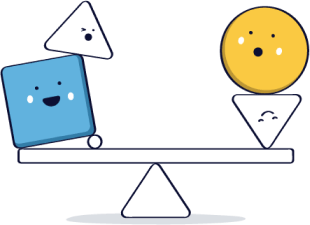See Nutshell in action!
Try Nutshell free for 14 days or let us show you around before you dive in.

An effective sales management system can help your business reach or exceed its long-term goals.
Sales management software encourages cooperation between sales reps and streamlines common activities. By using a sales management system or CRM, you can increase teamwork, cut down on mundane admin tasks, and ultimately achieve your desired sales goals.
But where should you start?
In this post, we’ll take a deep dive into sales management and the most effective sales software in the industry. Soon, you’ll have a better understanding of how the best sales management software helps your team close more deals and surpass your sales targets.
Sales management is the process of coordinating the salespeople in your organization to work towards a common goal. Sales management includes creating and implementing strategies that will help your sales team hit and exceed revenue targets.
While goals may vary between organizations, the objectives of sales management systems often focus on growth, profits, and increased sales volume.
Sales management software is a specialized business tool designed to provide sales managers with valuable insights into their team’s performance and the effectiveness of their sales pipeline. This software enables managers to access critical data quickly, empowering them to make informed decisions and optimize every aspect of their team’s sales workflow.
Sales manager software supports many aspects of the sales process, including:
The Sales Manager’s Survival Guide includes 70+ expert tips on hiring, coaching, and motivating your sales team. Download it today!

Sales management apps are a game changer for your entire sales team, keeping everyone organized, focused, and in the loop. Don’t let the name fool you; this software isn’t just for senior sales team members—it’s designed to benefit the whole crew.
Still wondering why you should use sales pipeline and performance management software? Here are the five key benefits you’ll get by incorporating this platform into your business.
By using a sales management platform, you can organize all of your customer data so that’s easily accessible by any member of your team and streamline your sales process. The platform can analyze data and produce easy-to-read charts and graphs with relevant information.
Sales management systems coordinate work from departments across the company. Through the platform, everyone involved can access shared company information in real time and communicate directly about customer and lead records. This reduces the need for lengthy meetings while still encouraging teams to work together towards a common goal.
By using sales software, the sales team can cut down on their trivial admin work. Instead of needing to input data or send follow-up emails, the sales team can focus on making sales while the platform takes care of the necessary admin tasks or automatically sends follow-up emails.
Related: How sales automation software separates the amateurs from the pros
Without a sales management system, it can be challenging for managers to stay on top of sales data. A CRM provides up-to-date information on the status of each lead so managers and team members can prioritize their efforts and give each prospect the right attention at the right time.
Ultimately, sales managers use these platforms to stay on track with their revenue goals. These platforms help sales teams optimize their sales process so that each lead is more likely to close, and high-value opportunities get more attention. By keeping their teams organized and tracking the right data, sales managers can expect these platforms to help their teams reach and exceed their targets.
| Sales management app platform | Key features |
| Nutshell | Fully customizable platform, sales automation, email sequencing, integrations with various business applications, free live customer support, unlimited contact records and data storage, sales analytics reporting, flexible pipeline management views, no-contract pricing, Starter and Pro options |
| HubSpot | Full-stack marketing experience, Marketing Hub, Sales Hub, Service Hub, tracking of sales aspects, optional paid add-ons |
| Pipedrive | Simplicity and ease of use, affordable, company-wide pipeline view, chatbots, email and meeting tracking, integrations with other sales apps, free trial |
| Freshsales | 360° customer view, advanced data tracking, in-depth sales reports, automated scheduling service, 21-day free trial |
| Zoho CRM | Sales forecasting, integrated calendar, sales automation, accessible customer support, reliable communication tools, email and telephone calls from the platform, social media tracking, self-service customer portal, 15-day free trial, Standard, Professional, or Enterprise plans |
| Teamgate | Highly-rated, easy-to-use CRM, three versions (Beginner, Intermediate, Expert), integrations with other workplace apps. |
| Nimble | Integrates various tools, intuitive system, email and calendar integration with Google and Outlook, “Today” page for organization and updates, sales intelligence, deal forecasting, pipeline analytics, 14-day free trial, smart CRM and integrations in paid plans |
| Insightly | Designed to manage business relationships, centralized sales data, communication tracking with customers, performance monitoring, task assignment, easy-to-use interface, reporting dashboard, useful for admin tasks, email campaigns, project management, reporting, and more, expert guidance available |
| Keap | Advanced Sales Management System, daily task tracking, streamlined customer communication, lead attraction, sophisticated campaign builder, drag-and-drop interface for lead management, Grow plan for small businesses (CRM and email marketing tools), Keap Pro plan for larger businesses (advanced tools for managing large accounts) |
| InsightSquared | End-to-end RevOps platform, AI-driven sales management apps, 120 pre-configured actions for sales process efficiency, detailed activity reports and single-dashboard pipeline management |
| Databox | Business analytics platform, centralizes data from various tools for a complete performance view, customizable dashboards, real-time tracking of goals with KPI scorecards and notifications |
| LevelEleven | Sales performance management system, comprehensive suite with data-driven coaching tools, rep performance snapshots and automated coaching workflows, executive scorecard for organization-wide goal tracking |
| Gong | Revenue intelligence platform, focus on remote sales teams, conversational insights from calls, emails, and meetings, sales playbook creation based on effective rep strategies, pipeline maximization through deal status tracking |
Now that you know more about sales management systems, let’s take a closer look at the nine best CRM platforms.
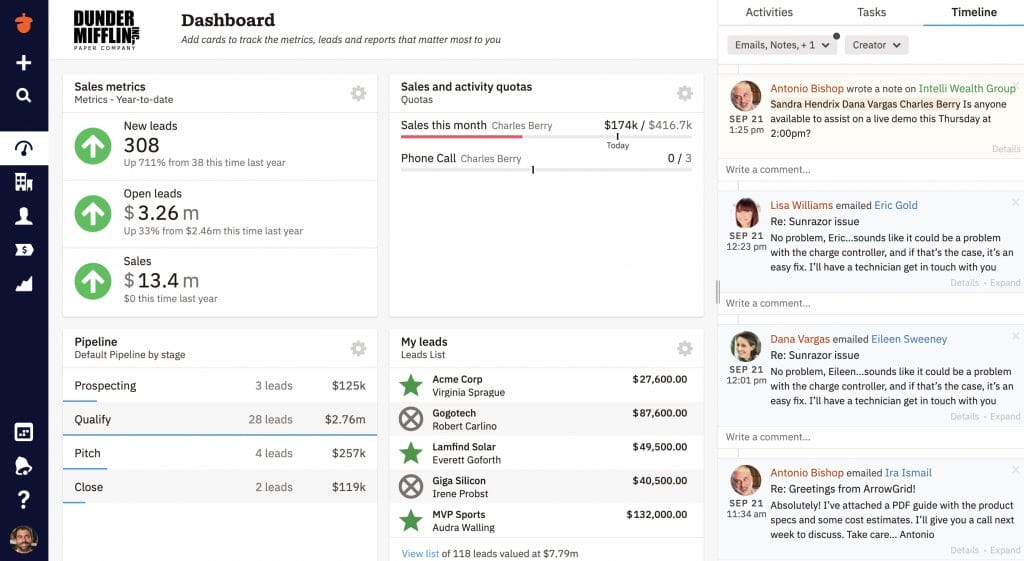
Nutshell is an easy-to-use and sneaky powerful CRM that optimizes teams’ efforts and encourages collaboration. It is a fully customizable platform with sales automation and email sequencing capabilities that integrates very well with Gmail, Outlook, Mailchimp, Intercom, Unbounce, and many other business applications.
Featuring four pipeline management views including a drop-and-drop lead board, Nutshell is flexible enough to be used by outbound sales teams, inbound sales teams, relationship-based sales teams, or any other B2B sales force.
Unlike most other sales management systems, Nutshell offers free live customer support, unlimited contact records and data storage, and sales analytics reporting. It comes with all the tools your sales team will need to start selling smarter, and you won’t have to deal with expensive upgrades or add-ons.
Nutshell offers simple, no-contract pricing with both a Starter and Pro option, so you can select the CRM that is perfect for you and your sales team.
Nutshell is the customizable, all-in-one CRM and marketing software that helps B2B teams close more deals.
Try it for yourself with a 14-day trial — no credit card required!

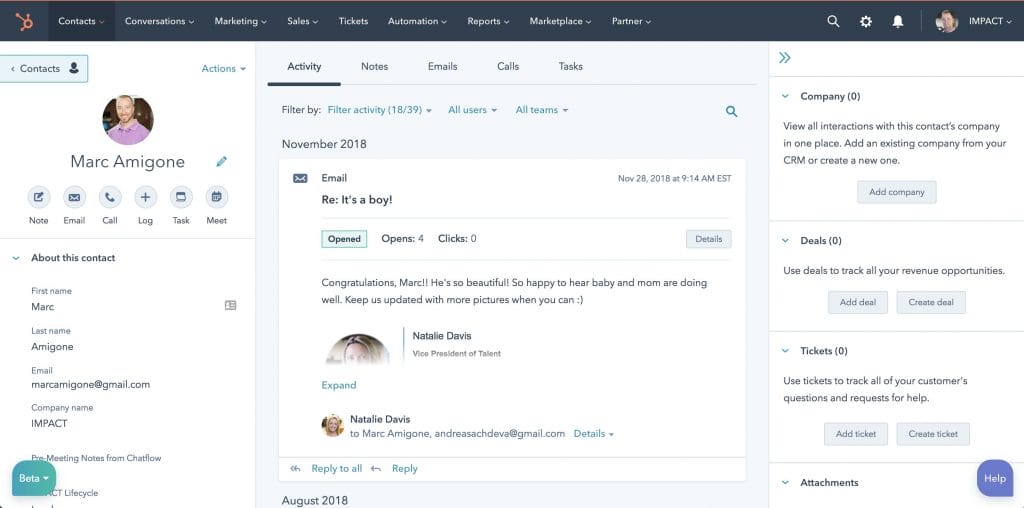
HubSpot is a full-stack marketing experience that offers a free CRM. HubSpot’s offerings include a Marketing Hub to grow traffic and convert visitors, a Sales Hub that automates tasks, and a Service Hub to connect with customers.
Since HubSpot is a heavy software, it can be challenging to adopt. It is designed for large corporations, although small businesses will still benefit from the time-saving tools it offers. Their free CRM might be enough if you’re just starting out. HubSpot helps you track all aspects of your sales, from emails and customer interactions to detailed profit reports.
Although the CRM platform is free forever, you can pay to add-on additional tools. For an additional monthly fee, you can add the entire marketing, sales, and service suite to your platform.
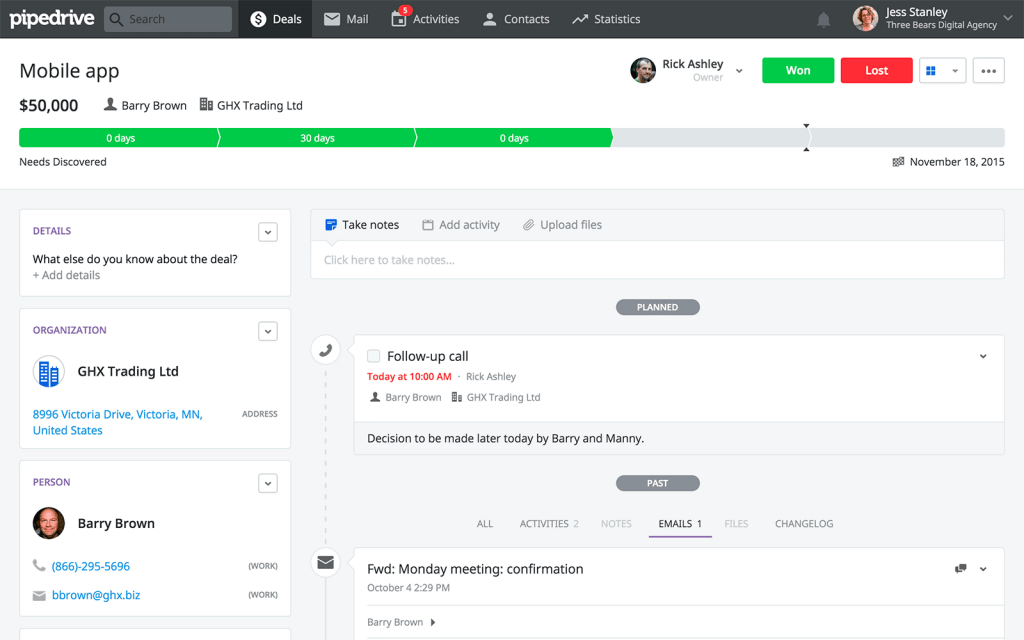
Pipedrive is a CRM that emphasizes simplicity and ease of use. It is an affordable option ideal for small teams. It features a company-wide view of the pipeline, so sales managers can easily track performance.
Pipedrive offers around-the-clock chatbots that provide smart and natural responses to help drive traffic. You can easily track emails, meetings, and other conversations to stay on top of what is happening across your team.
If you are not immediately sold, you can sign up for a free trial to learn more about their platform. Pipedrive integrates with other sales apps, so you can get the most from your entire sales management system.
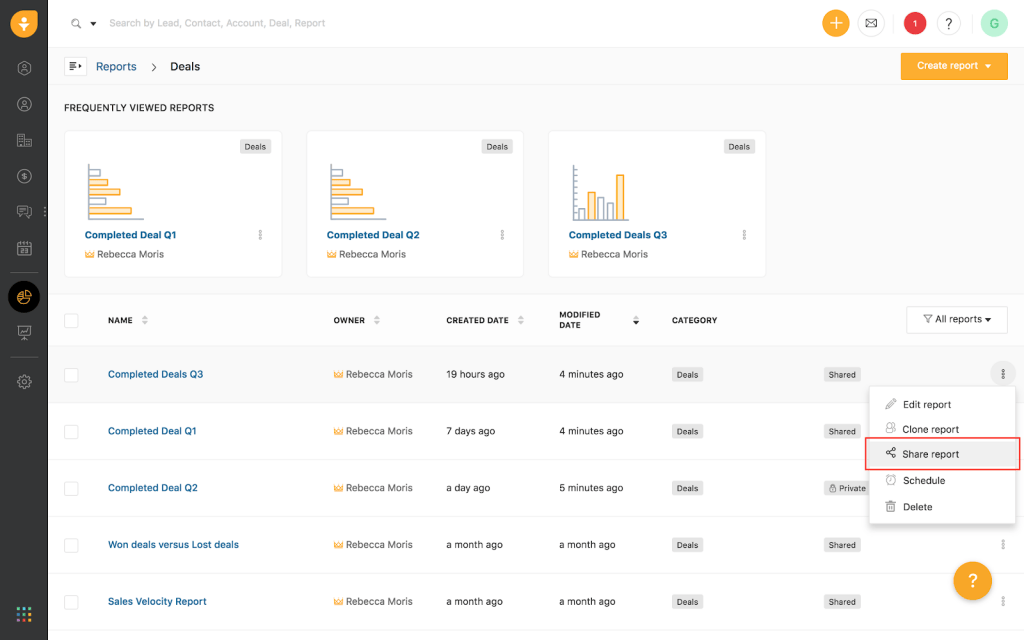
Freshsales is an in-depth sales management app platform that might offer more than you actually need. This platform features a 360° customer view so you can track all conversations (emails, phone calls, deals, etc.) right from the Freshsales platform. It also offers advanced data tracking and in-depth sales reports. This can feel overly complicated at times, but overall it provides all the information you need to meet your sales goals.
Freshsales also offers a fully automated scheduling service. With this platform, you won’t miss another email or meeting. This service helps you stay on top of crucial follow-up communications, which helps build customer relationships.
You can sign up for a 21-day free trial before you decide if Freshsales is right for your company.
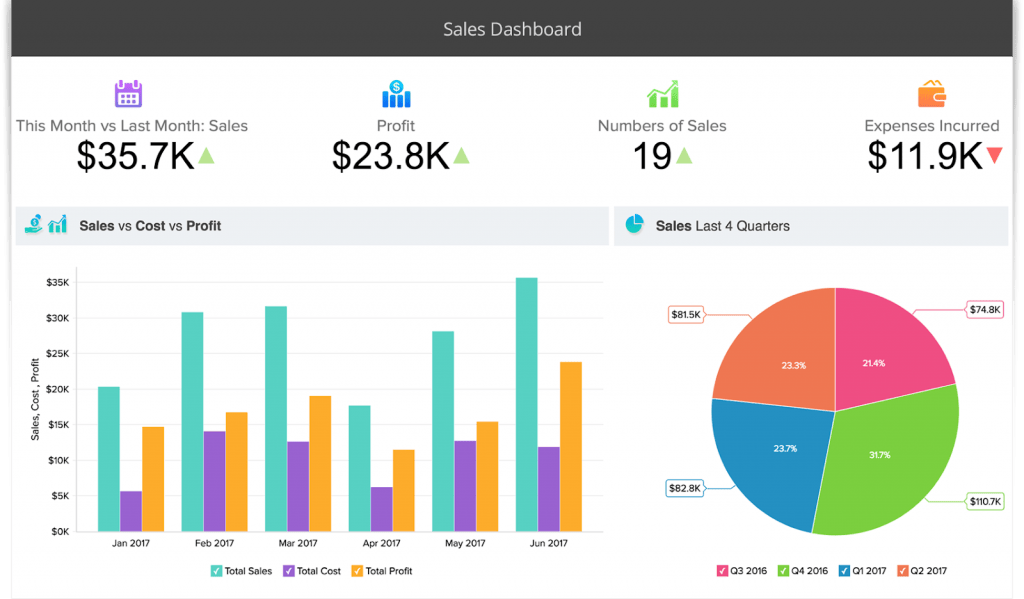
Zoho CRM is a design-focused CRM that provides software for sales management and helps teams convert more leads into customers. It has an accessible customer support team and tends to be highly rated in customer reviews. Zoho includes many useful features, like sales forecasting, an integrated calendar, and sales automation.
Zoho offers reliable communication tools which allow you to interact with customers in real time. You can send emails and make telephone calls from the Zoho platform. You can also track interactions on social media and facilitate prospects with a self-service customer portal.
You can try this platform with a 15-day free trial before committing. After your trial, decide between the Standard, Professional, or Enterprise plans for your business.
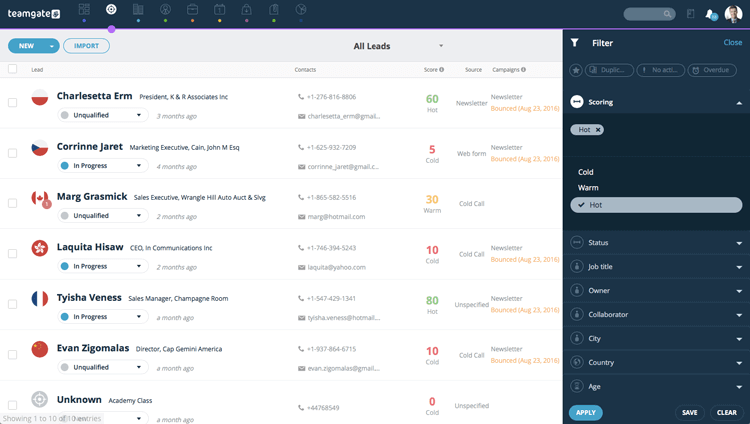
Teamgate is a highly-rated, easy-to-use CRM and sales management system. This is a great option for a sales team with minimal experience using a CRM. Teamgate offers three versions, Beginner, Intermediate, and Expert, making it user-friendly regardless of your experience level.
This software for sales management can be easily integrated with other workplace apps, including Slack, MailChimp, Zendesk, Outlook, Google, and more. Teamgate is designed to improve communication across the sales team. It provides data-driven insights and tracks ongoing sales processes so you will always be up-to-date.
You can schedule a demo of the platform before you commit to one of their plans. If you decide to go with Teamgate, they offer Starter, Professional, and Enterprise options.
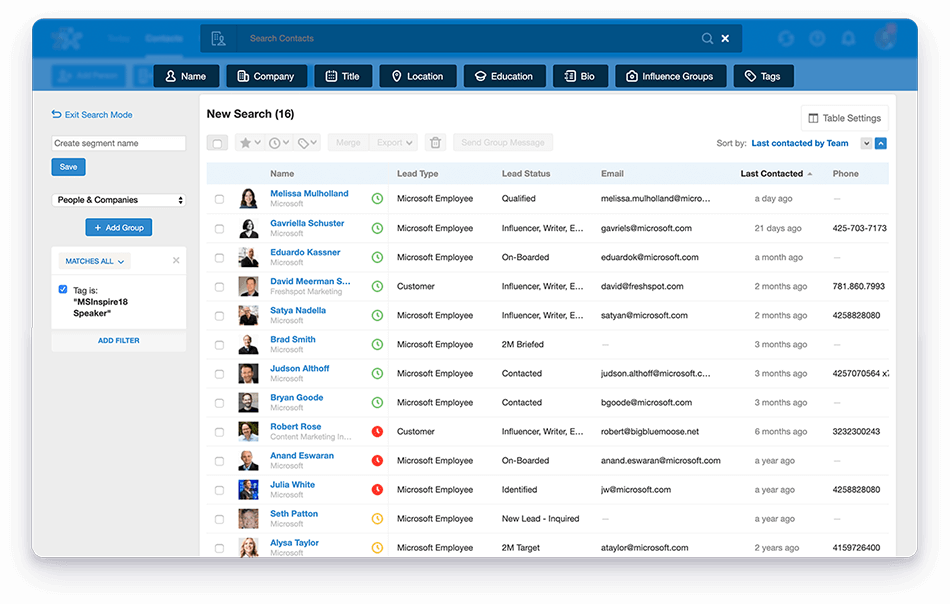
Nimble integrates many different tools making it flexible software for sales management needs. This intuitive system keeps your applications in one place and makes it easy to manage your customers and sales. You can integrate your emails and calendars from both Google and Outlook with this platform.
This sales management system features a handy “Today” page where you can stay up to date and make informed decisions. This page keeps your pipeline, calendar, and tasks organized and easy to read.
Nimble also helps you sell smarter by delivering sales intelligence to everyone on your team. Plus, you can stay on top of your goals with Nimble’s deal forecasting and pipeline analytics.
Sign up for a 14-day free trial to test Nimble before committing to a full plan. Paid plans offer the smart CRM and integrations you need to keep track of your sales team and exceed your targets.
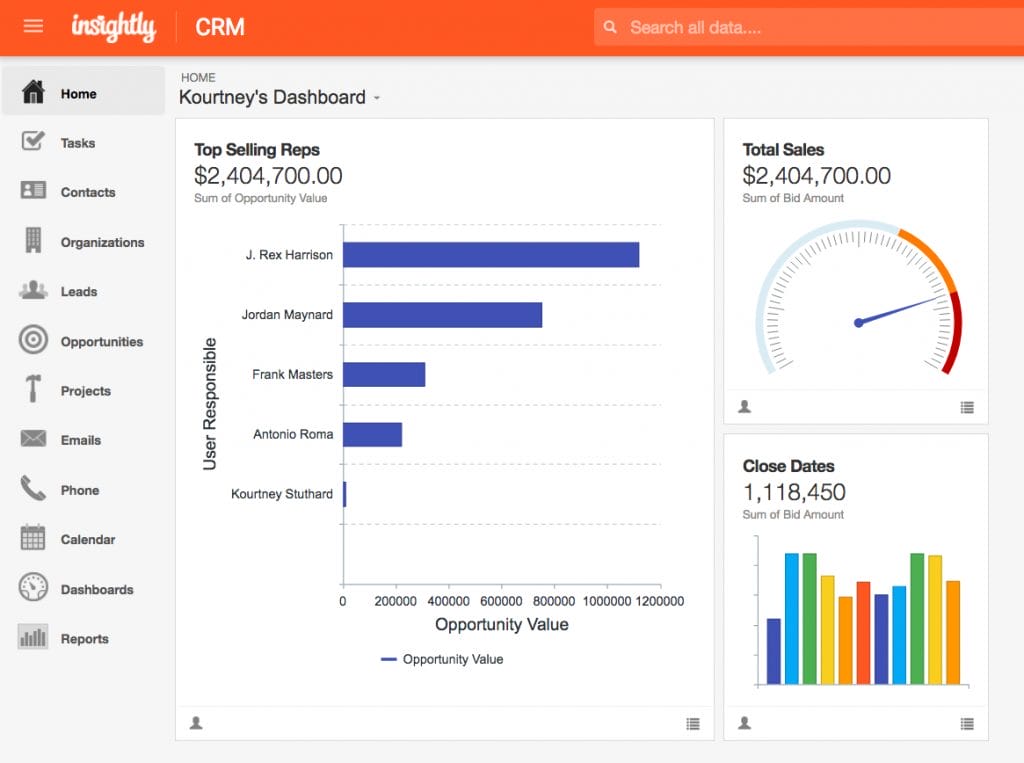
Insightly is a CRM and sales manager software platform that is specifically designed to help manage all of your business relationships. This tool keeps all of your sales data in one place. You can easily keep track of all communications with customers, monitor your employees’ performance, and assign tasks.
Insightly is easy to use and features a reporting dashboard where you can quickly gain insights into your business metrics. You can use Insightly for admin tasks, email campaigns, project management, reporting, and many other important tasks. Insightly also offers expert guidance so you can learn how to make the most of their efficient platform.
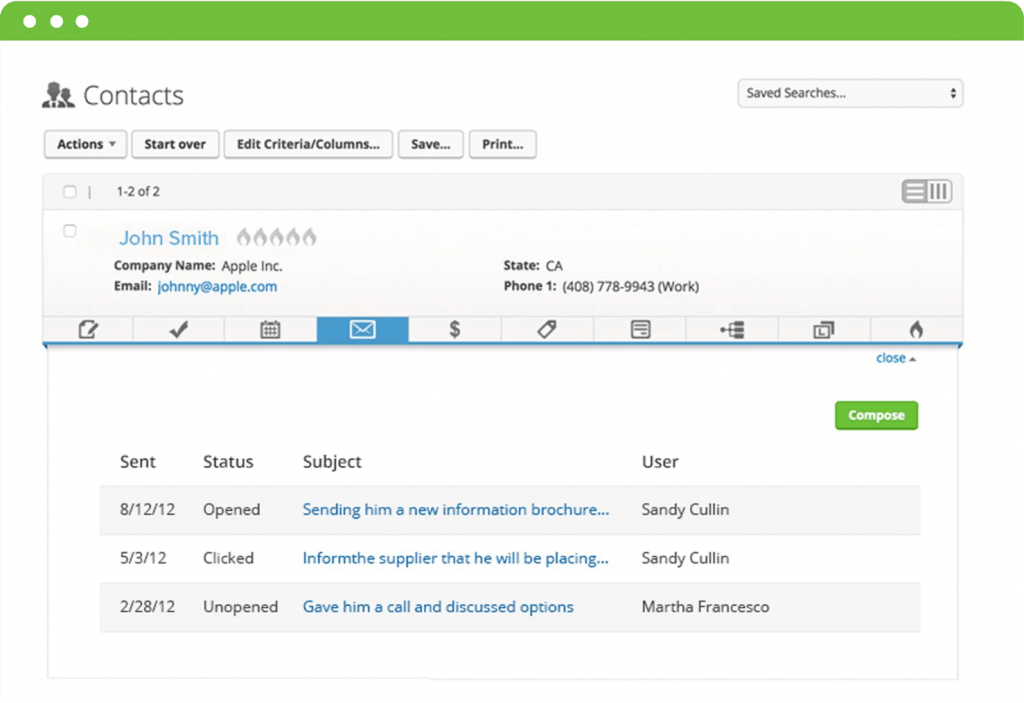
Keap is a fully functioning CRM designed for businesses looking for an advanced Sales Management System. This platform works well for tracking daily tasks, like appointments and next steps. It also helps streamline customer communication and can be used to attract more leads. Keap features a sophisticated campaign builder that can assign tasks and send emails based on specific client actions.
Keap also has a drag-and-drop interface for lead management. This helps streamline web page design and makes marketing campaigns easier to create.
Keap offers different plans for different types of businesses. Small businesses will benefit from the Grow plan, which features a powerful CRM and email marketing tools. Larger businesses should consider the Keap Pro plan, which offers more advanced tools for managing large accounts.
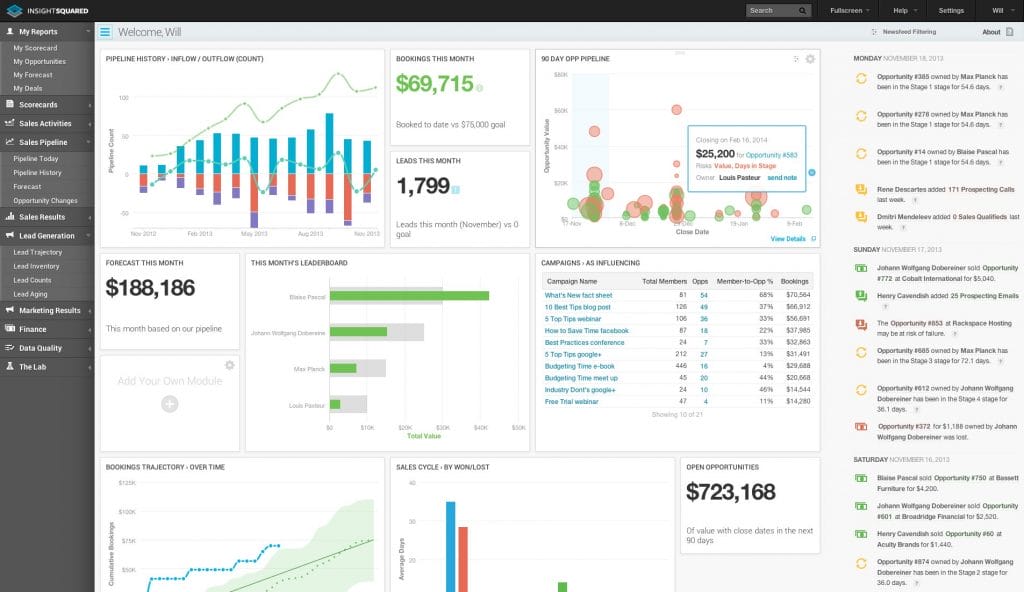
Billing itself as an “end-to-end RevOps platform,” InsightSquared crunches data across your entire sales funnel with the goal of helping every team in your organization—from marketing and sales to customer success and even staffing—make more informed decisions.
InsightSquared’s sales management tools use AI to surface useful information for sales leaders, such as alerting them when customers go dark or identifying what top sales reps are doing to stand out from the pack. Managers can also leverage 120 pre-configured “Actions” designed to improve the efficiency of their sales process, or easily customize their own.
Even if you’re intimidated by “machine learning,” InsightSquared’s reporting suite is worth recommending. The platform’s activity reports are detailed, each won or lost deal is explained by relevant data, and the ability to manage your entire pipeline from a single dashboard is a nice touch.
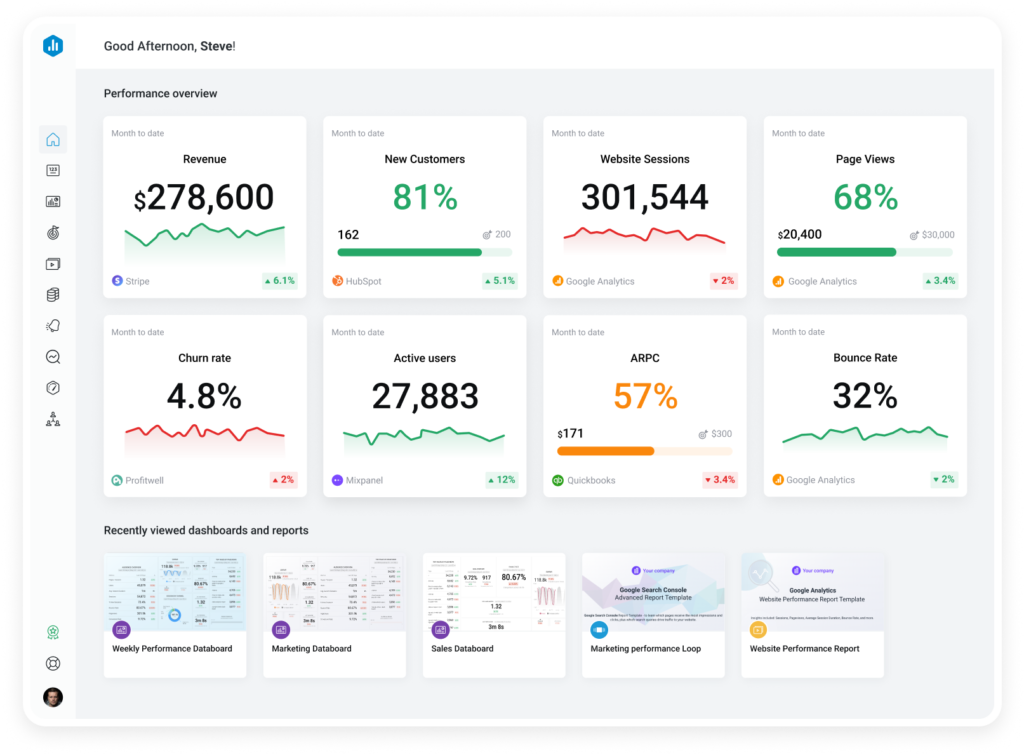
Databox is a business analytics platform that centralizes relevant data from your sales, marketing, advertising, and website tools, so you can get a complete view of your overall performance without having to switch between tools. Databox’s dashboards are fully customizable and simple to build, helping you visualize your data in the way that makes the most sense to you.
For sales managers, one of the valuable elements of Databox is how it approaches quotas and goal-setting. The platform shows you your current daily, weekly, and monthly performance when you’re setting new targets, to ensure that you’re setting realistic sales goals. You can set goals for a wide range of metrics from any of Databox’s 70+ integrations, and track progress toward those goals in real time.
Databox also shines in its KIP scorecards and notification features. From actionable trend insights to Slack notifications, these tools ensure that the sales manager is always the most well-informed person in the room.
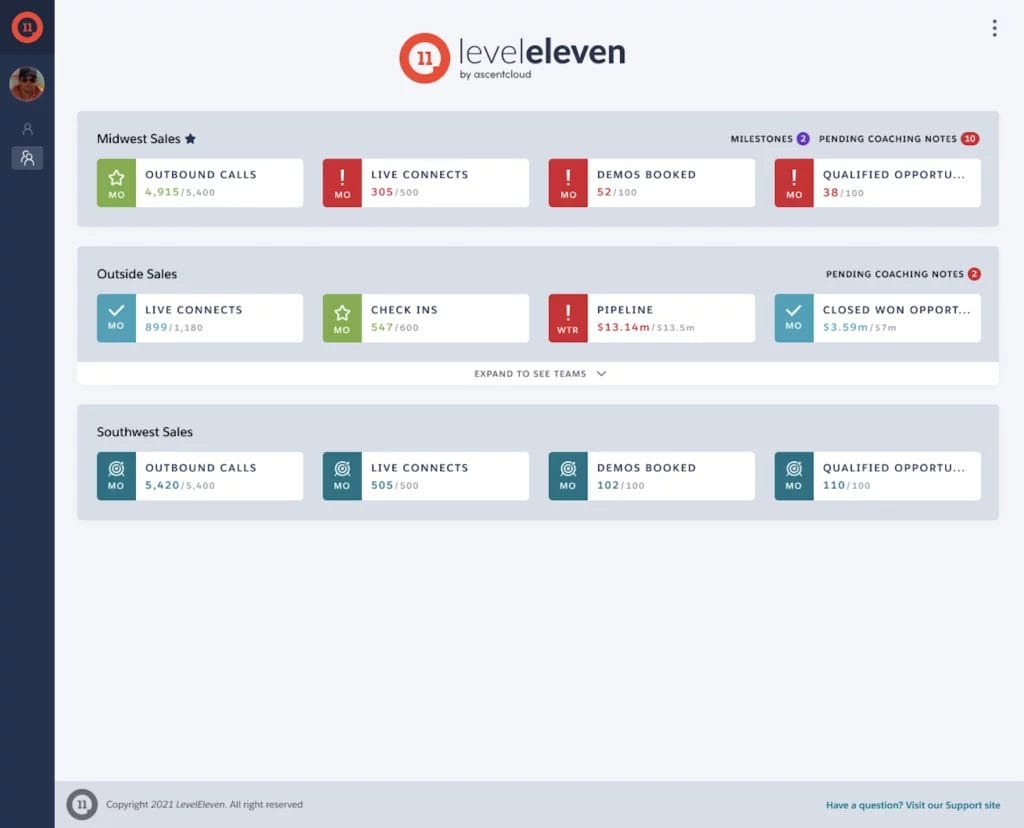
LevelEleven is a sales performance management system that helps managers reinforce key behaviors for their sales and customer-facing teams. Launched in 2012 as a sales gamification app, LevelEleven has evolved into a comprehensive suite of “data-driven coaching” tools designed to motivate, engage, and develop sales reps.
LevelEleven’s coaching tools include rep performance snapshots that show you each seller’s efforts and results on a daily basis and automated coaching workflows to ensure that coaching is happening on a regular cadence.
Another helpful tool for managers (as well as the C-suite) is LevelEleven’s executive scorecard, which shows you how different units in your organization are performing against their goals, and gives senior leaders an easily digestible way to identify problem areas and take action.
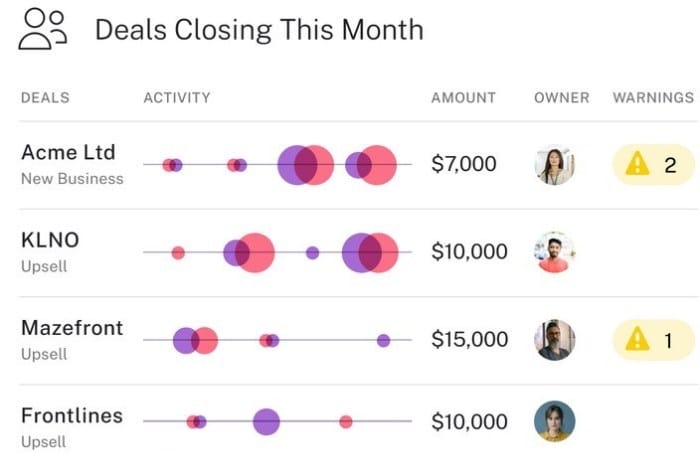
Revenue intelligence platform Gong has pivoted its message to being the “#1 platform for remote sales teams”—with impressive results.
The core of Gong’s platform is conversational insights, drawn from your team’s phone calls, emails, and even in-person meetings. Gong records and analyzes every sales conversation and provides sellers with actionable guidance based on that analysis. The platform also allows sales reps to search for specific words or phrases in previously recorded sales calls, which can be a huge time-saver.
Sales managers can leverage the conversational analysis data collected from their reps to build a “sales playbook,” showing what their most effective reps are doing differently in terms of the questions they ask, how they discuss pricing, and their talk-to-listen ratio. In addition, Gong helps managers maximize their pipeline by showing them the status of each deal and which ones are at risk.
$ 192
per yearper user per month
per user per month
per user per month
per user per month
per user per month
Nutshell
1 User/s $
$ 0
$ 0
$ 0
Annual Charge $
$ 0
$ 0
$ 0
Additional monthly charge $
Nearly all sales CRMs include tools that are designed for sales management, although some CRM platforms are more manager-focused than others. If you’re shopping for a sales management system, make sure it includes these ten features out of the box.
There are certain questions that sales managers ask themselves on a daily basis: How are this month’s sales stacking up to last month’s? Is revenue up year-over-year? What’s the current quantity and value of all the leads in our pipeline, and which leads are closest to the finish line?
The dashboard of your sales management tool should summarize all of this high-level data, so you can see it as soon as you open the application instead of having to click around the tool to find it.
If you want to dig deeper into your historic sales performance, your sales management software should make that easy too.
Customizable sales reports allow you to view your company’s revenue over a specific period of time, as well as filter your sales by product, lead source, territory, individual reps, or custom criteria. By drilling down into the data, you can identify trends that help you fine-tune your overall strategy.
While sales reporting helps you understand your past performance, forecasting reports help you see into the future. Every sales management app platform should include forecasting tools that help you estimate your upcoming sales based on the quantity and value of open leads in your pipeline and your average closing rate or lead confidence.
Sales forecasts show you how well you’re tracking against your goals for the month, quarter, or year, and whether your team needs to focus more of their effort on closing deals or filling their pipeline with new leads.
Sales management apps help you quickly find the status of every single open lead, so managers don’t have to spend all day asking individual reps, “Where are we on the Goldstein account?”
Pipeline management features track which stage of the pipeline a given lead is in, what needs to happen next to move the lead forward (and who needs to do it), and other relevant information like the age and value of the lead. Ideally, your sales pipeline management software should also display which leads are the highest priority for your team to close.
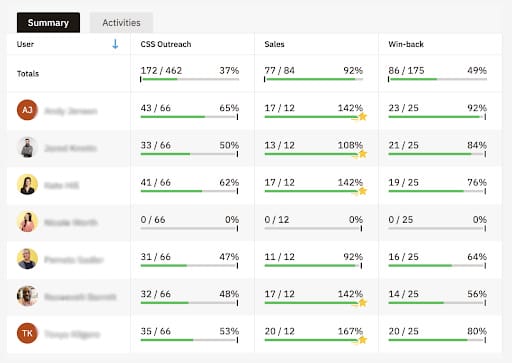
The purpose of activity reports isn’t to make sure your reps are “staying busy.” It’s to make sure that they’re spending their effort where it counts.
Activity reports track how many activities your sales team members are completing broken down by type, how long they’re spending on those activities, and how many of those activities are associated with actual sales.
This is critical information that helps managers adjust their team’s approach to communication—Are cold emails more effective than cold calls? What is the optimal length of a sales presentation?—and build a blueprint for success that every rep can follow.
Related: How to use a CRM activity report to coach your sales team
When your sales process is formally defined and visible to every member of the team, there’s no more confusion about what’s supposed to happen next on a lead. (“Wait, was I supposed to follow up with that guy?”)
Sales process management platforms allow you to design a customized sales process that’s purpose-built for the way you sell, with standardized stages and tasks that every rep has to follow. This reduces the learning curve for new hires and ensures that valuable opportunities don’t float away due to disorganization.
If your company generates a high volume of inbound leads every single month, your sales manager probably doesn’t have time to evaluate every single one and decide who to give it to.
Sales management systems allow you to set up automated assignment rules based on criteria such as territory, industry, value, product, and lead source, meaning that every lead goes to the rep who’s most likely to close it, without the manager having to lift a finger.
Or, to keep things perfectly fair, you can also use your sales management app to set up an automated round-robin system for lead assignment, so that leads are distributed evenly across every rep on your team.
What’s great about sales management tools is that they completely replace the need to hound your team about the little things. (“Did you send that email? Have you booked that demo? Did you send the order out for delivery?”) Instead, automated reminders let reps know when tasks are overdue and which ones are coming up next.
Nutshell’s sales automation suite also allows sales managers to enter guidance on each pipeline stage, so you can provide advice and best practices on how to keep each lead moving merrily along—another great tool for getting new sales reps up to speed quickly.
As a sales manager, it’s very likely that you have concrete revenue targets to hit, established by your company’s leadership. To hit those targets, each one of your sales reps has to be a contributor. An essential feature of sales management software is the ability to set sales quotas for individual team members, as well as for your team as a whole.
Quota features make it easy to track your team’s revenue against your overall goals, and see which individual reps are carrying most of the weight (and should be rewarded accordingly) and which reps are lagging behind.
For some expert advice on how to create healthy, productive sales quotas, read this.
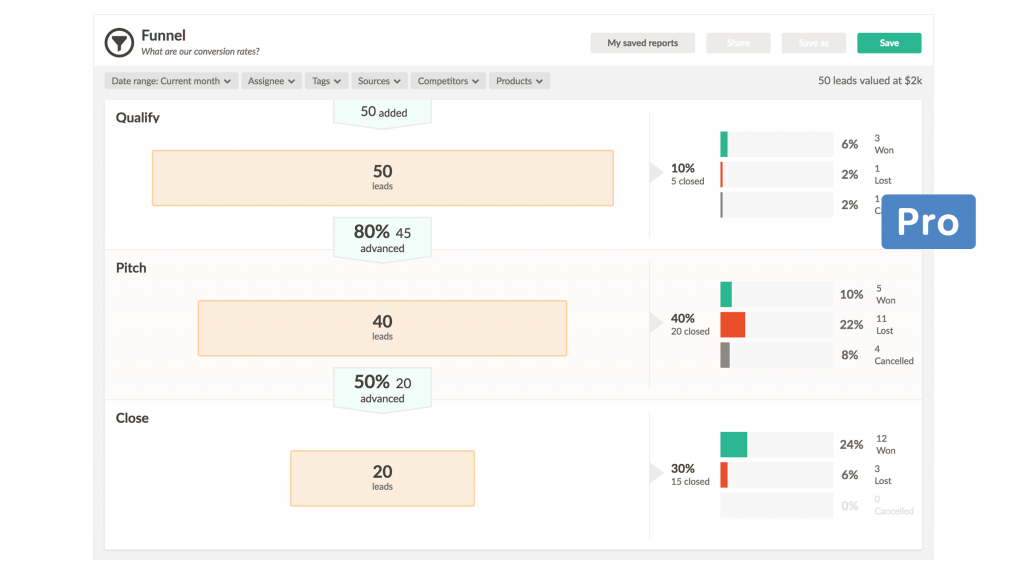
Even the best sellers can’t be completely successful if they’re following an inefficient process. A funnel report shows you which percentage of your leads are converting at each stage of your pipeline, so you know exactly where leads are getting stuck or lost. A funnel report can also tell you:
Funnel reports are a great example of how sales management apps arm sales leaders with actionable data that they can use to make targeted improvements to their processes.

If you still have questions about what sales management software can do for your team, check out the FAQs below:
Besides looking for sales management apps that have the critical features listed above, there are a few other factors to consider when choosing a tool for your business:
It can be time-consuming to train your reps on complicated new software. How can you streamline the process and make it easier to train employees on the new system? Follow these tips:
If you aren’t already using a sales management system, you are likely wasting a ton of time on mundane admin tasks and trying to prioritize leads. Instead, let a CRM take care of these tasks so you can focus on driving sales and exceeding your targets.
Nutshell is a powerful CRM that integrates with all of your favorite platforms so your team can work more efficiently and give your leads personalized attention. Sign up for a 14-day trial to see if Nutshell is the right choice for your sales team.
Try Nutshell free for 14 days or let us show you around before you dive in.

Join 30,000+ other sales and marketing professionals. Subscribe to our Sell to Win newsletter!
 Email & Calendar Sync
Email & Calendar Sync
Use our calculator to add up your total investment of CRM and Add-ons
VIEW ALL PRICING
 Product Info
Product Info Education & Guides
Education & Guides Company
Company