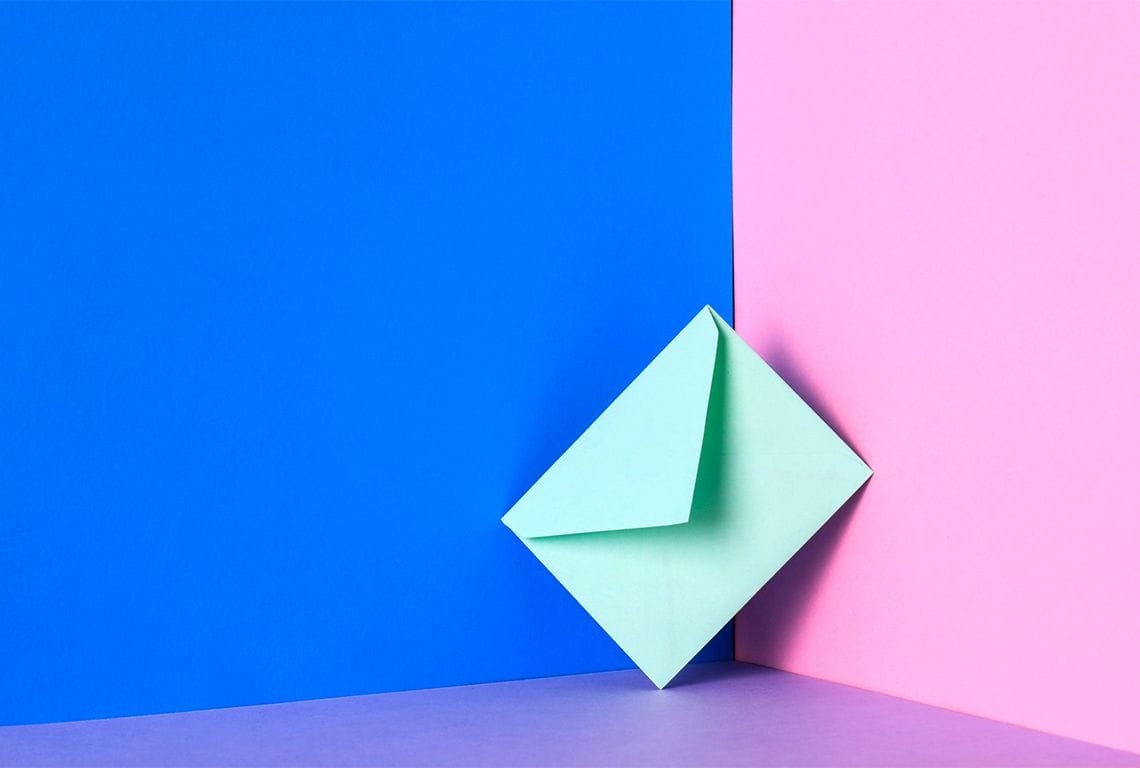
Mailchimp and MailerLite are both awesome email marketing tools that have a place in any marketing team’s arsenal. Determining which of the two might work best for your email marketing efforts calls for a thorough MailerLite vs. Mailchimp comparison.
Email marketing can be a powerful tool for strengthening relationships with leads and keeping customers informed about your company and products—if you know how to do it right. And the tool you use makes all the difference in effectively broadening your company’s outreach.
So, when you’re comparing Mailchimp vs. MailerLite, which do you choose? We’ve done the research to compare the two products and provide a clear breakdown so your team can make the best decision.
Here’s everything you need to know about Mailchimp and MailerLite.
💬 ChatGPT
🔍 Perplexity
🤖 Claude
🔮 Google AI Mode
🐦 Grok
First, let’s get to know our competitors. Mailchimp is one of the most popular SaaS companies and a heavyweight email marketing tool. Its feature set is strong and accessible.
MailerLite is another SaaS company on the rise. While MailerLite doesn’t have quite the reputation of Mailchimp, they have a strong offering and are recognized as one of the fastest-growing SaaS companies.
Mailchimp and MailerLite are similar enough that they’re both solid options for your email marketing efforts.
Find out how Nutshell’s built-in email marketing tool outshines MailerLite.

While your company’s marketing needs are unique, there are some features you’ll definitely want in your email marketing software. Mailchimp and MailerLite have their own strengths and weaknesses, and comparing them can help you decide which is for you. Let’s compare Mailchimp vs. MailerLite further to see which is the better choice for your business.
While both Mailchimp and MailerLite are straightforward to use, one will require more effort to get going and access the advanced features. When I first used Mailchimp, it took more than a few logins to get used to the interface. While it’s possible to get the hang of things, the more advanced features felt hidden.
MailerLite, by comparison, is easy to use and intuitive. Once you’re past the anti-spam checks—which can take some time—you’re good to go. Their advanced features are easy to find, and the experience of navigating the app feels natural and logical.
So, how do the user interface and ease of use compare for Mailchimp and MailerLite? MailerLite is the clear winner here and lives up to its name. Their user interface is intuitive and provides simple, robust tooling for your email marketing needs.
Advantage: MailerLite


A powerful component in digital marketing is the landing page. You can use these to target ideal customers with material that is specific to them. Both Mailchimp and MailerLite offer landing pages and forms, but there is a clear winner in this category, too.
Mailchimp provides sign-up forms that are hostable on your website. You can design and host these individual forms for specific products or promotions. While these are useful, my gripe is that they’re hard to find as a first-time user.
Mailchimp’s landing page templates are clean, and there are many options to choose from. You can host these landing pages under your domain, which provides a more cohesive brand experience for your customers.
It’s worth noting that the free plan comes with eight templates.
MailerLite incorporates these features and provides them on its robust and user-friendly platform. I enjoy using the MailerLite templates to mock up content and see how my forms, interface, and layout fit together before publishing. The page editor is easy to use, as you can drag and drop features as needed. Both forms and landing pages are accessible in the same editor.
MailerLite provides a much more straightforward way to compose forms. Once in the form builder, you can select from the pop-up forms, subscribe forms, or embedded forms and edit them as needed. I lean on MailerLite for this ease of use.
MailerLite is the winner here and the user interface plays a big role once again. The design of the drag-and-drop editor is cleaner than Mailchimp and provides an easier experience when making changes or reviewing landing pages.
Advantage: MailerLite
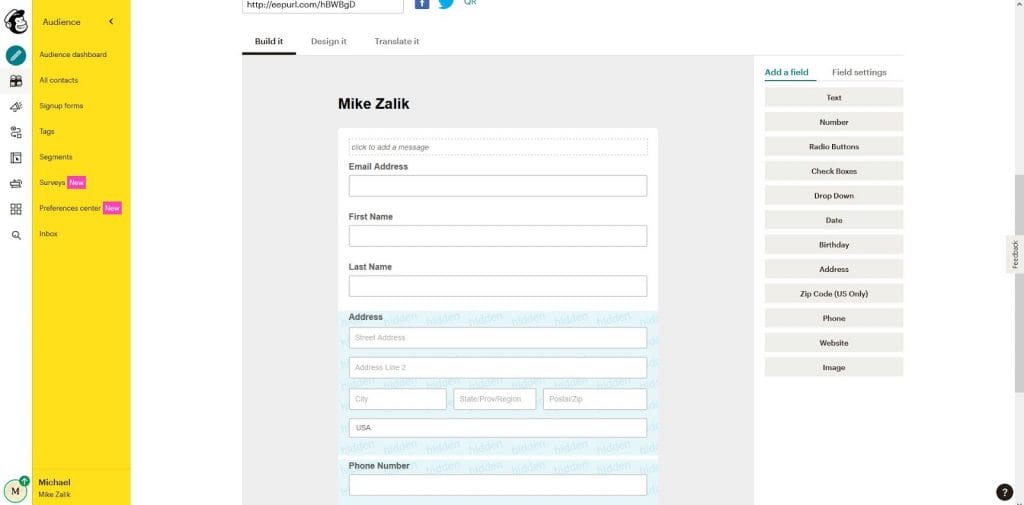





Measuring your successes and weak points is a priority, and this is where analytics comes into play. You can look at each of your campaigns and gauge their effectiveness through several metrics. What’s great about Mailchimp’s analytics is they also offer machine learning algorithms to help with market segmentation.
Another useful feature within Mailchimp is the comparative feature. This feature allows you to compare each email to your average campaign stats to determine its effectiveness against your previous outreach.
MailerLite offers simple and straightforward analytics with typical email campaign metrics, including email campaign activity, subscriber engagement, devices, popular links, click maps, and opens by location. While the user interface makes this information easy to access, it would be nice for some to have conversion data and other advanced metrics as well.
Both MailerLite and Mailchimp offer A/B testing. Using this method across landing pages and website features is useful for testing the effectiveness of your marketing efforts and trialing new ideas before committing them to production.
While both offer similar features, Mailchimp’s additional in-depth analytics and machine learning suggestions could help with the effectiveness of your marketing campaigns. Mailchimp might be the better fit for larger organizations that need more depth in their analytics and have a substantial following.
The winner in this category is less clear, but it goes to MailerLite! With more automation features offered in the free tier and an easier setup process, you’d be able to take advantage of this offering early on in your usage.
Advantage: MailerLite, but it’s close
Having your CRM and email marketing tools work together means you can accomplish more. Neither Mailchimp nor MailerLite are dedicated CRM email software—and while that doesn’t mean they can’t integrate with your current line-up, learning multiple systems might add to the frustration.
This also means that once you convert prospects through your email marketing efforts, you’ll have to manually create new information for them within a dedicated CRM.
Adding a few extra steps to your process for contacts here or there won’t be an issue, but what will you do when your team needs to convert many contacts on a daily basis?
You might argue that Mailchimp has limited CRM capabilities, and you’d be right, but these pale in comparison to a dedicated CRM.
Nutshell is a comprehensive CRM and full-featured email marketing software—the perfect marriage of sales and marketing. Nutshell provides all the advanced options you need to nourish and manage leads all the way through your pipeline.
Neither software gets a point in this category, as Mailchimp’s CRM isn’t full-featured, and MailerLite doesn’t offer a CRM feature.
Advantage: Neither
Nutshell Marketing plugs directly into your CRM data, so you can create highly targeted audience segments, track the impact of your emails in real-time, and manage all your communications out of a single tool. Get started for free!

What types of automation options are available with Mailchimp and MailerLite? Both offer email automation. While Mailchimp has advanced options for triggers and the types of automation you can set, MailerLite has a better user interface for setting these up.
Mailchimp provides triggers such as email links and goal automation while also providing abandoned cart options to help with your ecommerce needs. In my experience with the platform, the options are comprehensive and useful for any action your customers take.
Quick note: You’ll need to be on a Standard plan or better to have access to these advanced features within Mailchimp.
MailerLite has less advanced triggers, but their workflows are easier to set up. You can configure campaign-based triggers, but you won’t have the advanced e-commerce features Mailchimp provides. All automation is accessible on MailerLite’s free plan.
An important note is that automation is limited to emails only and can’t be used for pipeline management or other functions.
There is no clear winner in this round. While Mailchimp offers advanced triggers that are tailored toward e-commerce platforms, MailerLite offers automation that is easier to access and set up. Both get a point.
Advantage: It’s a draw
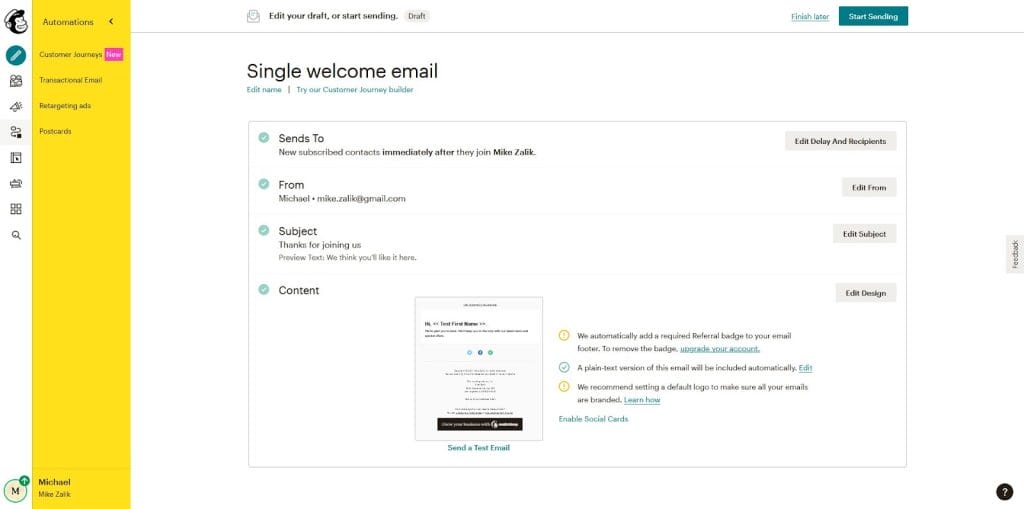
I know many prospective marketers who aren’t designers and who’d rather focus their time on the other important aspects of their business. Email templates take the weight off your shoulders.
You’ll find beautiful and easy-to-use email templates on both platforms. You can use these as-is or customize them for your needs.
Mailchimp has thousands to select from, and while MailerLite provides email templates as well, you’ll need to buy their pro plan to access them. Despite this, MailerLite has a great design editor for designing and building your own templates on their free plan.
Mailchimp and MailerLite tie in this category as they both offer templates in their paid versions that are clean and responsive.
Advantage: It’s a draw
One of the features I find most important in email marketing is list management, and there’s one distinct difference that sets these two apart.
Mailchimp does not allow you to have the same contact in multiple lists. There are no methods to move a contact from one list to the other, and since Mailchimp charges per subscriber, you’ll be paying for that same contact many times over if they’re on multiple lists.
This gets pricey.
The issues with Mailchimp’s user interface also creep up here. There’s a level of complexity built into setting up these contacts as the naming conventions can be confusing.
MailerLite list management is a dream when compared to Mailchimp. Segmentation feels much more natural and you’re not stuck with mutually exclusive contacts. No extra cost here if your customer happens to fit multiple lists either!
MailerLite also offers automation that helps with contact list management and moving subscribers around based on their interactions or behavior. This is a huge time saver and takes the work off your shoulders.
Subscriber management is one of the most important components of email marketing. Both platforms offer this feature but the ease of use and automation within MailerLite make it a clear winner.
Advantage: MailerLite
There are many solutions for your business needs and it’s difficult to pull your software together to work in a cohesive manner. Integrations help streamline your processes by allowing your tools to communicate with each other.
Mailchimp integrates with over two hundred tools and supports almost every e-commerce provider.
While MailerLite has not been in the game as long, they also provide hundreds of integrations and offer a Mailer API which you can access if you’re a developer.
Each gets a point here, as both platforms have an impressive integration portfolio.
Advantage: It’s a draw
Both Mailchimp and MailerLite offer support, but you’ll have to be on a paid plan to access live chat on either platform. Both offer knowledge bases to supplement the help you might need.
Mailchimp provides email support for the first 30 days on their free plan. If you need support at any point after the initial 30 days you’ll need to upgrade to a paid plan.
MailerLite offers email support for their free plan and live support if you upgrade to a paid plan. While the email support might take a bit longer to respond, it’s nice to know MailerLite will help you while your account remains in a free tier.
The winner in this category is MailerLite. Mailchimp’s limited support in the free tier just makes for a poor experience, and there may not be an immediate need to upgrade to a paid plan just for access to support.
Advantage: MailerLite
We know that both MailerLite and Mailchimp offer users A/B testing capabilities, but how deep does that functionality run in each?
Upon closer inspection, we find that Mailchimp gives users access to A/B testing tools from its Standard and Premium plans. On the Standard plan, users can test one variable at a time, but with up to three variations, while Premium plan subscribers can run multiple simultaneous tests with up to eight versions.
MailerLite’s email and landing page A/B testing features are just as comprehensive. It allows for up to five variations of a single variable on its Growing Business plan and up to 8 combinations for multivariate tests on its Advanced and Enterprise plans. Users on its Free plan can even access basic split testing features.
The verdict? While both platforms offer sufficient A/B testing capabilities, MailerLite ever so slightly pips Mailchimp at the post with split testing on its free plan and a few additional variations on its smaller paid plan.
Advantage: MailerLite (by a hair)
When it comes to email deliverability, we must seek more insight from an independent testing tool like EmailToolTester.
According to studies run by EmailToolTester in 2024, the average inbox placement for the two platforms was as follows:
Recent studies revealed each service provider’s average email deliverability rate is extremely high, with MailerLite averaging 94% and Mailchimp 91%.
Other factors that promote healthy deliverability rates are Mailchimp’s advanced tools that assist with domain authentication and conduct compliance checks.
Advantage: MailerLite
GDPR, CAN-SPAM, CCPA—there are loads of acronyms to learn and understand when it comes to complying with email regulations and data protection. That’s why finding an email marketing platform that takes care of the legal requirements and guides you to ensure you adhere to them is ideal.
When comparing MailerLite vs. Mailchimp, the good news is that both are equally compliant and reliable when it comes to data security and consent. Both platforms provide ample information on compliance practices and ensure users abide by these when creating mailing lists and sending emails.
However, because MailerLite is based in Europe, the company has a stronger GDPR focus due to stricter European regulations.
Advantage: MailerLite (ever so slightly)
The cost of email marketing software depends on your needs and contact list size.
Both platforms offer free plans. Mailchimp offers up to 500 contacts with a limit of 1,000 emails per month for free, while MailerLite’s free plan includes up to 1,000 contacts with a limit of 12,000 emails sent per month. Mailchimp also lets you try their Essentials and Standard plans free for one month.
As your contact list increases, your total cost will increase as well, and there’s a big difference here in the overall cost as you scale up. The advanced automation and analytics within Mailchimp are only accessible once you’re on a Standard or Premium plan.
What’s nice about MailerLite is that once you’re on a paid plan you can add à la carte features as you need them. These include MailerPro (dedicated support manager), SitesPro (unlimited web pages), and Dedicated IP. Mailchimp has a similar incremental pricing structure but includes tiers with different feature ranges.
MailerLite is the clear winner due to its affordability and simple pricing structure. You’re either on a free plan or not, and you’ll know exactly what your cost is as you scale up.
Advantage: MailerLite
Between the ease of use, feature set, and cost, MailerLite is a product that will fit most of your needs while remaining affordable. MailerLite also has superior support, and the list management is a huge improvement over Mailchimp’s offering.
But for those of us who need in-depth analytics and have the budget, Mailchimp is a great option.
However, there is a third option. While these email marketing products are both great for their intended purpose, chances are that if you’re concerned with marketing, you’re also concerned with sales.
There’s a way to address both concerns.
By combining powerful email marketing capabilities with advanced CRM and sales enablement features, Nutshell offers an all-in-one growth software that’s everything you need and nothing you don’t.
Nutshell provides a platform that enables your sales team while empowering your marketing team. It’s one software composed of many solutions, which means one user interface to learn, one software to train your team on, and one solution for your growth needs so you can focus on the other important things in your business.
Nutshell’s features include:
You’ll also have access to Nutshell’s friendly support team who are excited to partner with you and ensure Nutshell is providing the solutions you need as you scale your company.
Pricing is straightforward and offered in five tiers: Sales Foundation, Sales Growth, Sales Pro, Sales Business, and Sales Enterprise.
Imagine you don’t need to link a marketing tool, sales tool, CRM, and email platform together. With Nutshell, you’re provided an all-in-one solution that scales with you, combines your sales and marketing tools in an affordable package, and remains user-friendly.
Want to see Nutshell in action? Sign up for a free 14-day trial or attend a live demo!
MailerLite and Mailchimp are two different email marketing platforms, with the primary differences between the two being their pricing structure, ease of use, list management, and customer support.
MailerLite is the best option for smaller teams and businesses with limited budgets that still want to take advantage of powerful email marketing features. You might choose Mailchimp if you want the edge of advanced analytics and other features and can swing the difference in budget.
Integrating your CRM and email marketing tools can make all the difference in keeping a single source of contact information and helping your sales and marketing teams stay on the same page. When you sync the two, everyone can clearly see how your email marketing efforts are working and have access to a full history of interactions with contacts, so you never send the same email twice.

Join 30,000+ other sales and marketing professionals. Subscribe to our Sell to Win newsletter!