Live Demo: Ready to see Nutshell in action?
Attend a live guided tour!
Every Tuesday at 11am ET/8am PT
Every Friday at 3pm ET/12pm PT
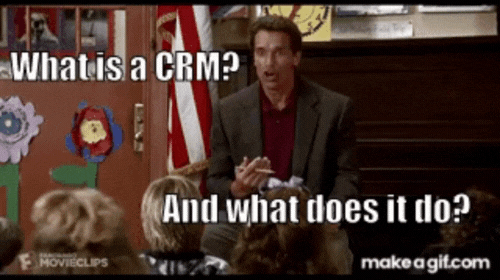
A CRM helps B2B sales and marketing teams centralize customer data, automate outreach, and track every stage of the buyer journey—making it easier to close deals faster and build long-term relationships. By aligning sales and marketing efforts around a shared view of the customer, CRMs drive efficiency, consistency, and revenue growth.
If you’re considering customer relationship management software (CRM) for your business, then you’re on the right page! In this handy guide, we answer any and every question you may have about how CRM works and how it can help your business.
Read on to learn what CRM software is used for, what it does, and why you should invest in a CRM for your business today! Plus, we’ll teach you about the different types of CRMs out there, how your teams can benefit from it, and how to choose the best CRM for your needs.
CRM, or Customer Relationship Management software, is your go-to tool for closing more deals and building stronger relationships with customers, leads, and contacts. Getting a handle on CRM basics is your first step toward boosting customer relations.
The CRM market is booming! Valued at USD 101.41 billion in 2024, it’s set to grow from USD 112.91 billion in 2025 to a whopping USD 262.74 billion by 2032, with a CAGR of 12.8%. This shows just how crucial CRM solutions are becoming in the business world.
So, what can CRM systems do for you? They help you:
What does this mean for you? Understanding how CRMs work enables you to better understand and manage your relationships with prospects, leads, and customers so you can grow revenue more efficiently.
Related articles:
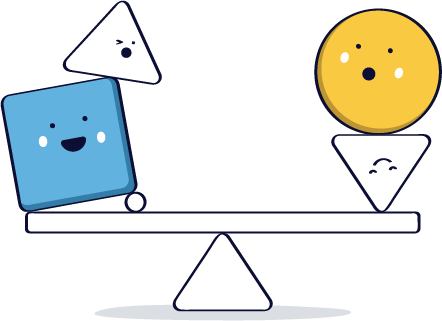
CRM isn’t simply an address book. It empowers your team to build relationships more effectively and provide the best customer experience from evaluation to purchase. Customer data is the building block of CRM systems. Sales, marketing, and customer service teams, among others, find many CRM uses for features such as:
Sales, marketing, customer support, and other teams can use CRM to improve their customer relationships, close more deals, and drive more revenue. In the past, only the largest companies could afford CRM software, which was complicated to learn and implement. Today, businesses of all sizes can access easy-to-use, affordable CRM software options.
Related article: CRM Terms You Should Know

Attend a live guided tour!
Every Tuesday at 11am ET/8am PT
Every Friday at 3pm ET/12pm PT

There are many different types of CRM software with unique capabilities, including operational, collaborative, and analytic CRMs. CRM software is a valuable tool that can vary in complexity based on the needs of your business or industry.
Both simple CRMs and professional CRMs support companies in managing their customer interactions and improving relationships, growing sales, and automating processes and workflows. Understanding how CRM works for your business can help you choose the right one.
Below are a few different CRM types:
Operational CRMs automate and streamline day-to-day operations or business processes. The ability to streamline sales, marketing, and customer service processes makes operational CRMs highly functional for businesses. Operational CRM systems manage contact or customer data, sales pipelines, interactions with your business, and other key process-driven information.
By collecting customer and process data, operational CRM software can track the sales pipeline, support lead management, and automate sales, marketing, and customer service tasks. Automated operations and process workflows through an operational customer relationship software allow staff to focus on less repetitive tasks in their day-to-day work.
Key functionality to look for in an operational CRM:
Discover Nutshell’s incredible features and explore the possibilities it can bring for enhanced business growth!

Why businesses benefit from operational CRMs:
Analytical CRMs focus primarily on gaining insights into customer behavior and preferences through data collection and analysis. Analytical CRMs commonly incorporate reporting and analytics technology such as predictive analytics and data mining.
Through advanced reporting and visualization tools, analytical CRMs allow businesses to better understand their customers’ behavior and lifetime value. Analytical CRM systems provide valuable business intelligence through lead scoring and revenue forecasting, among other data analytics processes.
Ultimately, analytical CRMs enable you to manage your customer relationships and KPIs through the storage and analysis of data.
Key functionality to look for in an analytical CRM:
Why businesses benefit from analytical CRMs:
Nutshell includes tools for sales performance reporting, lead volume monitoring, sales forecasting, and more. Explore Nutshell’s reporting features.
Collaborative CRMs facilitate communication between key team members, such as sales reps, marketers, C-level executives, and anyone else involved in the growth of a business.
Through real-time data, valuable customer insights, and process information, collaborative customer relationship software helps team members in various departments stay on the same page.
Collaborative CRM software often includes shared calendars, task lists, customer communication logs, 360-degree customer data, and document libraries. Integrations with productivity tools are a key aspect of collaborative CRM systems.
Key functionality to look for in a collaborative CRM:
Why businesses benefit from collaborative CRM:
See how Nutshell helps keep your team on the same page. Discover Nutshell’s collaboration features.
Other types of CRMs you may encounter include:
Nutshell Business has what you’re looking for, with features to supercharge your team’s productivity.

CRM software allows businesses to manage, analyze and leverage their interactions with customers or potential customers. CRMs integrate your customer data into a centralized platform which allows sales teams to manage, analyze and predict the behavior of potential clients.
The storage of key customer data gives CRM users insight into their sales pipelines and customer behavior. CRM software is essential for businesses looking to manage customer interactions and relationships.
Without a CRM, businesses are in the dark about how their customers engage with their sales team, marketing campaigns, and customer support teams. When businesses don’t understand their customers, they struggle to compete.

When your business first started, tracking customers by email, address books and spreadsheets made sense.
But now your company is growing—and more growth means more opportunity to change how you run your business. Right now:
The real problem is that your most important data is spread across multiple systems and people, making it difficult to leverage your information and collaborate on sales.
This is where CRM comes into play.
We were running on spreadsheets and that was becoming unsustainable.
Adam K. Founder & CEO
There are numerous benefits to using a CRM for your business. Here are the main ways CRM software gives your team an advantage.
CRM software centralizes your customer data so that everyone at your company can access all the information they need from one platform.
Contact information
Look up customer email addresses, phone numbers, mailing addresses, websites, and social media accounts.
Communication history
Track all interactions through email, phone calls, online chats, and customer support tickets.
Customer history
Reference the length of customer relationships, purchasing history, and how customers find your business.
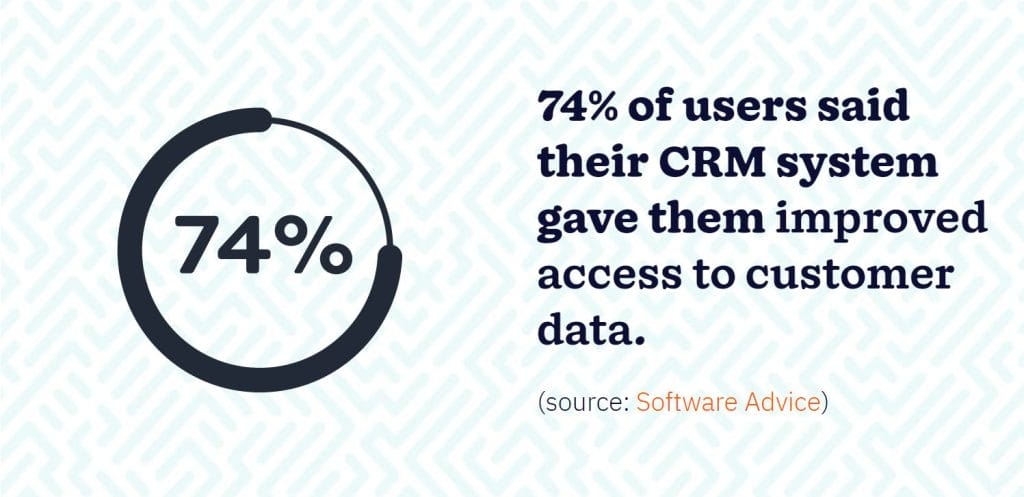
Having to do manual data entry is one of the biggest productivity-killers for sales reps. CRM automates many of these repetitive admin tasks, so your team can spend less time typing and more time selling.
CRM also helps you build a standardized sales process, which gives your team a step-by-step roadmap for closing deals and helps to reduce the length of your sales cycles.
Constantly improve your sales methods.
Sales processes provide the data you need to identify the root cause of stalled deals, take steps to address the problems, and ensure that your team focuses its efforts on the activities that generate the most revenue.
Accurately predict your sales
Having a more accurate sense of your win rate allows sales managers to dependably forecast how many sales their team will close from a given number of leads and set realistic revenue goals.
Get new hires up to speed quickly
A standardized sales process makes training sales reps fast, simple, and nearly foolproof, by showing salespeople what they need to do at every stage of the sale. Even rookie sellers can make an immediate impact once they learn the CRM basics in your sales process.
Provide a better customer experience
When a sales rep rushes a prospect into a sales stage they’re not anticipating, it can kill the deal and damage the relationship with the buyer. A sales process ensures that sellers don’t advance the sale until the buyer is ready to move forward.
We have built an amazing sales process in Nutshell that has led to us having around a 30% close rate for all our leads.
Matthew W. Product Manager
By having access to information on customer interest and behavior, your sales reps can pursue the right opportunities at the right time, or collaborate with your marketing team to deliver targeted and useful content to your prospects. Selling becomes a more personalized experience that’s focused on the customer.
CRM data also helps you anticipate your customer’s needs before they reach out to you, and your support team can keep your customers happy by solving their problems as soon as they arise.
Learn more about the key benefits of CRM software.

Any team within your organization that interacts with customers can greatly benefit from using CRM, including your sales, marketing, support, and management teams.

Sell smarter
CRM software allows sales reps to manage their deals and conduct all their sales communications from one central location. By integrating your CRM with your organization’s business tools—including email, calendar, and marketing automation software—your sellers don’t have to waste time and effort switching back and forth between programs.
CRM software also provides full insight into the status of every deal in progress, and helps sales managers coach their team, establish quotas, and track individual sales rep performance.
Never drop the ball
With a CRM, you can automate reminders for your team to reach out to leads at the right time so that potential customers are never lost. Seeing the upcoming actions for every deal removes the guesswork and stress from a sales rep’s day.
Stay in the loop
Modern cloud-based CRM platforms can be accessed from any device, which means your deals aren’t all stuck in the office. With mobile CRM access and smartphone notifications, salespeople won’t miss anything important, whether they’re on a plane, at a client site, or walking into a meeting.
Invest in what’s working, and stop what’s not
Instead of guessing, a sales manager can track the reasons for why deals are won or lost. By analyzing their CRM’s customer data patterns and sales reports, sales managers can determine which methods are effective and which need to be improved.
Related articles:

Know how prospective customers are finding you
CRM helps you track how prospects find your business—through online searches, trade shows, or specific marketing campaigns—so that you can determine where you’re getting the biggest return on your marketing investment.
By having access to your company’s sales interactions, your marketing team can better understand your prospects’ concerns and commonly asked questions, and use this information to create more relevant content.
Keep customers engaged
CRMs capture a wealth of valuable data that your marketing team can use to nurture prospects into customers and customers into advocates.
Modern CRMs also integrate with numerous marketing tools so that marketers can create effective email nurturing campaigns, landing pages, forms, and advertisements to keep prospects moving steadily through the funnel.

Related articles:
Connect your customer and sales data with leading marketing tools, like Email marketing, SMS marketing, Landing pages, web forms, and reporting tools.

Personalize the customer experience
Knowing the history of previous conversations with each customer enables your support team to deliver excellent customer service every time. By providing access to detailed customer notes and interactions, CRM lets your support team see the person behind each ticket.
Solve customer issues faster
Faster response times to support requests means a more enjoyable and satisfying customer experience. In order for that to happen, customer data needs to be a click away.
CRM links important customer information—including products purchased, customer history, and previous interactions—to each support ticket so that you can solve your customers’ issues quickly and more effectively.
Consolidate all customer communications
In addition to logging email conversations and phone calls, CRM can be integrated with online chat tools so that all support-related customer chats are saved in your CRM. Your support team can review these saved chats in the future, or send saved chat summaries to customers after completing service requests.

Related articles:
Measure and grow your business
Having access to data on sales opportunities, trends, and forecasts is critically important to crafting your company’s immediate and long-term action plans.
Business leaders can use CRM data to identify which markets and products are the most profitable, and evaluate how to adjust strategy in order to reach their goals.
Optimize team performance
CRMs keep business leaders up to date on the health of their business, and whether each team is on track to reaching department goals.
Real-time sales reports can help company leadership identify inefficiencies in the sales process, the return on investment for marketing campaigns, and if any customers aren’t receiving proper support.
Related articles:

Companies often begin their CRM search when their sales communications start to get messy—and by then, they’ve already lost opportunities and revenue due to disorganization.
Our advice? Don’t let yourself get to that point. As soon as your business has a sales team in place, it’s time to look for a CRM.
To ensure that you’ll get the most value out of your CRM investment, ask yourself the following five questions before committing.

CRM is designed to complement your current sales practices. If your company doesn’t already have a standardized customer management system for converting leads into customers, take some time to think about how your sales team generates leads and what activities your reps complete to close them. Then, outline a step-by-step sales process for your team to follow.
What challenges are you facing with your customers? Are sales growth, customer retention, upselling, or customer satisfaction areas where you need a boost?
Identify the specific issues you encounter in customer interactions so you can focus on crafting solutions right after transitioning your company’s systems to a CRM.
Implementing a CRM can increase sales by up to 29%, improve customer retention rates by as much as 27%, increase upsell and cross-sell rates by up to 39%, and boost customer satisfaction rates by up to 47%. Identify the specific issues you encounter in customer interactions so you can focus on crafting solutions right after transitioning your company’s systems to a CRM.
With Nutshell, we have been able to better track our contacts, emails, and quotes, and save our employees hours of repetitive data entry!
Clinton A. COO
Low user adoption is often cited as the main reason for failed CRM initiatives, so getting your entire team on board is absolutely crucial. Company leadership needs to commit to transitioning business data onto the CRM, and sales reps and team leaders need to commit to using it consistently and regularly.
To achieve complete buy-in, demonstrate exactly how the CRM will bring value to each position at your company, and make sure to involve your sales team in the decision process; if your salespeople don’t enjoy the way the CRM looks and feels, they’re not going to use it.
I like that every member of my team can access the same information rather than having multiple databases in internal email contact lists.
Katie P. Marketing Communications Specialist
The number of customers you currently manage is a key factor to consider when deciding whether to invest in CRM software. As your customer base expands, tracking interactions and opportunities manually becomes more difficult, increasing the risk of missed sales and declining customer satisfaction. A CRM system helps you streamline communication, manage relationships effectively, and personalize interactions, regardless of whether your customer base is small or large.
Every company aims to grow and increase revenue, which often involves expanding its customer base. Preparing for future growth with a CRM not only saves time and resources but also helps you maintain strong, professional, and personalized relationships as your business scales. A CRM ensures that your growth is seamless and well-managed, allowing you to focus on building lasting customer connections.
Related articles:
For small business sales teams, some CRM benefits are nice to have and others are absolutely essential. These eight items should be non-negotiable when researching CRM software solutions.
Interactions with your customers can span email conversations, phone calls, and online chats. Your CRM should be able to capture and centralize all communications in one location so that you know the next action to take and never lose important details.
The best CRMs make it simple to enter customer data, follow customer interactions across teams, and find the information you need quickly. Pro tip: Before you choose a CRM, confirm that it can import communication history from the contact management tools you currently use (i.e., spreadsheets or a previous CRM).
Sales reps aren’t software experts, so your CRM should be as user-friendly as possible. The best CRM out there is the CRM your team will actually use. Ideally, the design and interface should be intuitive enough so that everyone at your company can learn the system quickly and start using it right away.
Our interactive worksheet compares the benefits offered by Nutshell, your existing contact management solution, and any other CRMs you’re currently evaluating.

Your CRM software should be accessible and provide a user-friendly experience from all devices including mobile phones, so that you can connect to your deals wherever you are.
Implementing a CRM doesn’t mean changing the way you sell. A CRM platform should easily mold to your current practices while adding time-saving automation tools and customization to help you sell more efficiently.
No one starts from scratch. Be sure that the CRM you’re considering makes it easy to import existing customer information so you don’t have to spend weeks manually typing in your current leads, prospects, and clients.
I didn’t have any clue what “CRM” was, and many of the programs I was looking at required a business background to decode the user manual. Nutshell was intuitive. Knowing how to use my iPhone and Facebook seemed to be the only background I needed to get started!
Bethany R. Vice President
Take a close look at how the CRM pulls customer data for its reports. What insights can it draw from your customer behavior, interactions, and team activity? Can the reports be exported and shared? How easy is it to customize the CRM’s reporting to find the information that’s most important to your team?
Your CRM platform should allow you to manage all of your sales activities and customer data from one place. By choosing a CRM that easily integrates with your email, online chat, and document sharing programs, you’ll no longer have to spend your day switching back and forth between applications and browser tabs.
Per-user prices can be misleading. For many CRMs, those low monthly costs don’t reflect all the hidden charges that you might be stuck with along the way.
Are there required fees for onboarding and training? Do you have to pay extra for additional contacts or reporting ability? Are there overage charges for data storage? All of these extra costs can blow up your annual CRM spend, so make sure you do your research in advance.
A major selling point for us was Nutshell’s integrations. About 70% of our communication is done through Google Mail, so as you can imagine, a seamless integration between our email and our CRM was absolutely critical.
Stephen S. VP of Marketing
Every company has its own unique needs and goals, which is why it’s crucial to choose a CRM that aligns with them. A CRM should offer customizable options to adapt to your specific business processes and workflows. A one-size-fits-all solution may not be suitable for your business and could hinder your growth.
With a customizable CRM, you can tailor key features such as pipelines, data fields, reports, and workflows to match your operations, ensuring the system works seamlessly for your business.
The best way to choose which CRM would work for your business, is to give it a try. Many CRM softwares provide a trial trial or demo session. A free trial allows you to explore the platform’s features and usability without having to commit beforehand. You can also identify how well the CRM integrates with your current tools.
A demo session also provides you with the opportunity to ask questions you might have and gain a better understanding of the CRM ensuring you make an informed decision. You will quickly be able to determine whether the CRM truly has what you are looking for and whether it’s a CRM that will work for your business and your team.
Find out what some of the most common issues businesses run into with CRM Software.
Let’s talk about what’s changing in the CRM world and why it matters for your business. These aren’t just minor updates – they’re significant shifts that are making CRMs more powerful (and actually enjoyable) to use.
AI in CRM has evolved beyond the buzzword phase. We’re seeing real, practical applications that make a difference: personalized sales messages that don’t sound robotic, autonomous follow-ups that know exactly when to engage, and predictive analytics that help you focus on the right opportunities. The best part? Most solutions are built for regular humans, not tech experts.
The numbers tell the story: 87% of businesses have moved their CRM to the cloud (up from 12% in 2008). This shift isn’t just about technology – it’s about accessibility and efficiency. Your team gets secure access from anywhere, costs become more predictable, and updates happen seamlessly. Mobile functionality isn’t an add-on anymore; it’s built into the core experience.
70% of customers expect consistent experiences across all touchpoints. Modern CRMs are stepping up to this challenge by unifying communication channels and using customer data intelligently. Whether someone reaches out through email, phone, or social media, your team has the context to pick up the conversation naturally.
Good data is the foundation of good decisions. That’s why CRMs are now focusing on automatic data enrichment, real-time intent signals, and seamless integrations with other business tools. The goal? Ensuring your team always has accurate, up-to-date information without the burden of manual data entry.
CRM providers are getting smarter about serving small and medium-sized businesses. Flexible, subscription-based pricing models mean you can start with what you need and scale as you grow. No more enterprise-sized prices for small business needs.
These trends point to a clear shift: CRMs are becoming more than just tools – they’re becoming intelligent partners in business growth. They’re helping teams work more efficiently, make better decisions, and maintain stronger customer relationships.
Picture this: A leather goods company starts in a basement (yep, really) and suddenly finds itself growing 40% month-over-month. That’s exactly what happened with Brothers Leather Supply, and their story perfectly captures why growing businesses need a solid CRM system.
Here’s what makes their journey so captivating: They hit that classic small business turning point – when spreadsheets and sticky notes just aren’t cutting it anymore. Their handcrafted leather goods were taking off, and suddenly they were juggling more customer relationships than they could handle with their manual systems.
Enter Nutshell CRM, and things got interesting. Instead of drowning in scattered customer notes and endless Excel files, their team could instantly pull up everything about a customer in seconds. Previous orders? Got it. Last conversation? Right there. Follow-up reminders? All set.
But here’s the really cool part: Even as they scaled up, they kept that personal touch that made customers fall in love with them in the first place. The system helped them remember that one customer who always orders in brown leather, or the client who needs extra fast shipping for business trips. Their CRM became like their company’s memory bank, helping them grow without losing their soul.
The best part? They didn’t have to figure everything out through trial and error. The CRM gave them a ready-to-go system for handling growth. No more late-night panic about lost customer emails or forgotten follow-ups. They could focus on what they do best – crafting amazing leather goods and building genuine relationships with their customers.
It’s basically the perfect example of how the right tools can help a small business level up without losing what makes them special. And let’s be honest – isn’t that what every growing business wants?
As a review of the most common questions about CRMs, check out these FAQs:
A CRM system is a tool designed to streamline and optimize how you manage interactions with your customers. It centralizes customer data, allowing you to track leads, nurture relationships, and improve customer satisfaction.
The benefits of a CRM business system are multifaceted. By implementing a CRM system, you can expect improved customer relationships, enhanced communication, and streamlined processes. These systems facilitate personalized interactions, better sales management, and increased productivity. Furthermore, they provide insightful analytics for smarter decision-making and a significant boost to your bottom line.
CRM costs can vary significantly based on factors such as the features, scale, and the provider you choose. While prices differ, there are options to fit various budgets, from scalable plans for small businesses to enterprise-level CRM software solutions. CRM pricing is typically based on the number of users and calculated on a monthly or annual basis.
To maximize the benefits of your CRM, it’s essential to understand the common challenges businesses face. A lack of proper training can result in ineffective CRM use and low adoption rates. Additionally, your team may resist new software due to comfort with existing processes. Overly complex systems can also overwhelm employees, compromise data accuracy, and hinder productivity.
Many teams see quick wins within 30-90 days: better pipeline visibility, faster deal cycles, and time savings from automation. Full ROI typically appears within 6-12 months as adoption deepens. The key is starting with a pilot team and focusing on high-impact use cases first.
Now that you know how CRM brings value to your business, what to consider when evaluating different CRMs, and if your business is ready to adopt one, it’s time to start evaluating your options and learn if Nutshell is a good fit.
Try Nutshell free for 14 days, or use our contact form to reach one of our CRM experts. We’ll be happy to answer any questions about how Nutshell could drive the growth of your business.
Try Nutshell free for 14 days or let us show you around before you dive in.



Join 30,000+ other sales and marketing professionals. Subscribe to our Sell to Win newsletter!