Factors affecting CRM cost

“Nutshell is super user-friendly and intuitive

“I would highly recommend Nutshell

“Easy to use and... wait for it ... 100% buy in!

“Nutshell is both simple and powerful
CRM can produce a massive return on investment over time. But, choosing an affordable CRM and the right fit for your business is essential. Many factors can affect a CRM’s cost, so understanding CRM pricing when evaluating your options is vital.
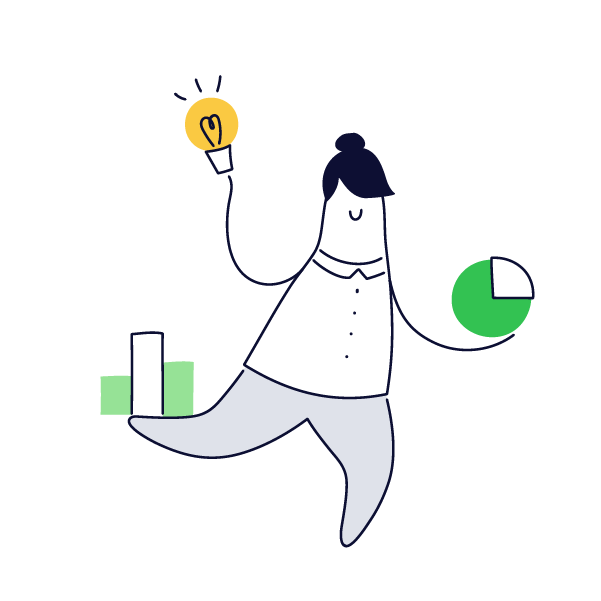
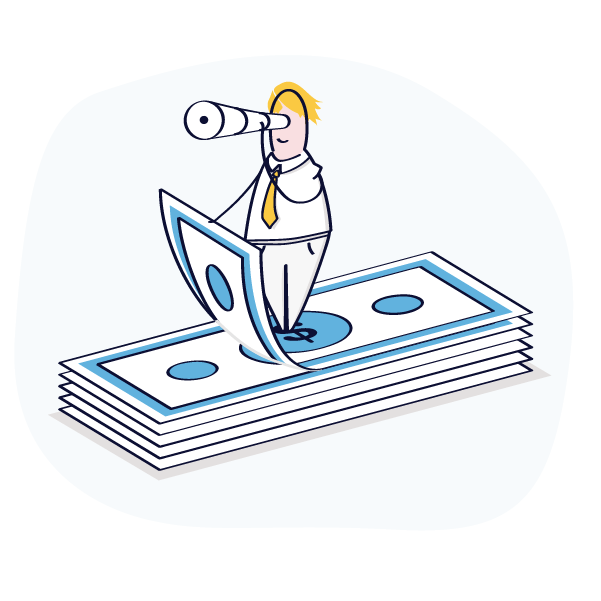
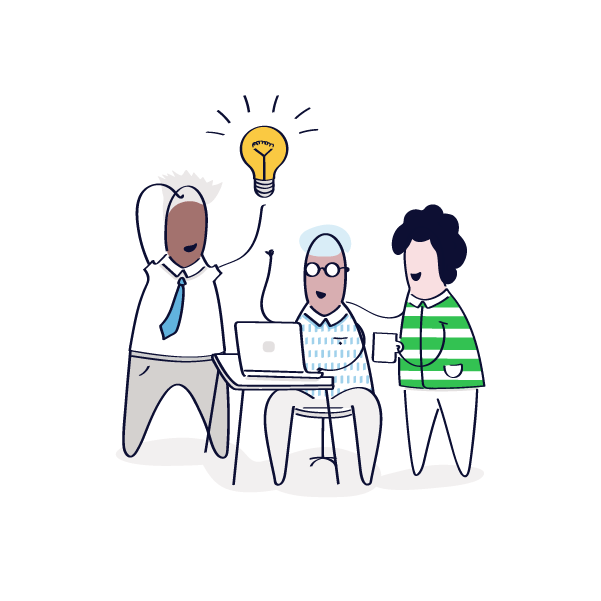
Take our guided tour to explore Nutshell’s incredible features!

This guide explores how CRM pricing works and the factors that impact it. We’ll also compare the starting prices for over 30 of the top-ranked small business CRMs.
The average price for a full-featured plan from a top CRM is $67 per user per month based on the prices for the top CRMs listed below. However, price for CRM software can range from about $15 to over $300 monthly per user, depending on a wide range of factors.
CRM pricing varies widely depending on the CRM and package you choose. Many CRM companies offer various packages, from low-cost or free versions that only include basic features to enterprise plans with advanced features and extensive customization.
CRMs are generally priced per user, per month. In other words, you have to multiply the base cost of your CRM by the number of people on your team who will be using it to calculate your total monthly CRM investment.
Overall, CRM software prices can vary even more when you include CRM implementation costs, training, maintenance, and other potential costs.
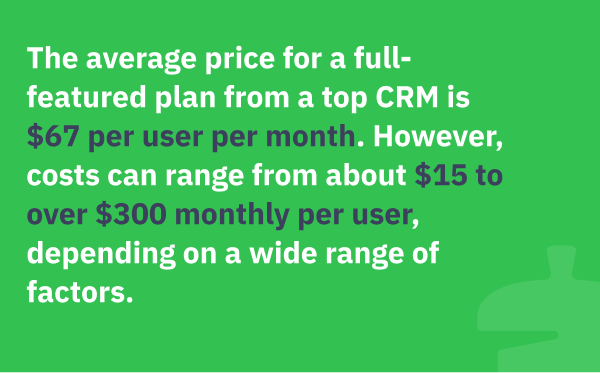
Many different factors affect both the initial and ongoing costs of a CRM. While the base price provides a good starting point when comparing options, you’ll want to calculate your costs based on your business’s unique needs to get the most accurate numbers to compare.
The main factors impacting CRM software price are:
Compare CRM plans, features, and pricing with our handy comparison sheet to ensure you invest in the right CRM solution for your business.

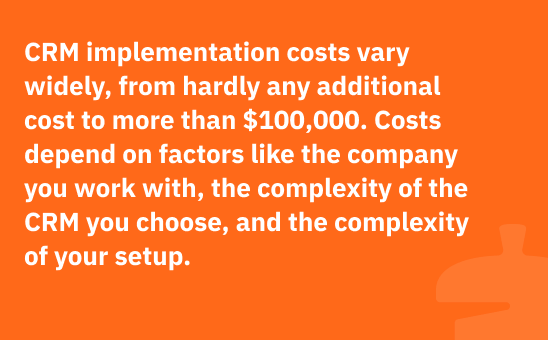
Understanding the ongoing monthly or annual cost of a CRM is essential, but you also need to know what initial implementation costs to expect. Like overall CRM costs, CRM implementation costs can vary significantly depending on factors like the company you work with, the complexity of the CRM you choose, and the complexity of your setup.
Rolling out a user-friendly CRM for a small company may require hardly any additional costs besides the CRM’s price and the time spent implementing the new system. Nutshell, for example, includes live support in all our plans and is easy to learn, so you can get set up quickly and cost-effectively.
For a large company rolling out a complex CRM such as Salesforce that requires hiring consultants, paying setup fees, and setting up customizations, implementation may cost $5000 to more than $100,000.
Here’s a look at the main factors affecting CRM implementation cost.
Some businesses hire third-party consultants, who often specialize in specific software, to assist them with CRM implementation.
For most CRMs, this isn’t necessary. However, for specific, complicated, and difficult-to-use CRMs, hiring a consultant is the norm. Salesforce users, for example, often need to hire outside consultants to help with implementation.
The cost of hiring a third-party consultant can significantly add to the cost of your implementation.
Some CRMs charge fees for setup and data migration.
Before choosing a new CRM, carefully check the pricing page for information about setup fees and ask about any fees in your communications with the company.
If you need extensive customization, your setup will likely involve extra costs. However, this mainly applies to enterprise companies. Most users don’t need large-scale customization.
At Nutshell, all our plans include free live support, and we’ll even import your data for you at no cost. Plus, we prioritize user-friendliness, so it’s easy to get started.
Another potential cost is training. Some CRMs may charge you for training, or you can purchase third-party training services. Again, this is typically only necessary for more complicated CRM systems.
For many CRMs, you can learn how to use the software with the CRM’s knowledge base and the help of the customer support team.
That’s why it’s important to consider whether a CRM charges for support and what their support includes when selecting one. It’s helpful to have access to support even with a relatively simple CRM.
Integrations are another potential cost factor in CRM implementation.
There are various integration options, including native integrations, integrations through middleware like Zapier, integrations through APIs, and custom integrations.
Before choosing a CRM, research what integrations they offer, how those integrations are set up, and whether those integrations require any additional costs. The most common integrations are often free, but more niche ones may involve extra costs to set up.
Nutshell integrates with tons of software, both natively and through Zapier. See if your favorites are on the list.
While this might not affect your costs directly, another factor to consider is the time it takes to set up and start using your CRM. You might experience a decrease in productivity during the time it takes your team to migrate to your new CRM and learn how to use the new system productively.
When you choose a CRM that is easy to use and that your team can learn quickly, you minimize these costs. With a user-friendly CRM like Nutshell that offers free customer support, you can start driving value with your CRM right away.
Looking at all the costs that could be associated with CRM implementation can be intimidating. Still, it’s crucial to consider the return on investment (ROI) when evaluating your costs. Of course, the goal of any CRM implementation is to drive ROI.
So, how much ROI can you drive with a CRM? The number will vary from organization to organization, but one study found that the average is $8.71 for every dollar spent.
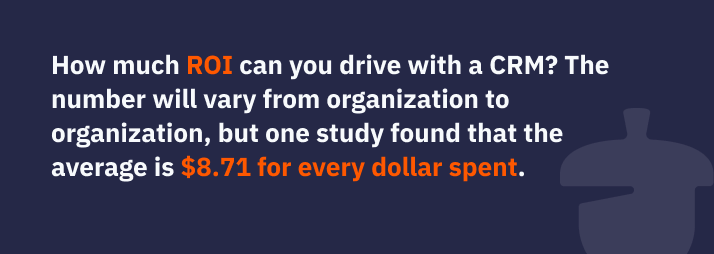
Measuring your ROI after implementing your CRM to ensure you’re driving value is a good idea. Consider your goals when determining which metrics to track, but some common ones include:
You can also examine factors such as how much time your sales team spends on administrative tasks rather than selling. But we’ll take a closer look below.
To maximize your ROI, you’ll want to choose a CRM that doesn’t have excessive costs, has the features you need, and is user-friendly so that your team can easily adopt it and start driving value quickly. High adoption rates are key to driving high ROI with your CRM.
One of the best ways to compare a CRM’s cost versus benefits is to calculate its return on investment (ROI). Essentially, you look at the CRM’s cost and compare it to its revenue contribution. The higher your ROI, the more profitable the CRM.
The ROI formula is:
ROI = [(total revenue brought in by CRM – total cost of CRM) / total cost of CRM] x 100
This formula easily shows the overall financial benefit of your CRM. If your CRM ROI is negative, it means you’re spending more than you’re earning, which is bad news. Even if you have a positive ROI, though, it still may not be desirable if it’s a low number.
ROI allows you to conduct a financial comparison of CRM benefits and costs. Some of the most significant benefits of a CRM system include:
When you consider your CRM’s overall usefulness and balance it against the costs, it’s important to consider all the benefits and how they might impact revenue.
To get the most accurate estimate of your CRM’s impact on revenue, factor multiple metrics into your assessments.
Consider metrics such as revenue, sales cycle length, average deal size, and deals or leads closed per salesperson. Compare these numbers before and after you started using your CRM.
It’s also important to consider other factors that may have impacted your revenue, such as changes in team size, the introduction of new products, and market fluctuations.
When comparing your CRM benefits and costs, you’ll likely find at least one area where you could further increase your ROI.
For example, maybe the sales automation features in your CRM are driving improvements, but you don’t see a significant impact from the email automation features. In that case, you know that’s an area you’ll want to reoptimize.
As for how to optimize your CRM, the answer is data. You can view marketing and sales reports to help you see how your CRM is performing. Then, you can make improvements based on what the data tells you. For example, from your data, you can tell which types of emails specific customers are most likely to open, enabling you to segment your audience to improve results.
Data-driven improvements will always be more efficient than guesswork since they can accurately identify the source of the problem.
According to G2, 688 (!) CRM software solutions are currently on the market. To help narrow it down for you, we’ll explore the starting prices for the 30+ top-ranked small business CRMs based on their full-feature packages (when available).
For the purposes of comparison, we chose the CRM packages that were closest to Nutshell Pro in terms of included features, user/data limits, and technical support. (All of Nutshell’s CRM packages offer unlimited contacts, no data caps, and free live support.)
See the chart below for an overview of CRM pricing comparison and explore a more detailed breakdown below.
| CRM System | Popular Features | Range of Costs (per user) | Relevant Details |
| Nutshell | Intuitive interface, automation features, team collaboration | $13 to $79 | Free Trial |
| Copper | G Suite integration, sales pipeline visualization, email tracking | $9 to $134 | |
| Pipedrive | Customizable pipeline, sales forecasting, deal management | $14 to $99 | |
| Monday | Highly customizable, workflow automation, collaboration tools | $12 to $28+ | |
| HubSpot | Free tier available, all-in-one marketing suite, extensive integrations | $0 to $4000+ | Upper-tier pricing includes a limited number of seats. |
| Salesforce | Multiple dashboards, pipeline management, third-party integrations | $25 to $5000+ | Annual contract required |
| Zoho | Scalable pricing plans, AI-driven sales assistant, project management | $14 to $65 | |
| Insightly | Relationship linking, project management, advanced reporting | $29 to $99 | |
| SugarCRM | Automated data entry, email integration, mobile app access | $59 to $135 | All tiers have minimum seat limits |
| Act! | Contact management, order management, marketing automation | $30 to $60 | Additional charges for certain features |
| ActiveCampaign | Email marketing, automation, CRM with sales and marketing features | $15 to $145+ | Your price increases based on contacts |
| Agile CRM | Pipeline management, email marketing, third-party integrations | Free to $47.99 | |
| Apptivo | Pipeline management, task management, email marketing | $15 to $50+ | |
| Capsule | Contact management, workflow automation, reporting | $18 to $60 | |
| Clarity | Lead management, relationship linking, knowledge base | $49 to $69 | All tiers have minimum seat limits |
| Close | Built-in calling, email automation, lead prioritization | $35 to $149 | Upper Tiers have minimum seat limits |
| Commence | Workflow automation, sales analytics, lead management | $12 to $32+ | |
| Freshsales | Omnichannel communication, AI-based lead scoring, sales analytics | $9 to $71 | |
| Keap | Marketing automation, e-commerce tools, lead capture forms | $150+ | Minimum seats required. Contacts increase pricing. |
| InStream | Contact management, task management, reporting | $9 to $49 | |
| Less Annoying CRM | Easy-to-use, affordable pricing, solid customer support | $15 | |
| Maximizer | Contact management, pipeline management, reporting | $65 to $79 | All tiers have minimum seat limits |
| Nimble | Social media integration, contact management, smart AI suggestions | $24.90 to $29.90+ | |
| Pipeliner | Visual pipeline management, social selling, sales performance metrics | $65 to $165 | First tier has a minimum seat limit |
| Relenta | Contact management, email marketing, lead management | $39 to $49 | |
| Salesflare | Collaborative work management, Gantt charts, real-time updates | $29 to $124 | Upper Tiers have minimum seat limits |
| Sage CRM | Contact management, pipeline management, forecasting | $39 and up | |
| Spotler CRM(Formerly Really Simple Systems) | Contact management, pipeline management, reporting | $0 to $64 | |
| Thryv | Small business focus, appointment scheduling, online reputation management | $199 to $499 | |
| Vtiger | Pipeline management, email marketing, customizable dashboards | $12 to $66 | |
| Zendesk Sell | Pipeline management, call tracking, reporting | $19 to $149 | Zendesk Sell is shutting down. |
Monthly billing vs. annual billing cost breakdown
Here’s the Nutshell annual vs. monthly pricing comparison:
Start a 14-day free trial of Nutshell today!
Here’s the Copper annual vs. monthly pricing comparison:
Here’s the Pipedrive annual vs. monthly pricing comparison:
Here’s the Monday CRM annual vs. monthly pricing comparison:
Here’s the HubSpot CRM annual vs. monthly pricing comparison:
Important points to note:
Here’s the Salesforce annual vs. monthly pricing comparison:
Here’s the Zoho CRM annual vs. monthly pricing comparison:
Here’s the Insightly annual vs. monthly pricing comparison:
Here’s the SugarCRM annual vs. monthly pricing comparison:
Unhappy with your current CRM? Still, working off spreadsheets? Register for our “Intro to Nutshell” live demo and see why sales teams love us!
Here’s the Act! annual vs. monthly pricing comparison:
Here’s the ActiveCampaign annual vs. monthly pricing comparison:
Here’s the Agile annual vs. monthly pricing comparison:
Here’s the Apptivo annual vs. monthly pricing comparison:
Here’s the Capsule annual vs. monthly pricing comparison:
Here’s the Clarity annual vs. monthly pricing comparison:
Here’s the Close annual vs. monthly pricing comparison:
Here’s the Commence annual vs. monthly pricing comparison:
Note that marketing features such as marketing automation, drip marketing, mass email distribution, and custom reports come at an additional $12 per user per month, billed annually.
Here’s the Freshsales annual vs. monthly pricing comparison:
Here’s the Keap annual vs. monthly pricing comparison:
Here’s the InStream annual vs. monthly pricing comparison:
Here’s the Less Annoying CRM annual vs. monthly pricing comparison:
Here’s the Maximizer annual vs. monthly pricing comparison:
Here’s the Nimble annual vs. monthly pricing comparison:
Here’s the Pipeliner annual vs. monthly pricing comparison:
Here’s the Spotler CRM annual vs. monthly pricing comparison:
Here’s the Relenta annual vs. monthly pricing comparison:
Here’s the Salesflare annual vs. monthly pricing comparison:
Here’s the Sage annual vs. monthly pricing comparison:
Here’s the Thryv annual vs. monthly pricing comparison:
Here’s the Vtiger CRM annual vs. monthly pricing comparison:
Here’s the Zendesk Sell annual vs. monthly pricing comparison:
Learn more about how Nutshell compares to popular CRM software in our comparison page.
When choosing the right CRM for your business, you’ll need to consider more than just the quoted CRM price tag. These additional factors can impact the CRM pricing, resulting in extra costs either during implementation or over the long term.
It’s vital to source a CRM with the flexibility to scale as your company grows. In other words, your core features should allow for a certain level of adaptability with the capabilities to provide more than your initial needs. However, absolute alignment with your current business requirements is a must so you have the tools you need to succeed and make informed decisions now.
You’ll want a CRM solution you can tailor to your specific business needs, making customization essential. Think about the CRM features you may need to customize and look for a CRM that lets you modify those crucial elements with ease. But bear in mind that customization may come at an additional cost.
Perhaps you’re purchasing your company’s first CRM solution, or maybe your company requires advanced integration with your current system. Either way, you’ll likely need a great support team to guide you through the process and possibly even some additional training to get your team up and running.
In fact, having an excellent support team with the option to request additional training over the long term is highly beneficial. Assess the CRM provider’s customer support and training options, look for reviews to determine the level and quality of support received, and double-check to establish whether you need to pay anything extra for these services.
Your long-term CRM software costs will depend on how you use your CRM solution and whether your company’s needs change in the future. Business and system expansion will add to the cost of your CRM over time.
This could include upgrading to another plan, adding new features, or incorporating additional integrations to meet your tech requirements. While these may add to the CRM cost, it’s vital to remember that they will also improve your team’s productivity and increase the ROI of your CRM system.
Of course, pricing is just one factor to consider when choosing a CRM solution. You’ll also want to evaluate features, customer support, reviews, and the value your team members will get from the CRM. However, understanding CRM pricing is essential to ensure you choose the right software platform for your business needs.
Looking for an affordable, full-featured CRM? Consider Nutshell! All Nutshell plans come with live support, unlimited contacts, and unlimited data storage. Explore our plans to learn more.
Try Nutshell free for 14 days or let us show you around before you dive in.

Let your sales team learn from the masters with our Sell to Win Playbook, packed with 55 top tips from some of the best sales experts around!
Table of Contents

Join 30,000+ other sales and marketing professionals. Subscribe to our Sell to Win newsletter!